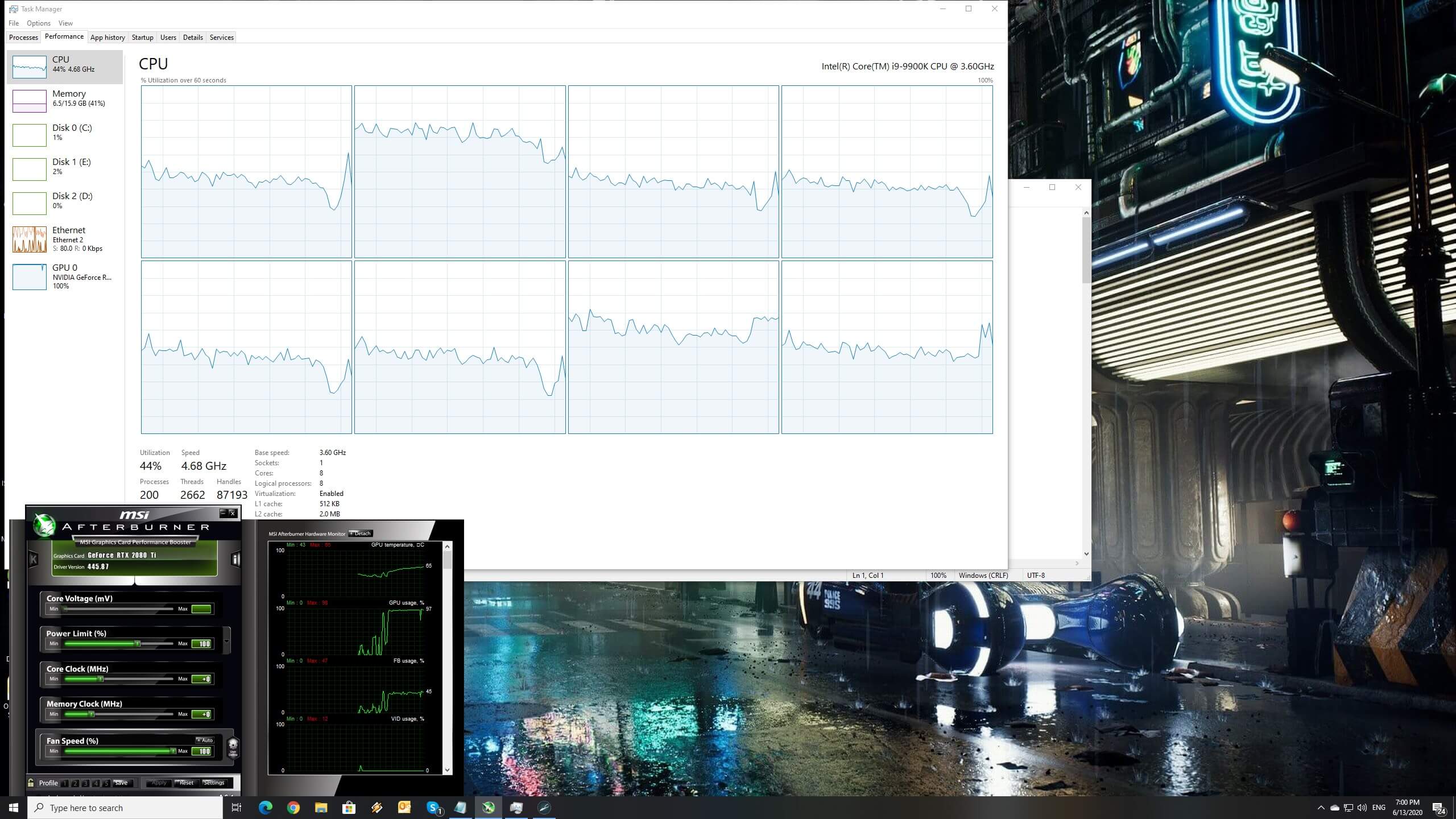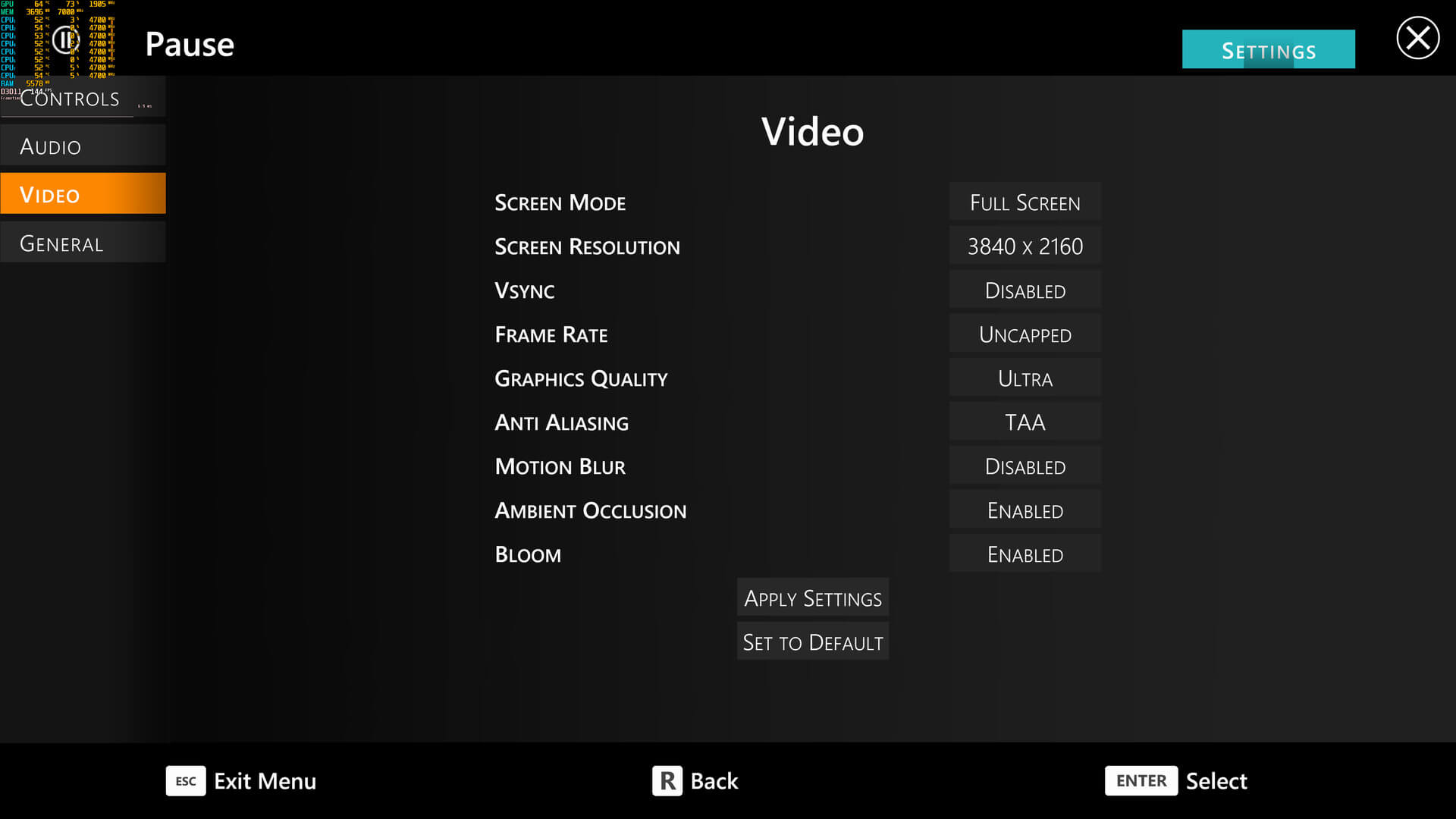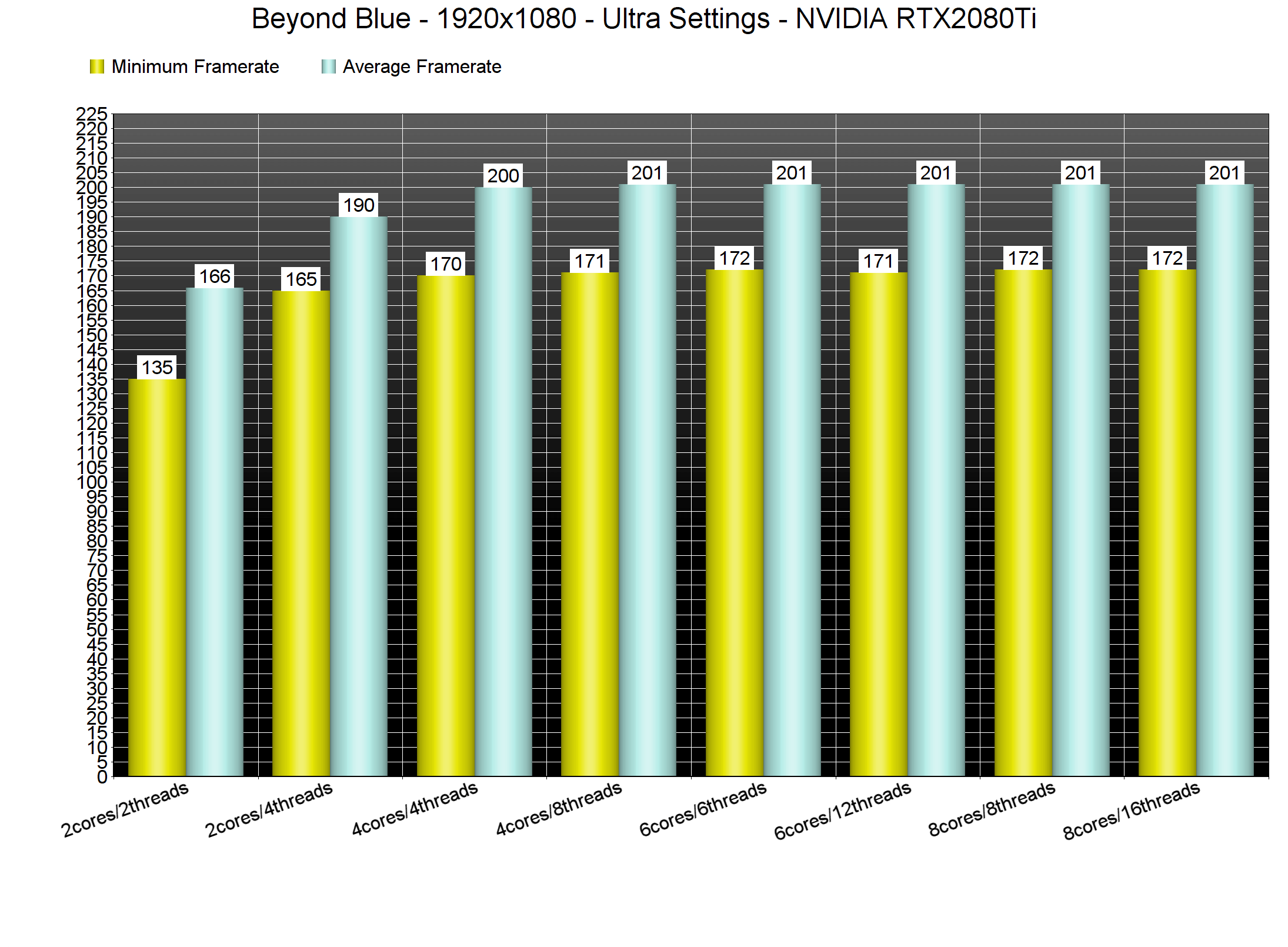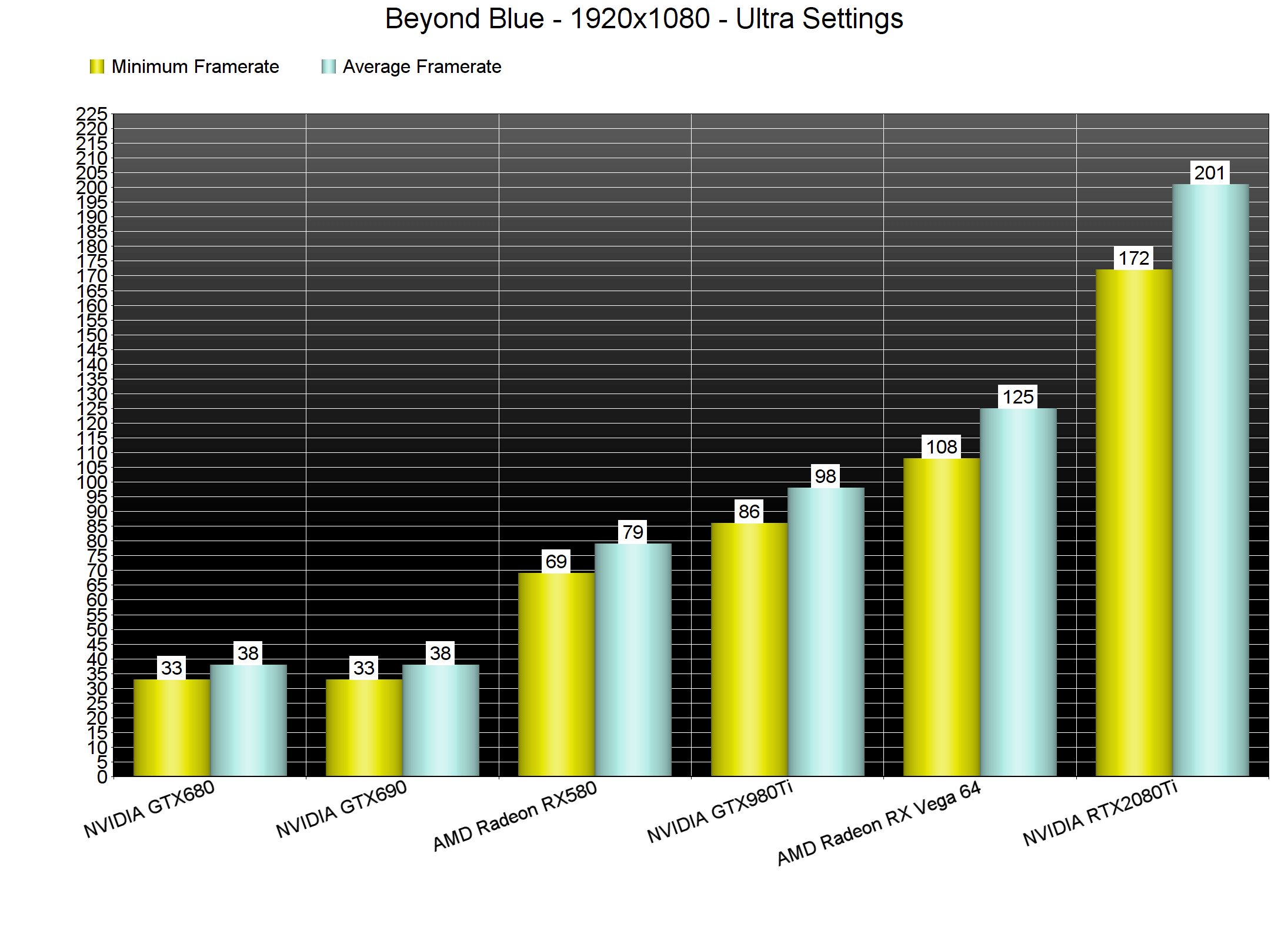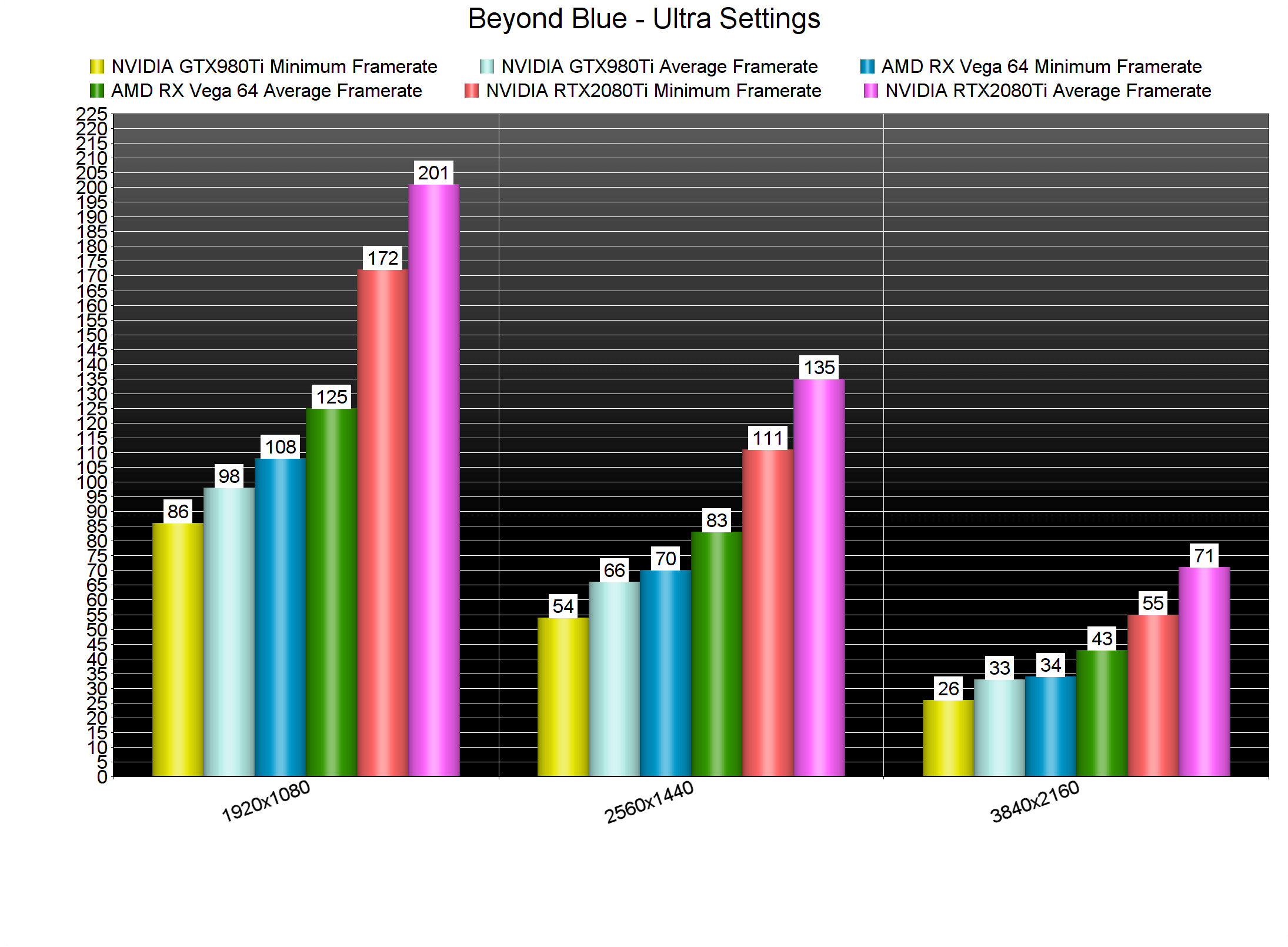Beyond Blue is a single-player narrative adventure game that takes players deep into our planet’s beating blue heart. The game is currently available on Steam, and E-Line Media has provided us with a review code. As such, it’s time to benchmark this game and see how it performs on the PC platform.
For this PC Performance Analysis, we used an Intel i9 9900K with 16GB of DDR4 at 3600Mhz, AMD’s Radeon RX580 and RX Vega 64, NVIDIA’s RTX 2080Ti, GTX980Ti and GTX690. We also used Windows 10 64-bit, the GeForce driver 445.87 and the Radeon Software Adrenalin 2020 Edition 20.4.2 drivers. NVIDIA has not added any SLI profile for this game, meaning that our GTX690 performed similarly to a single GTX680.
E-Line Media has added very few graphics settings to tweak. PC gamers can adjust the quality of general graphics. There are four presets to choose from: Low, Medium, High and Ultra. PC gamers can also enable/disable Motion Blur, Anti-aliasing, Ambient Occlusion and Bloom.
Beyond Blue can run smoothly on a huge range of CPUs. In order to find out how the game scales on multiple CPU threads, we simulated a dual-core, a quad-core and a hexa-core CPU. And, we are happy to report, that even our dual-core PC system was able to run the game at 1080p/High settings with more than 100fps. The game does not require a high-end CPU. We can also confirm that the game runs smoothly on older generation CPUs, like an Intel Core i7 4930K.
Most of our GPUs were able to offer a 60fps experience at 1080p/Ultra. Even our AMD Radeon RX580 was able to provide a smooth gaming experience, with a minimum of 69fps and an average of 79fps.
At 2560×1440, our NVIDIA GeForce GTX980Ti was unable to offer a constant 60fps experience. That particular GPU saw frequent drops to mid-50s. Given the game’s slow-paced nature, though, this is acceptable. On the other hand, our AMD Radeon RX Vega 64 and NVIDIA GeForce RTX2080Ti had no trouble at all running the game. As for native 4K, NVIDIA’s most powerful graphics card was unable to offer a constant 60fps experience.
Graphics wise, Blue Beyond looks great. While it does not push the envelope of what underwater games can look on powerful PC systems, Beyond Blue has an amazing art style. Most of the environments have great textures, though, we did notice some low-resolution textures here and there. Unfortunately, the game suffers from color banding. We also believe that the game would benefit from some extra particle effects.
Overall, Beyond Blue works like a charm on the PC platform. The game does not require a high-end PC system for gaming at 1080p. For gaming at 1440p, the GPU requirements are quite reasonable. However, 4K/60fps is a bit too demanding in our opinion. In order to achieve this, you’ll have to use an overclocked NVIDIA GeForce RTX2080Ti. Thankfully, we did not experience any mouse acceleration/smoothing issues, and there are proper on-screen K&M indicators.
Enjoy!

John is the founder and Editor in Chief at DSOGaming. He is a PC gaming fan and highly supports the modding and indie communities. Before creating DSOGaming, John worked on numerous gaming websites. While he is a die-hard PC gamer, his gaming roots can be found on consoles. John loved – and still does – the 16-bit consoles, and considers SNES to be one of the best consoles. Still, the PC platform won him over consoles. That was mainly due to 3DFX and its iconic dedicated 3D accelerator graphics card, Voodoo 2. John has also written a higher degree thesis on the “The Evolution of PC graphics cards.”
Contact: Email