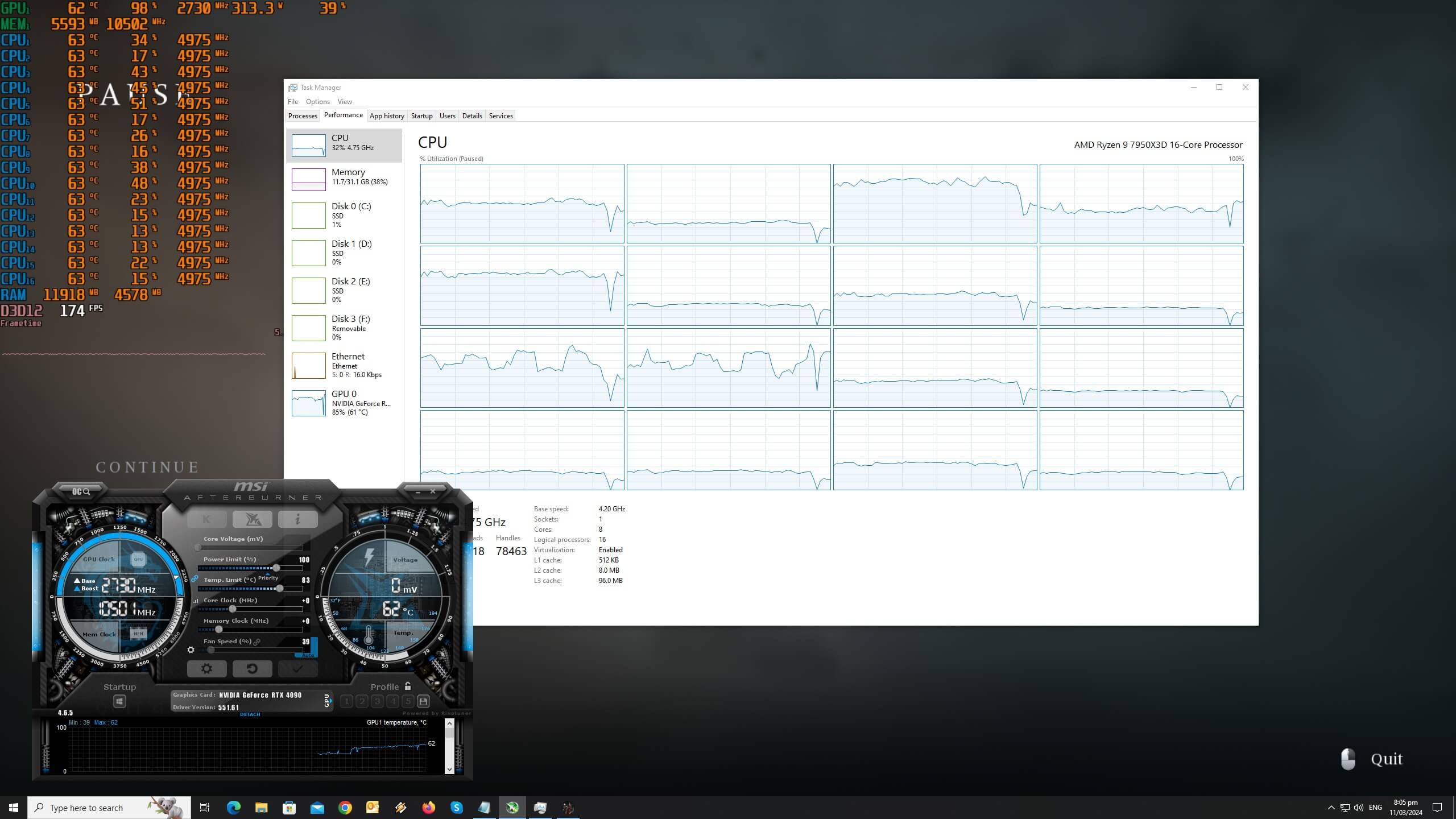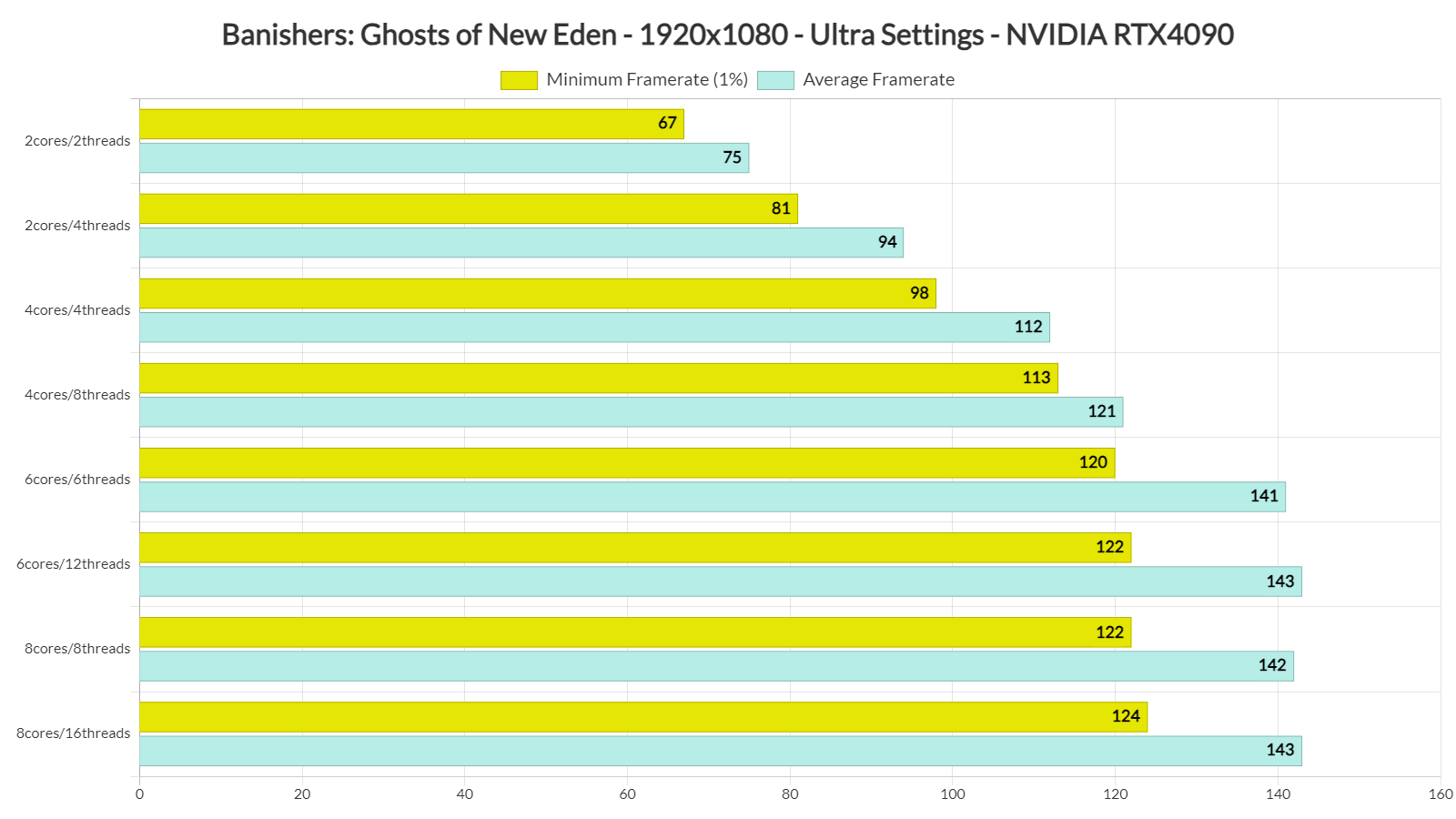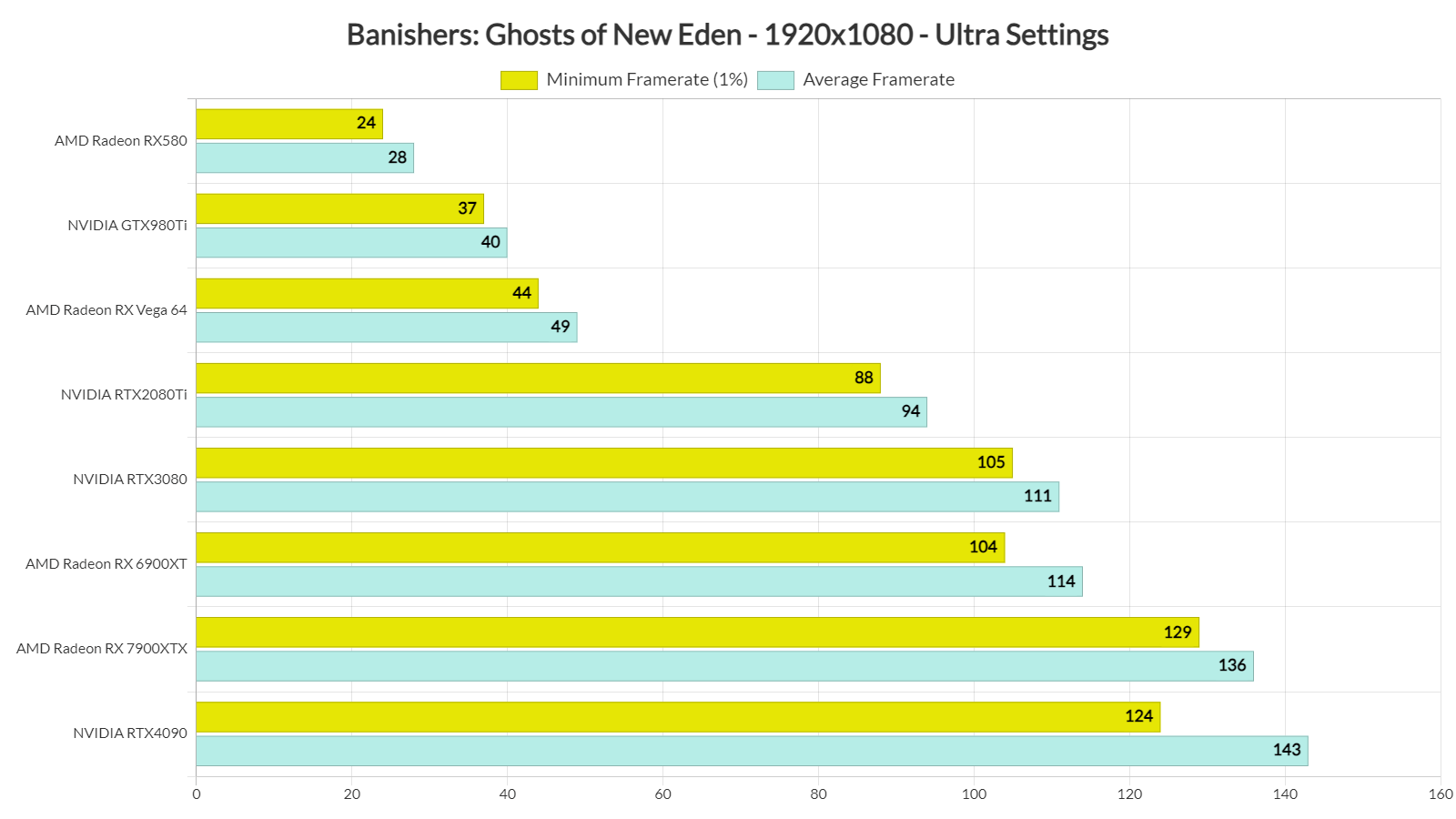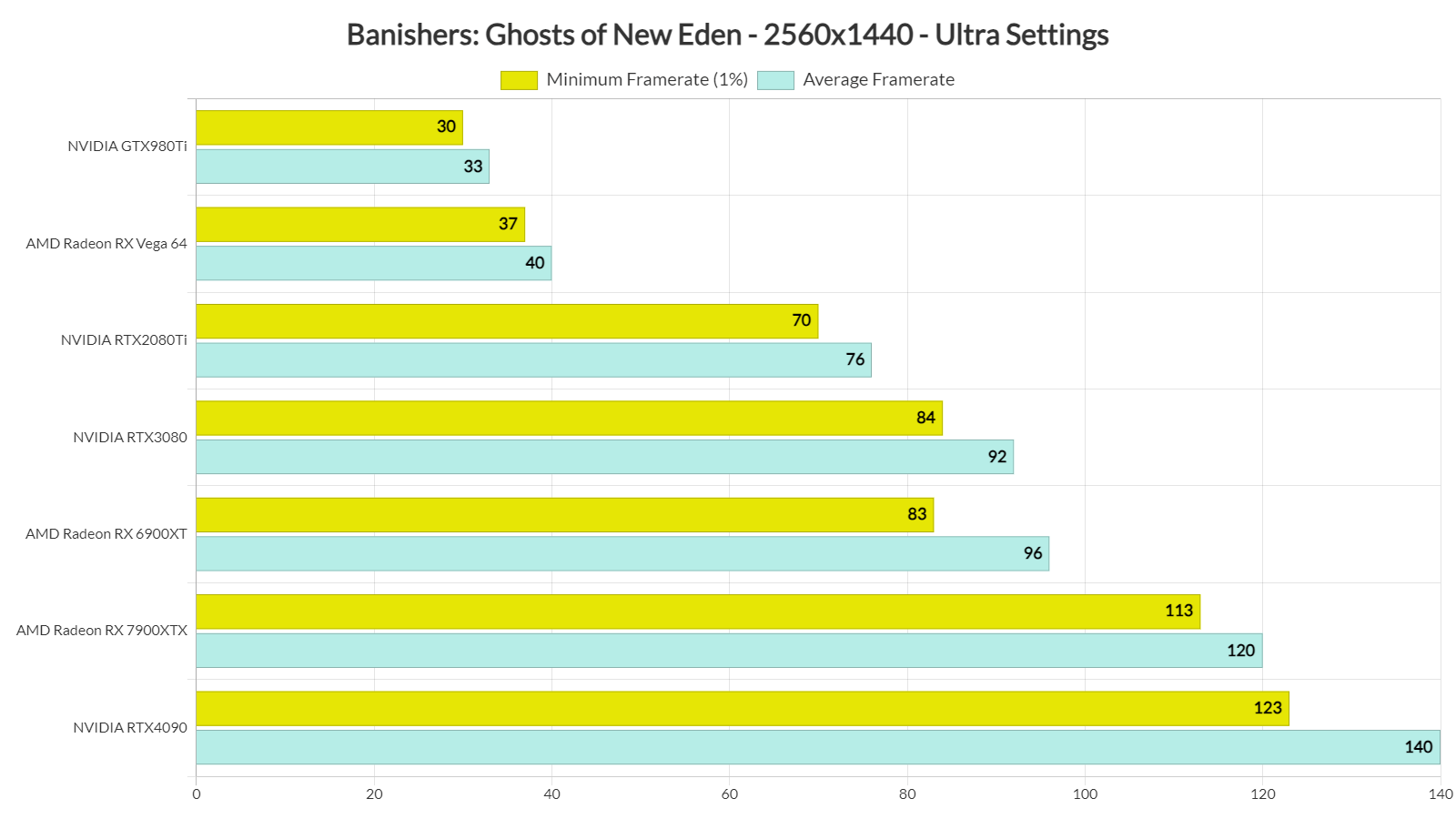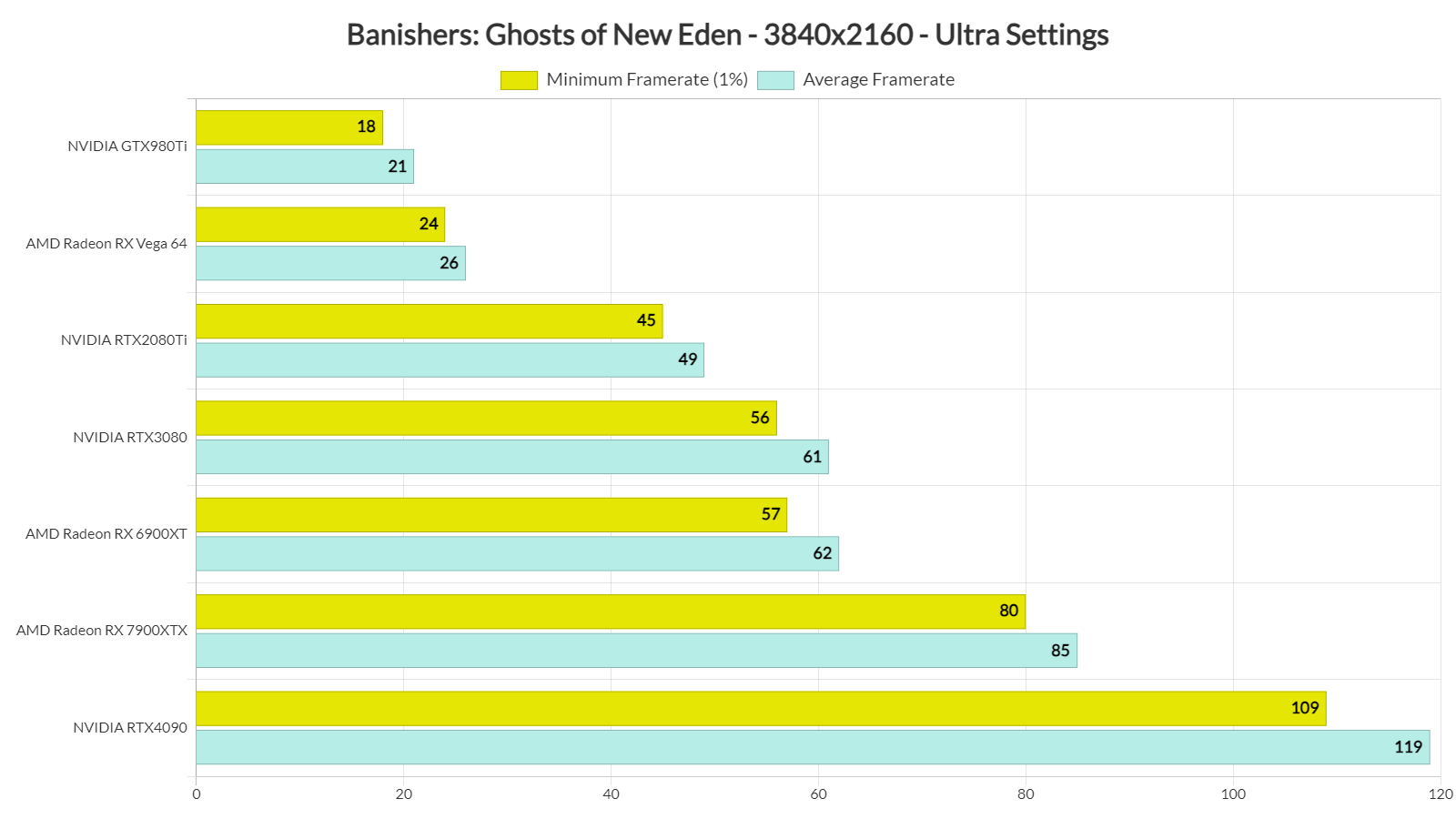Last month, Focus Entertainment released a new story-driven action RPG, called Banishers: Ghosts of New Eden. Powered by Unreal Engine 5, it’s time to benchmark it and examine its performance on the PC.
For our benchmarks, we used an AMD Ryzen 9 7950X3D, 32GB of DDR5 at 6000Mhz, AMD’s Radeon RX580, RX Vega 64, RX 6900XT, RX 7900XTX, NVIDIA’s GTX980Ti, RTX 2080Ti, RTX 3080 and RTX 4090. We also used Windows 10 64-bit, the GeForce 551.61, and the Radeon Adrenalin Edition 24.2.1 drivers. Moreover, we’ve disabled the second CCD on our 7950X3D.
DON’T NOD has added a few graphics settings to tweak. PC gamers can adjust the quality of View Distance, Foliage, Effects, Shadows and more. The game also supports NVIDIA DLSS 3 and AMD FSR 2.0. And while there is no official support for AMD FSR 3.0, you can use this mod to enable it. Also, even though the game is powered by UE5, it does not support Lumen or Nanite.
Banishers: Ghosts of New Eden does not feature a built-in benchmark tool. As such, we’ve used the city area you encounter early in the game. This area should give us a pretty good idea of how the rest of the game performs.
To see how the game runs with different types of CPUs, we simulated dual-core, quad-core, and hexa-core CPUs. And, we are happy to report that this game does not appear to require a high-end CPU. Even our simulated dual-core system, without Hyper-Threading/SMT, was able to provide a constant 60fps experience at 1080p/Ultra Settings. From what I could see, the game can effectively use up to six CPU cores/threads. Hyper-Threading/SMT could also improve performance on the simulated dual-core and quad-core CPUs. So that’s something to keep in mind.
At 1080p/Ultra Settings, most of our GPUs were able to provide framerates higher than 60fps at all times. At 1440p/Ultra, the same GPUs were also able to provide a smooth gaming experience. And as for Native 4K/Ultra Settings, the AMD Radeon RX 7900XTX and the NVIDIA GeForce RTX 4090 were able to provide framerates higher than 60fps at all times. On the other hand, the AMD Radeon RX 6900XT and the NVIDIA RTX3080 were able to provide a smooth gaming experience, provided you use a FreeSync/G-Sync monitor.
Graphics-wise, I wasn’t particularly impressed with Banishers: Ghosts of New Eden. The game looks dated, with a pretty old-gen lighting system. Not only that but I experienced a number of traversal stutters. So, although the game uses Unreal Engine 5, it does not take advantage of many of its key tech features. That’s a bit disappointing. Most of the torches also do not cast dynamic shadows. The game can also look a bit flat at times. In short, while it runs great, it does not push mind-blowing visuals.
Before closing, I should note that the game also has an awful mouse implementation. Instead of offering raw mouse support, the game emulates the movement of a gamepad stick. It feels really bad. I don’t know what happened here as Jusant, another UE5 game from DON’T NOD, has proper mouse controls.
All in all, Banishers: Ghosts of New Eden does not require a high-end PC system in order to be enjoyed. Sadly, though, the game suffers from some traversal stutters (these stutters are also present on consoles, they are not “exclusive” to the PC version), and it has an awful mouse implementation. Its graphics are also not that great. So, while it runs great on a variety of PC systems, it still suffers from issues that make it feel a bit underwhelming.
John is the founder and Editor in Chief at DSOGaming. He is a PC gaming fan and highly supports the modding and indie communities. Before creating DSOGaming, John worked on numerous gaming websites. While he is a die-hard PC gamer, his gaming roots can be found on consoles. John loved – and still does – the 16-bit consoles, and considers SNES to be one of the best consoles. Still, the PC platform won him over consoles. That was mainly due to 3DFX and its iconic dedicated 3D accelerator graphics card, Voodoo 2. John has also written a higher degree thesis on the “The Evolution of PC graphics cards.”
Contact: Email