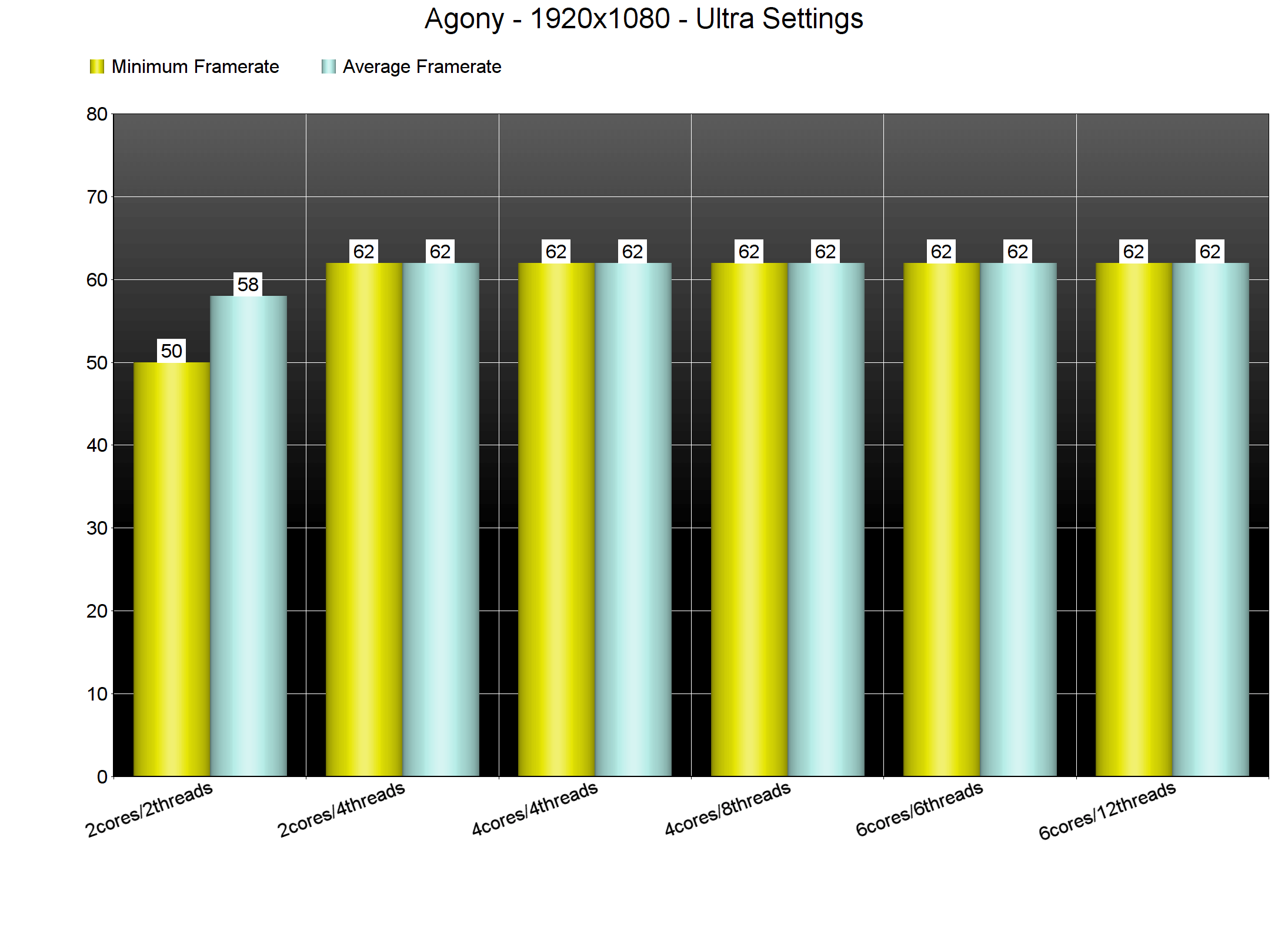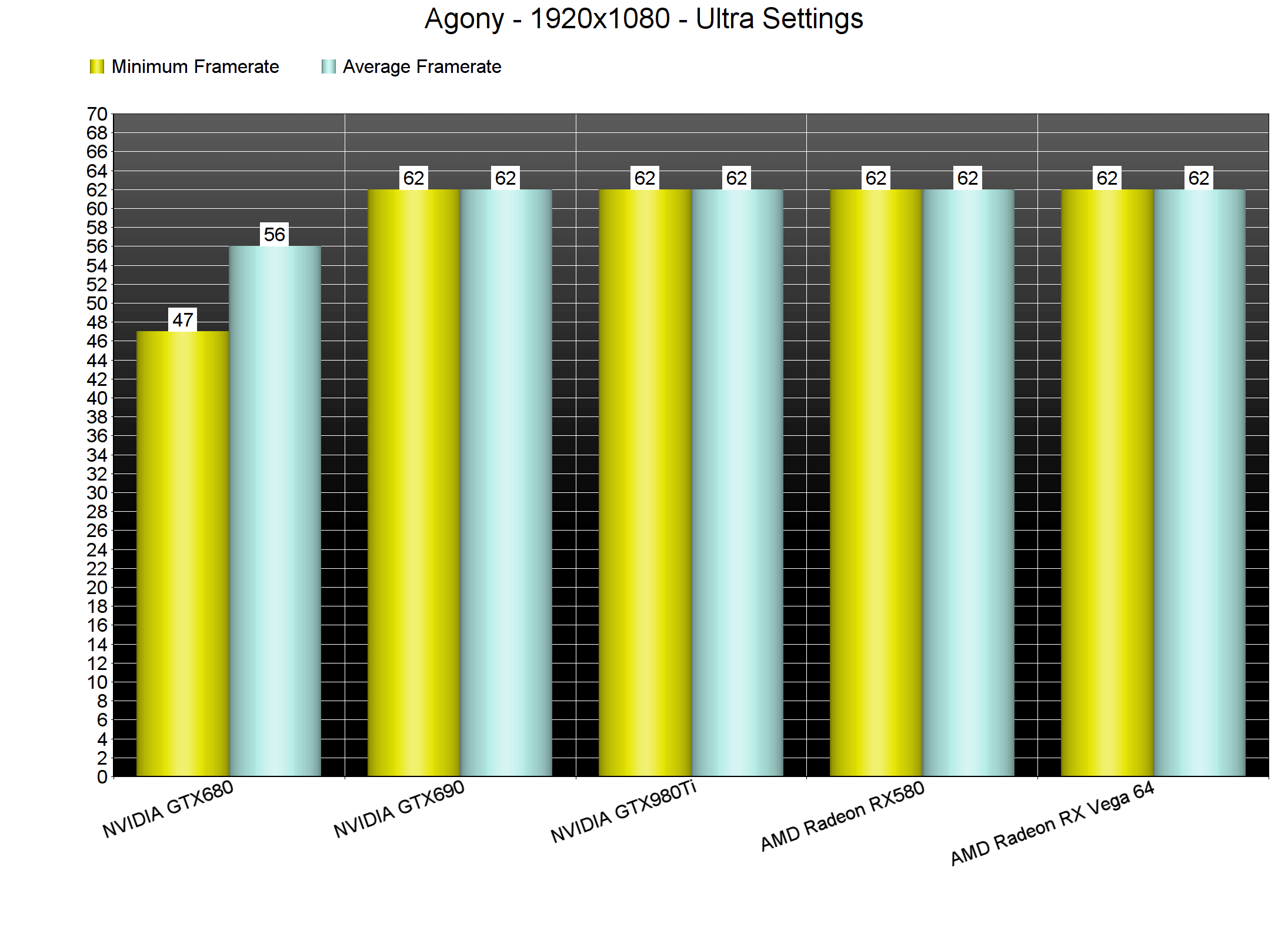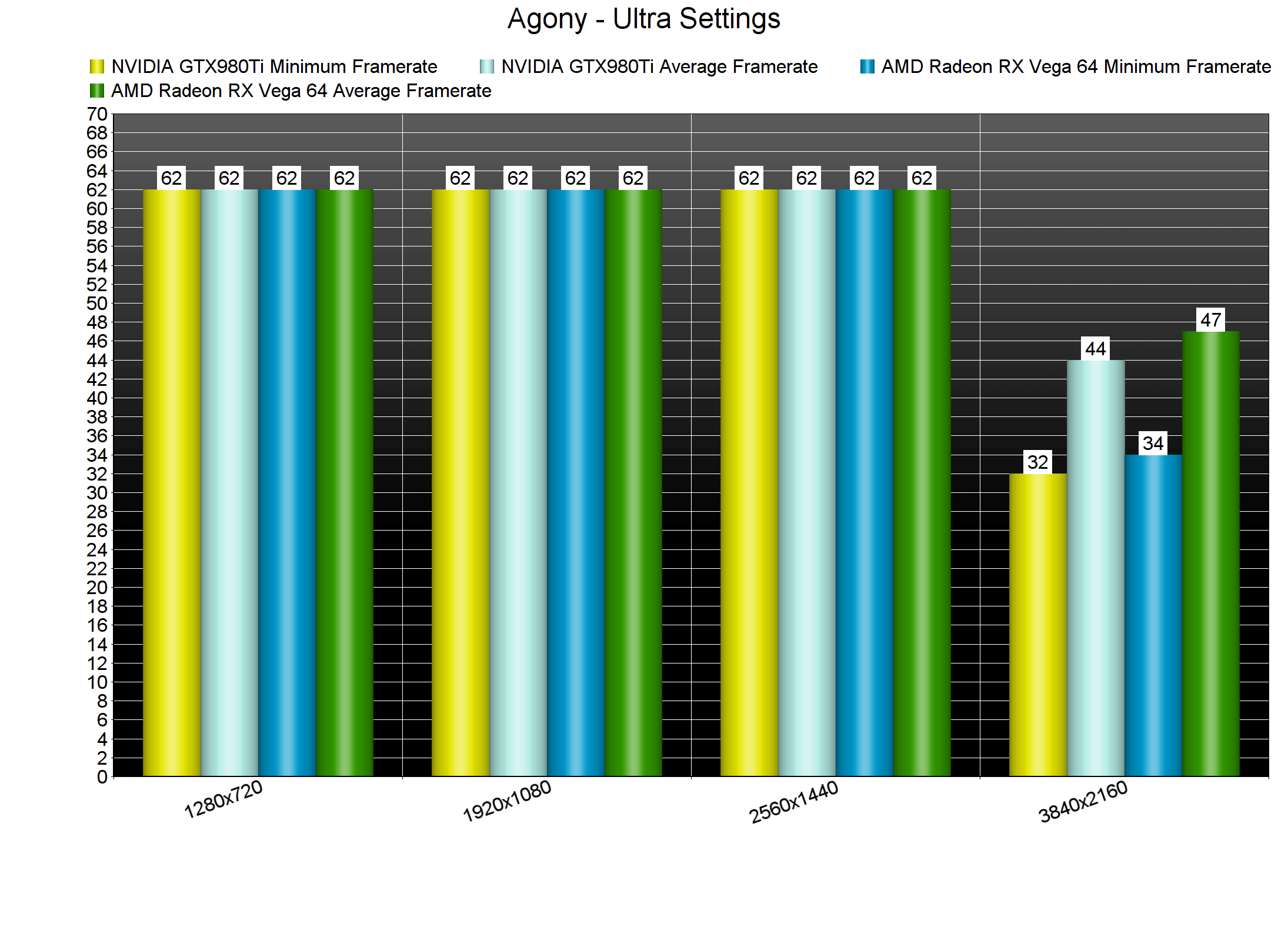Agony is a new first-person, survival horror set in Hell in which players will begin their journey as a tormented soul within the depths of Hell, without any memories about their past. The game is powered by Unreal Engine 4 so it’s time now to benchmark it and see how it performs on the PC platform.
For this PC Performance Analysis, we used an Intel i7 4930K (overclocked at 4.2Ghz) with 8GB RAM, AMD’s Radeon RX580 and RX Vega 64, NVIDIA’s GTX980Ti and GTX690, Windows 10 64-bit and the latest version of the GeForce and Catalyst drivers. NVIDIA has not included any SLI profile for this game, you can enable SLI support via the NVIDIA Inspector Tool by using the following SLI bits (thanks John Mellinger). Do note that you’ll have to use Low or Medium anti-aliasing so that SLI can work properly.
Madmind has implemented a few graphics settings to tweak. PC gamers can adjust the quality of anti-aliasing, post process, textures and shadows. Players can also enable/disable VSync, Noise, Vignette, Motion Blur, Chromatic Aberration and Fluid Simulation.
[nextpage title=”GPU, CPU metrics, Graphics & Screenshots”]
Agony does not require a powerful CPU. In order to find out how the game performs on a variety of CPUs, we simulated a dual-core and a quad-core CPU. And while the game does not scale on more than two CPU threads, it ran silky smooth even on our simulated dual-core system (with Hyper Threading enabled). Without Hyper Threading, we noticed some stutters while exploring the environments.
Agony also does not require a powerful GPU. Our Radeon RX580 was able to run the game with constant 62fps at 1080p and thanks to the SLI solution, our GTX690 was also able to offer a constant 62fps experience. Both our GTX980Ti and Radeon RX Vega 64 were able to run the game with constant 62fps on Ultra settings at both 1080p and 1440p. At this point we should note that the game’s framerate is locked by default at 62fps. In 4K, our GTX980Ti was able to run the game with a minimum of 32fps and an average of 44fps, whereas the Radeon RX Vega offered a minimum of 34fps and an average of 47fps.
Graphics wise, Agony does not offer anything mind-blowing. The game’s Hell setting is not as disturbing as we were hoping (though there are some “strong” scenes, even after the game’s censorship). There are some cool effects like sun shafts, fire effects and sparking particle effects. However, the overall lighting system is not that wow-ish. There is also a really aggressive LOD system, resulting in noticeable pop-in of objects even on Ultra settings. Agony is definitely pleasing to the eye, however it does not push the graphical boundaries of the Unreal Engine 4-powered games, something that is obvious from its relatively modest GPU requirements.
All in all, Agony works great on the PC platform. We did not experience any mouse acceleration/smoothing issues, there are proper on-screen k+m indicators and the game does not require a high-end PC system in order to be enjoyed (meaning that a wide range of gamers will be able to run it on Ultra settings). The visuals, however, are not that impressive. Of course we should keep in mind that this is a game from a small studio, therefore it can’t obviously challenge the works of Epic, Microsoft, Ubisoft or other triple-A teams. And contrary to Inner Chains, another horror game that was using Unreal Engine 4, it runs without performance issues on modest PC hardware!
John is the founder and Editor in Chief at DSOGaming. He is a PC gaming fan and highly supports the modding and indie communities. Before creating DSOGaming, John worked on numerous gaming websites. While he is a die-hard PC gamer, his gaming roots can be found on consoles. John loved – and still does – the 16-bit consoles, and considers SNES to be one of the best consoles. Still, the PC platform won him over consoles. That was mainly due to 3DFX and its iconic dedicated 3D accelerator graphics card, Voodoo 2. John has also written a higher degree thesis on the “The Evolution of PC graphics cards.”
Contact: Email