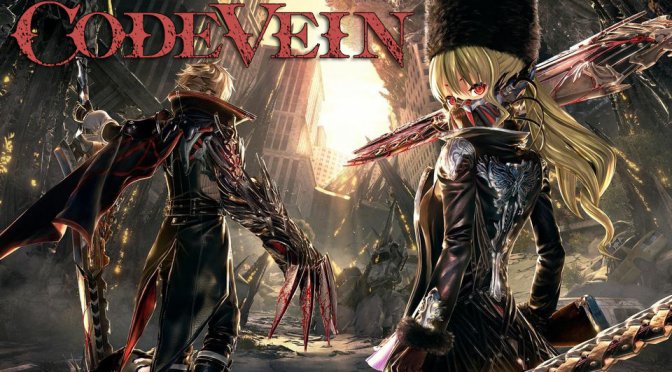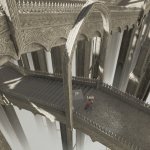CODE VEIN fans, here is something for you. Today, we are bringing you an amazing one that will completely change the way you play the game. Clanzion released the following mod that introduces a top-down view camera to the game.
In order to install this top-down camera mod you’ll have to create a folder called ~mods at Steam\steamapps\common\CODE VEIN\CodeVein\Content\Paks\. Then, you’ll simply have to place the .pak file in there (and make sure to uninstall all old .pak files if you already have this folder).
To active this new camera viewpoint, you’ll simply have to press N. You can only go back to normal camera once you have died or teleported (unless autocamera is turned on). Moreover, you have to go to homebase every time you start up the game for this mod to work.
Now what’s really cool here is that this top-down view camera mod is compatible with some of the best mods for CODE VEIN. According to the modder, this mod is compatible with PvP Mod, as well as the Fight Arena and Bosh Rush Arena mods.
You can download this top-down view camera mod for CODE VEIN from here.
Have fun!

John is the founder and Editor in Chief at DSOGaming. He is a PC gaming fan and highly supports the modding and indie communities. Before creating DSOGaming, John worked on numerous gaming websites. While he is a die-hard PC gamer, his gaming roots can be found on consoles. John loved – and still does – the 16-bit consoles, and considers SNES to be one of the best consoles. Still, the PC platform won him over consoles. That was mainly due to 3DFX and its iconic dedicated 3D accelerator graphics card, Voodoo 2. John has also written a higher degree thesis on the “The Evolution of PC graphics cards.”
Contact: Email