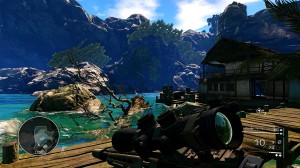As we’ve said in our Performance Analysis, Sniper: Ghost Warrior 2 is not a great looking game. Thankfully, though, PC gamers can improve the game’s visuals with the SweetFX mod. Since we love this tool – created by Guru3D’s member “CeeJay.dk” – we gave it a go and created three settings for all of you that significantly improve the image quality.
Our first attempt was to create something a bit more realistic. The vanilla version of Sniper: Ghost Warrior 2 is a bit similar to Far Cry (when it comes to colors), therefore we desaturated it a bit, adjusted shadows and highlights, sharpened it in order to give more detail to those awful and blurry textures, and raised the contrast a bit to make it more pleasing to the eye. The end result was great for those seeking a ‘colder’ look to it.
For our second config, we decided to improve the game’s visuals while keeping the colors as rich as possible. This second config was our ideal config, until we noticed that the exposure was a bit overdone. Since this is a personal taste, some may like this additional exposure effect, and that’s precisely we decided to keep it and not delete it.
Our third config is what we’re currently using. Exposure has been toned down, colors are richer, and shadows are a bit more darker than before. With this third config, we feel that Sniper: Ghost Warrior 2 is at least pleasing to the eyes, and looks better than its vanilla version. We should also note that the colors of our third config are richer than those showcased in the comparison. For some reason, the JPG compression destroyed the colorful shots of our third config (each and every shot was 6MB in lossless format), but you can download the lossless comparison from here.
Those interested can download our configs from here (note: you will have to copy and paste the config you like to your SweetFX_settings.txt file that must be located inside the Sniper Ghost Warrior 2 folder). In order to make SweetFX work with Sniper: Ghost Warrior 2, players will have to download it and extract everything except d3d9.dll, dxgi.dll and injector.ini to the Sniper Ghost Warrior 2 folder. Then, they’ll have to paste those three files inside the Bin32 folder. If you’ve done this right, SweetFX should be working. If not, your game will either stop working or you won’t notice any SweetFX improvements at all.
Enjoy the comparison below!
SweetFX Desaturated Comparison:
SweetFX Saturated Comparison:
SweetFX Saturated With Low Exposure Comparison:
John is the founder and Editor in Chief at DSOGaming. He is a PC gaming fan and highly supports the modding and indie communities. Before creating DSOGaming, John worked on numerous gaming websites. While he is a die-hard PC gamer, his gaming roots can be found on consoles. John loved – and still does – the 16-bit consoles, and considers SNES to be one of the best consoles. Still, the PC platform won him over consoles. That was mainly due to 3DFX and its iconic dedicated 3D accelerator graphics card, Voodoo 2. John has also written a higher degree thesis on the “The Evolution of PC graphics cards.”
Contact: Email