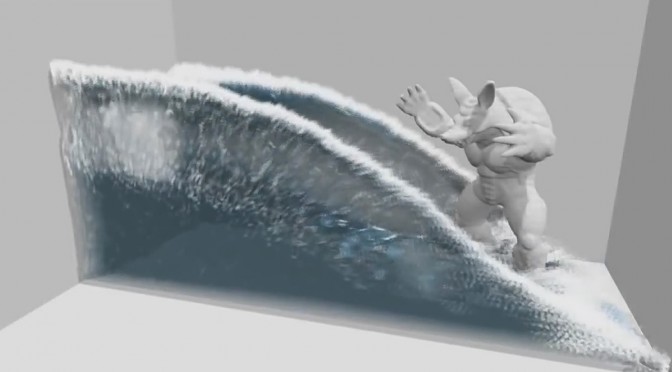NVIDIA users, here is something for you today. Remember those amazing FleX effects we featured a while back? Well, today you can get a taste of them yourselves as you can download a standalone sample tech demo.
This tech demo requires NVIDIA GPUs with CUDA 3.0 or greater, 32/64-bit Windows, and at least GeForce 306.94 driver.
Those interested can download the demo from here.
Here is how you can install this tech demo.
1. extract the package to any directory using http://www.7-zip.org
2. go to bin\x64\ or bin\win32\ directory
3. run flexDemoRelease.exe
4. select a sample scene from the upper left menu
5. press ‘P’ to begin simulation (‘U’ to toggle full screen).
And here are the controls:
WASD – Fly Camera
Right mouse – Mouse look
Shift + Left mouse – Particle select and dragY – Toggle wave pool
J – Wind gust
H – Hide/show onscreen help
R – Reset current scene
Esc – Quit
Have fun!
John is the founder and Editor in Chief at DSOGaming. He is a PC gaming fan and highly supports the modding and indie communities. Before creating DSOGaming, John worked on numerous gaming websites. While he is a die-hard PC gamer, his gaming roots can be found on consoles. John loved – and still does – the 16-bit consoles, and considers SNES to be one of the best consoles. Still, the PC platform won him over consoles. That was mainly due to 3DFX and its iconic dedicated 3D accelerator graphics card, Voodoo 2. John has also written a higher degree thesis on the “The Evolution of PC graphics cards.”
Contact: Email