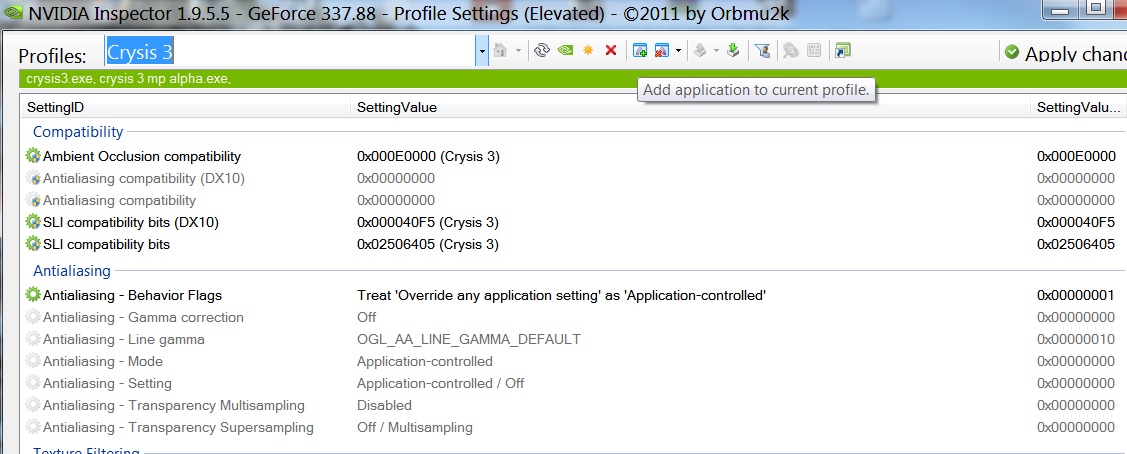Xaviant’s first-person caster has been released and while we are in the middle of our Performance Analysis, we felt the need to share one of our findings. Lichdom: Battlemage is a GPU-bound title and requires a high-end GPU at max settings. Unfortunately the game does not come – at least at this moment – with SLI/Crossfire support, however there is a workaround to this issue.
All SLI owners will have to do is use Crysis 3’s SLI compatibility bits. Lichdom: Battlemage works perfectly with Crysis 3’s profile, though we did notice a micro-stuttering at the opening cut-scene.
The good news is that Crysis 3’s profile offers great scaling on two GPU cores, therefore we highly suggest using it.
Naturally, you’ll need a third-party tool (Nvidia Inspector Tool) in order to make this change (in order to avoid miss-configurations, we suggest adding Lichdom: Battlemage’s executable file to Crysis 3’s profile).
Enjoy and stay tuned for our Performance Analysis!
John is the founder and Editor in Chief at DSOGaming. He is a PC gaming fan and highly supports the modding and indie communities. Before creating DSOGaming, John worked on numerous gaming websites. While he is a die-hard PC gamer, his gaming roots can be found on consoles. John loved – and still does – the 16-bit consoles, and considers SNES to be one of the best consoles. Still, the PC platform won him over consoles. That was mainly due to 3DFX and its iconic dedicated 3D accelerator graphics card, Voodoo 2. John has also written a higher degree thesis on the “The Evolution of PC graphics cards.”
Contact: Email