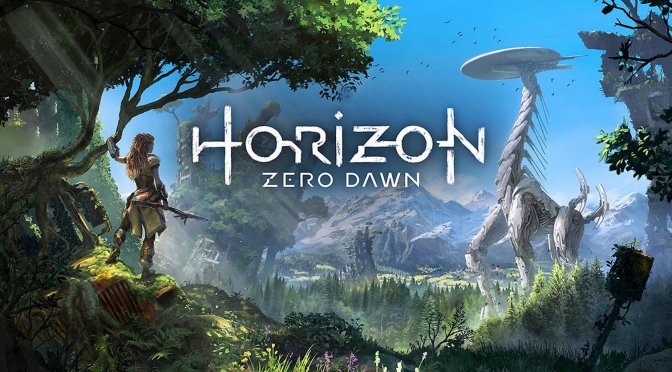Guerrilla Games has released a brand new update for the PC version of Horizon Zero Dawn. According to the changelog, Update 1.07 finally fixes the Anisotropic Filtering bug that all PC gamers have been experiencing.
In case you weren’t aware, the in-game AF setting was not working properly. Thankfully, there was a workaround and PC gamers could enable AF via the NVIDIA/AMD Control Panel. Still, it’s at least good that the in-game option now works as intended.
In addition, Guerrilla Games has removed the unskippable shader optimisation step when launching the game for the first time. Instead, Shaders are now pre-optimized in the game’s Main Menu. The game can also optimize the shaders dynamically now while in-game.
Unfortunately, this patch does not bring any performance improvements. And, at this point, PC gamers should not expect any major performance increases. Or at least that’s our take on this.
As always, Steam will download this patch the next time you launch its client. Below you can also find its complete changelog.
Horizon Zero Dawn Patch 1.07 Release Notes
Graphical Improvements
- Anisotropic Filtering now works correctly
- Removed the mandatory/unskippable shader optimisation step at first launch
- Shaders are now pre-optimised in the game’s Main Menu, but can be skipped
- The game can now also optimize Shaders dynamically in-game

John is the founder and Editor in Chief at DSOGaming. He is a PC gaming fan and highly supports the modding and indie communities. Before creating DSOGaming, John worked on numerous gaming websites. While he is a die-hard PC gamer, his gaming roots can be found on consoles. John loved – and still does – the 16-bit consoles, and considers SNES to be one of the best consoles. Still, the PC platform won him over consoles. That was mainly due to 3DFX and its iconic dedicated 3D accelerator graphics card, Voodoo 2. John has also written a higher degree thesis on the “The Evolution of PC graphics cards.”
Contact: Email