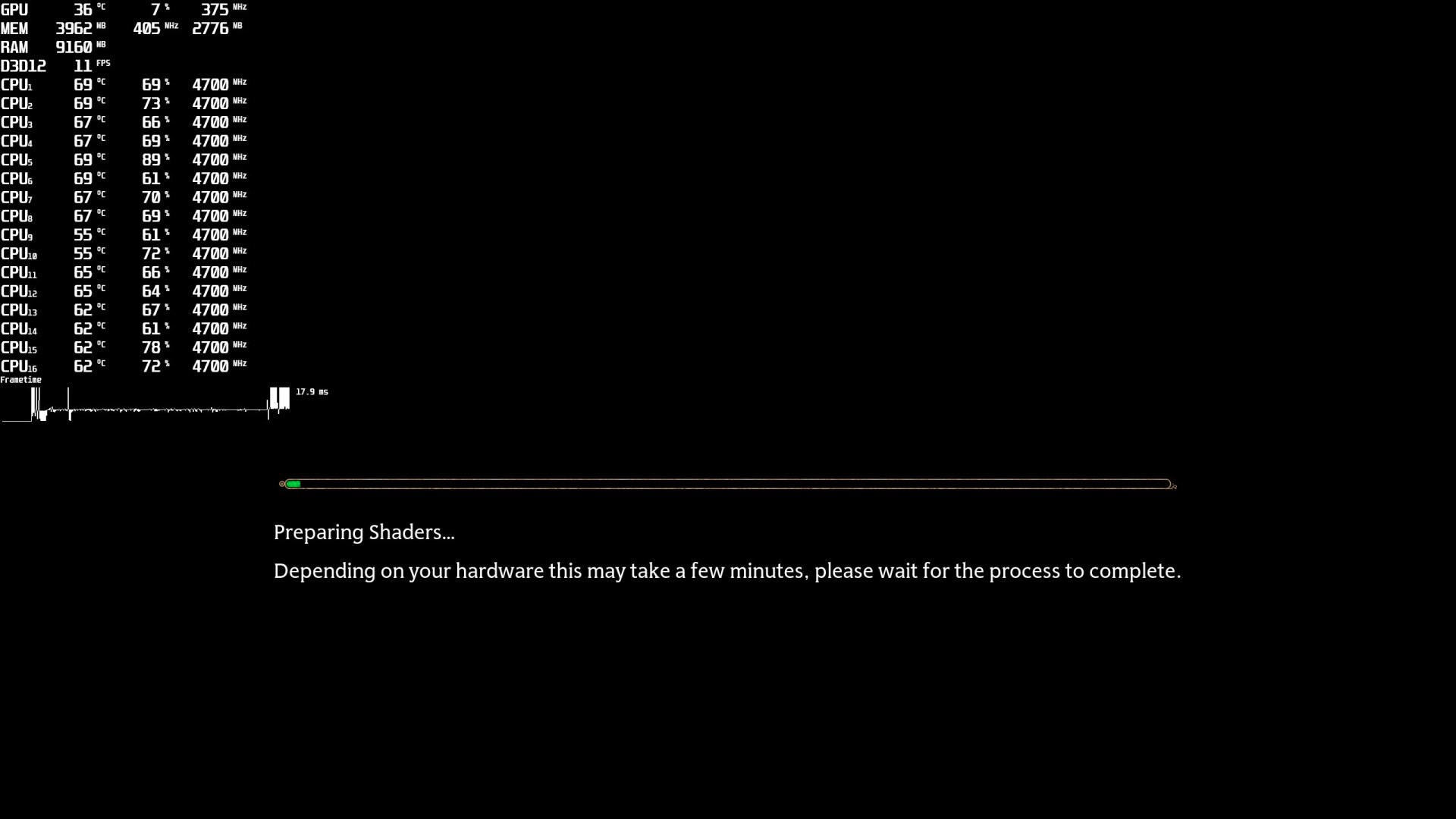The Deluxe Edition for Hogwarts Legacy will become available to those that have pre-ordered it later today. As such, we’ve decided to share an article and inform you about everything you need to know about the game’s PC version.
For starters, let’s take a look at the game’s PC graphics settings. As you can see, there are numerous graphics settings to tweak. The game supports all available PC upscaling techniques; from NVIDIA’s DLSS to AMD’s FSR and Intel’s XeSS.
Furthermore, the PC version features Ray Tracing for Reflections, Ambient Occlusion and Shadows. Contrary to other games, there is also an RT Quality setting that can improve overall performance when using these RT effects. Not only that, but there is support for NVIDIA’s DLSS 3 tech. My only gripe with the game’s settings is the lack of a fullscreen exclusive mode.
For those wondering, the game will compile its shaders the first time you launch it. Thus, you won’t be experiencing any shader compilation stutters. However, there are some traversal stutters. The good news is that they are not as annoying as those found in Dead Space Remake.
Now let’s talk about something that puzzled a lot of PC gamers, the recommended RAM requirements. Warner Bros and Avalanche recommended using 32GB of RAM. However, you won’t really need as much RAM as suggested. After one hour of gaming at 4K/Max Settings/Ray Tracing, our total PC system RAM usage never exceeded 14GB. So, if you don’t run any programs in the background (or have numerous tabs open in Chrome), you’ll be completely fine with 16GB of RAM.
Regarding VRAM requirements, I’ve seen the game using more than 15GB at 4K/Max Settings/Ray Tracing with DLSS 3 Quality. Therefore, we suggest avoiding 4K if your GPUs have 12GB of RAM. That is unless you drop the quality of Textures. We’ve seen reports of the RTX3080 performing horribly at 4K and this could explain this behavior. So, make sure to be reasonable with your settings. And for the love of God, make sure to disable all unnecessary background programs. If you have Chrome running with multiple tabs, it will affect both your RAM and VRAM usage.
In its current pre-release state, Hogwarts Legacy performs wonderfully on AMD’s hardware. However, there are currently some issues with NVIDIA’s GPUs. This is why you’ve seen some unusual GPU usage in our playthrough. We’ve already informed the green team about these issues, and we’re waiting for a Game Ready driver that should slightly improve things. In addition, Avalanche plans to release a performance patch when the game launches, on February 10th. This is the main reason why we haven’t posted yet our PC Performance Analysis.
Lastly, we didn’t experience any crashes or instability issues on both NVIDIA’s and AMD’s hardware. Moreover, and as with most other PC games lately, Hogwarts Legacy displays proper on-screen K&M prompts. And yes, the mouse movement is wonderful here, and does not suffer from any smoothing or acceleration issues.
Stay tuned for more!
John is the founder and Editor in Chief at DSOGaming. He is a PC gaming fan and highly supports the modding and indie communities. Before creating DSOGaming, John worked on numerous gaming websites. While he is a die-hard PC gamer, his gaming roots can be found on consoles. John loved – and still does – the 16-bit consoles, and considers SNES to be one of the best consoles. Still, the PC platform won him over consoles. That was mainly due to 3DFX and its iconic dedicated 3D accelerator graphics card, Voodoo 2. John has also written a higher degree thesis on the “The Evolution of PC graphics cards.”
Contact: Email