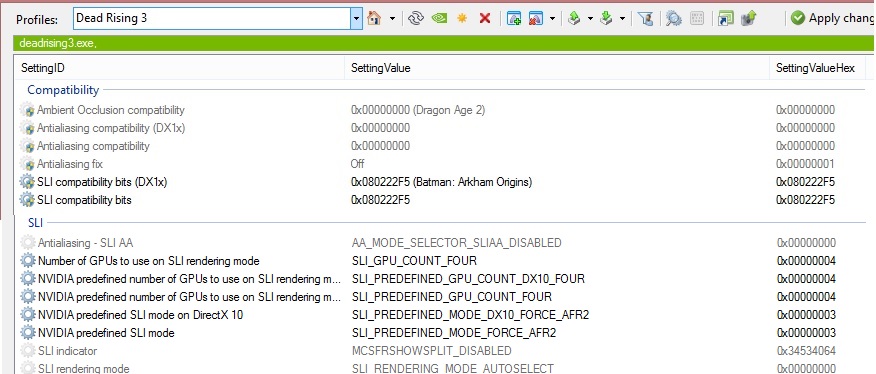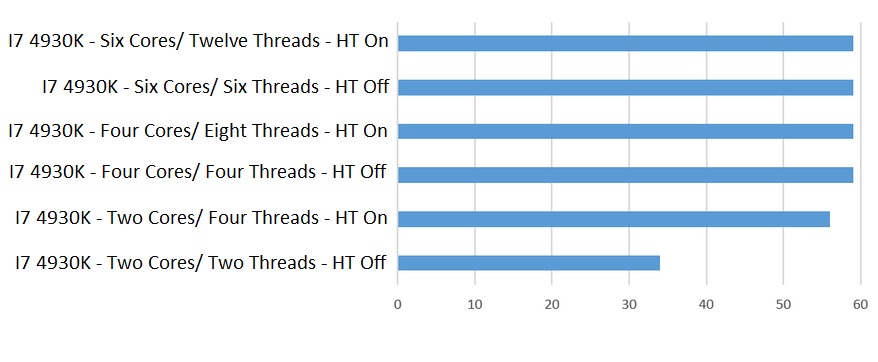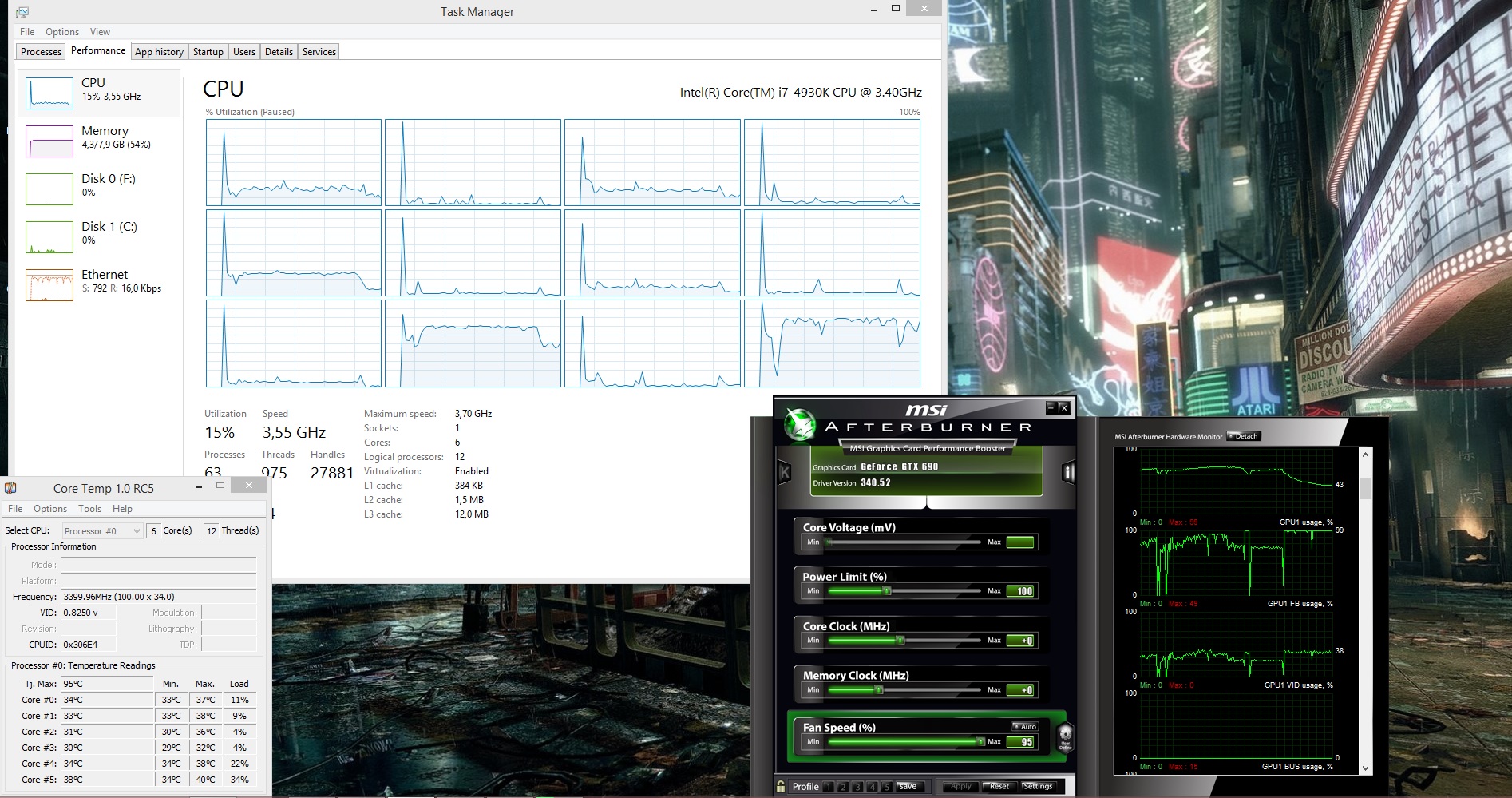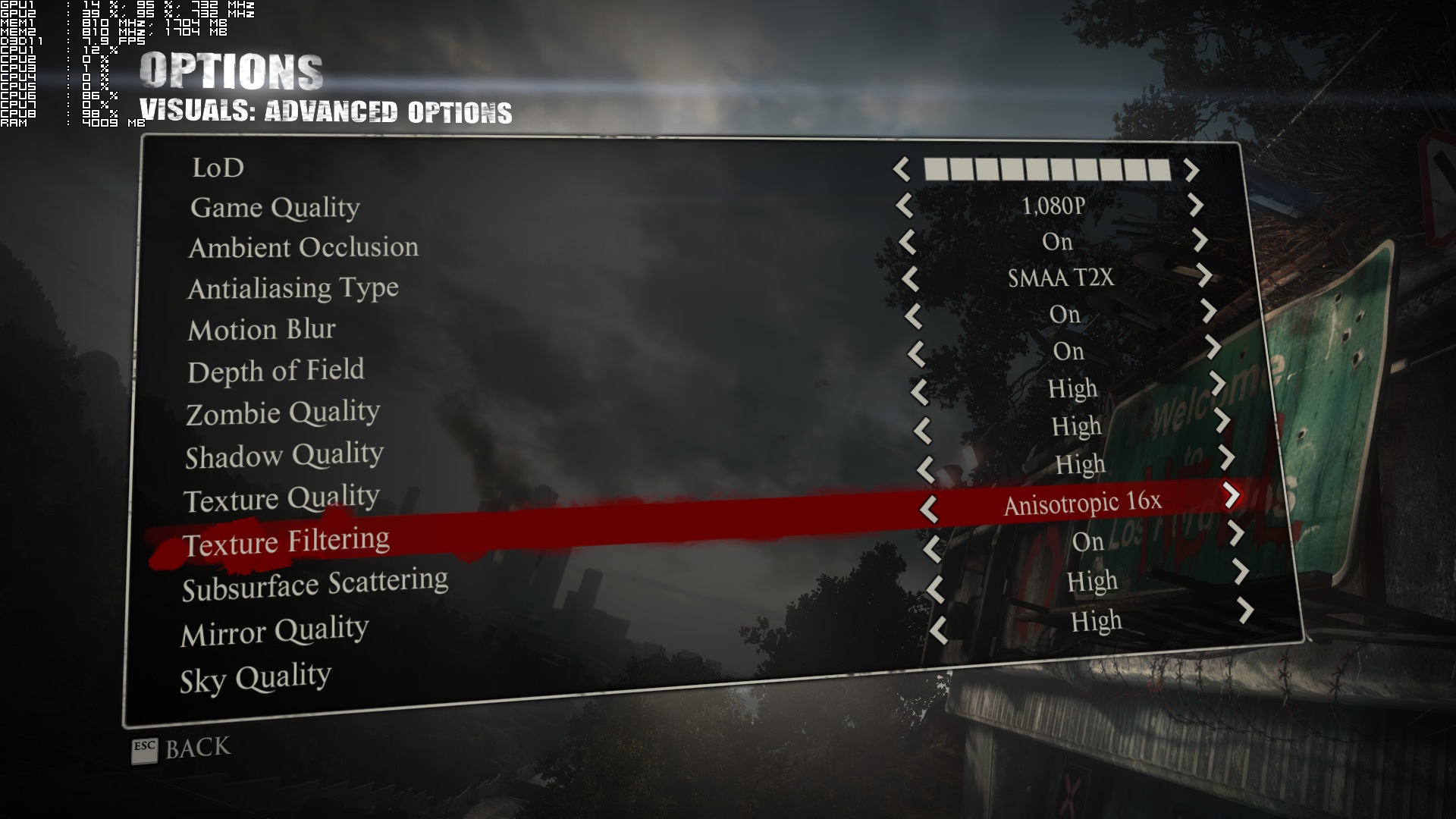Well, that was an interesting month. Back in August, we contacted Capcom for a Q&A tech interview about Dead Rising 3 PC. The Japanese company welcomed our request, however things got really weird during these past two weeks. Initially, we agreed with Capcom to publish our interview two or three days prior to the game’s release and while the company was – at least at first – more than happy for such an interview, it never really answered our interview questions. What’s also surprising is that Capcom remained silent and refused to send us a review code for Dead Rising 3 when we requested one.
Alas, here we are today with our PC Performance Analysis of Dead Rising 3. And even though Capcom has already released two patches, the game remains – technically – an utter mess.
As always, we used an i7 4930K with 8GB RAM, Nvidia’s GTX690, Windows 8.1 64Bit and the latest version of the GeForce drivers. While Nvidia has not officially released any SLI profile for this title yet, there is a workaround for all SLI owners. All you have to do is use a third party tool (like Nvidia Inspector Tool), find the game’s profile, and use the following settings:
By doing these changes, you’ll enable SLI support. SLI scaling is not ideal and there are various flickering issues with shadows when set at High. Moreover, this SLI profile is incompatible with SMAA T2X, meaning you’ll have to settle with either FXAA or SMAA. Still, this is better than nothing, so here is hoping that both Capcom and Nvidia will start working together in order to solve the game’s issues.
Dead Rising 3 features a lot of zombies on-screen and – somehow – big environments. Naturally, a lot of people would believe that this game puts a lot of stress on the CPU, however that’s not the case. Dead Rising 3 is mainly a GPU-bound title, as even a dual-core CPU is able to push constant 30fps. Not only that, but there is literally zero performance difference between tri-cores, quad-cores and hexa-cores (and obviously octo-cores).
In order to avoid any GPU limitation, we lowered our resolution (both normal and internal) to 720p but kept using High settings as some of them (like LOD) affect the CPU instead of the GPU. Dead Rising 3 was mainly using two of our CPU cores (even when there were a lot of zombies on screen). And while three additional CPU cores were used, they were not stressed at all (which obviously explains why quad-cores perform similar to hexa-cores). As seen above, our simulated dual-core system ran the following scene with 34fps with Hyper Threading disabled. When we enabled HT, we noticed a jump at 56fps.
Even though Dead Rising 3 does not require a top of the line CPU, it does require a lot of GPU juice. Our GTX 690 was unable to offer a constant 60fps experience, as there were a lot of drops to mid 40s. At this point, we need to remind you that there isn’t any official SLI profile, which means that SLI performance may get a significant boost once Nvidia releases one. Apart from that, Dead Rising 3 filled up all of GTX690’s VRAM, meaning that 2GB of VRAM is simply not enough for this game. In order to lower VRAM usage and avoid most of the stuttering issues caused by it, we had to disable Motion Blur and AA.
But does the game’s visuals justify such high GPU requirements? Not at all. There is noticeable pop-in of objects even when LOD has been maxed out, and we were really disappointed by a lot of square-ish and low-res shadows. There are also a lot of low-res textures which makes us wonder what exactly is filling up 2GB of VRAM. Characters are made of a respectable number of polygons, however they are not that impressive (especially for a current-gen only game). Particles and physics effects are also not that impressive for a current-gen only game.
Thankfully, Capcom has included a number of graphical options to tweak. However, the one that affects the performance the most is the internal resolution of the game’s renderer (Game Quality). Therefore, we strongly suggest tweaking that one before you start lowering anything else.
The game was originally locked at 30fps, though Capcom does provide a way to unlock the frame-rate. In order to unlock the frame-rate, you’ll have to create a user.ini file, add to it the “gmpcr_unlock_frame_rate = True” command (without the quotation marks) and place it in the folder that includes the game’s executable file. Do note, however, that you will need a really high-end GPU in order to get smooth frame-rates (above 50fps). For instance, while a single GTX 680 is able to provide a constant 30fps experience at 1080p with almost max settings, it’s unable to provide a constant 45fps or 50fps gameplay experience.
All in all, Dead Rising 3 is a mess. We kind of hope that Nvidia will offer a performance boost via an official SLI profile, however we do not expect to see a performance patch from Capcom. Dead Rising 3 requires a high-end GPU in order to be played with more than 50fps, despite the fact that its visuals do not justify such requirements. Add to this some instability issues (word has it that previous versions of the Geforce drivers are more stable than the latest one) and you got yourself a product that was released before it was fully ready.
Enjoy!
John is the founder and Editor in Chief at DSOGaming. He is a PC gaming fan and highly supports the modding and indie communities. Before creating DSOGaming, John worked on numerous gaming websites. While he is a die-hard PC gamer, his gaming roots can be found on consoles. John loved – and still does – the 16-bit consoles, and considers SNES to be one of the best consoles. Still, the PC platform won him over consoles. That was mainly due to 3DFX and its iconic dedicated 3D accelerator graphics card, Voodoo 2. John has also written a higher degree thesis on the “The Evolution of PC graphics cards.”
Contact: Email