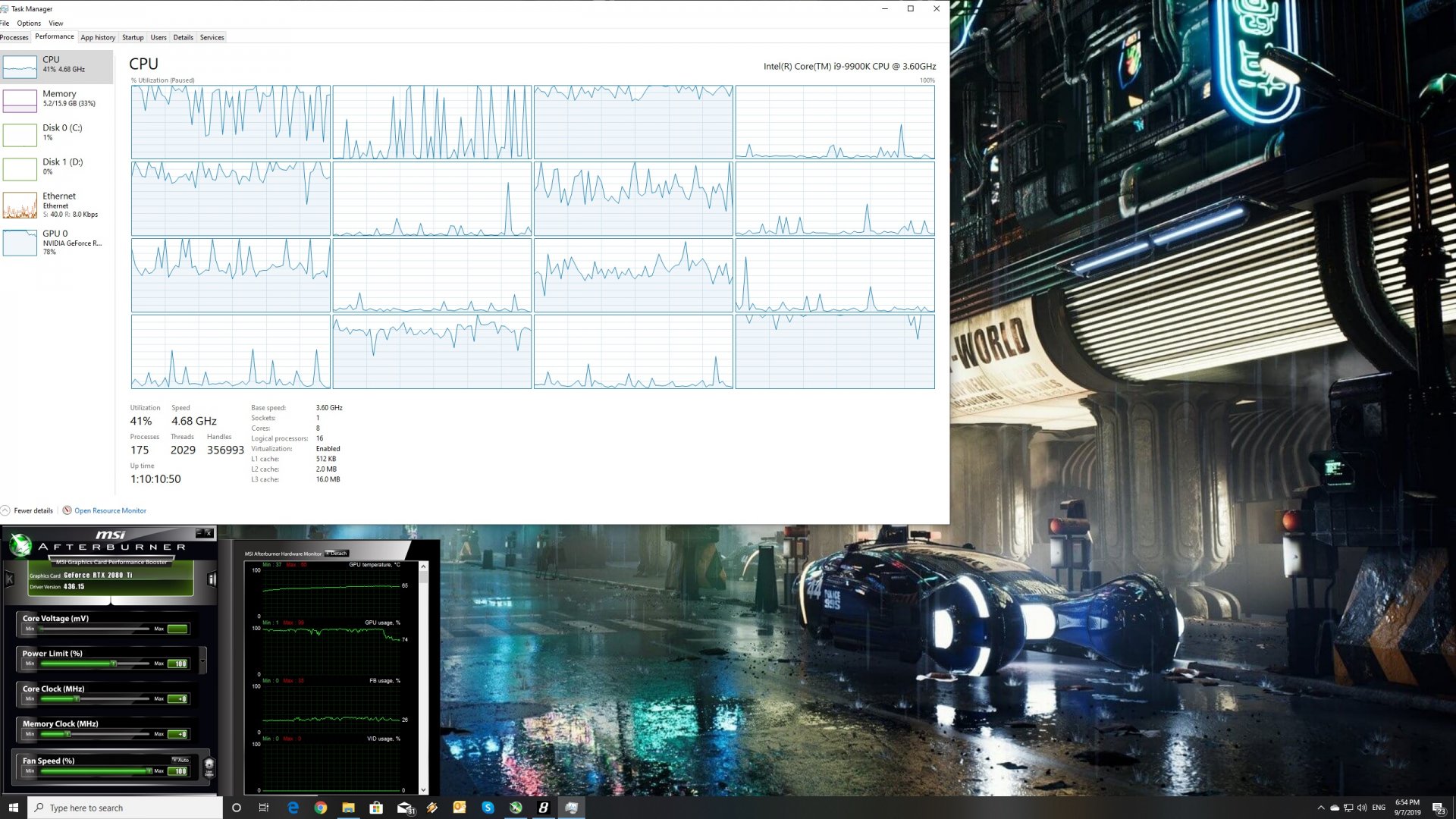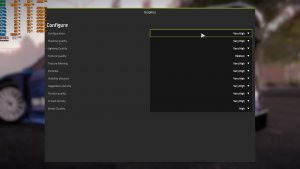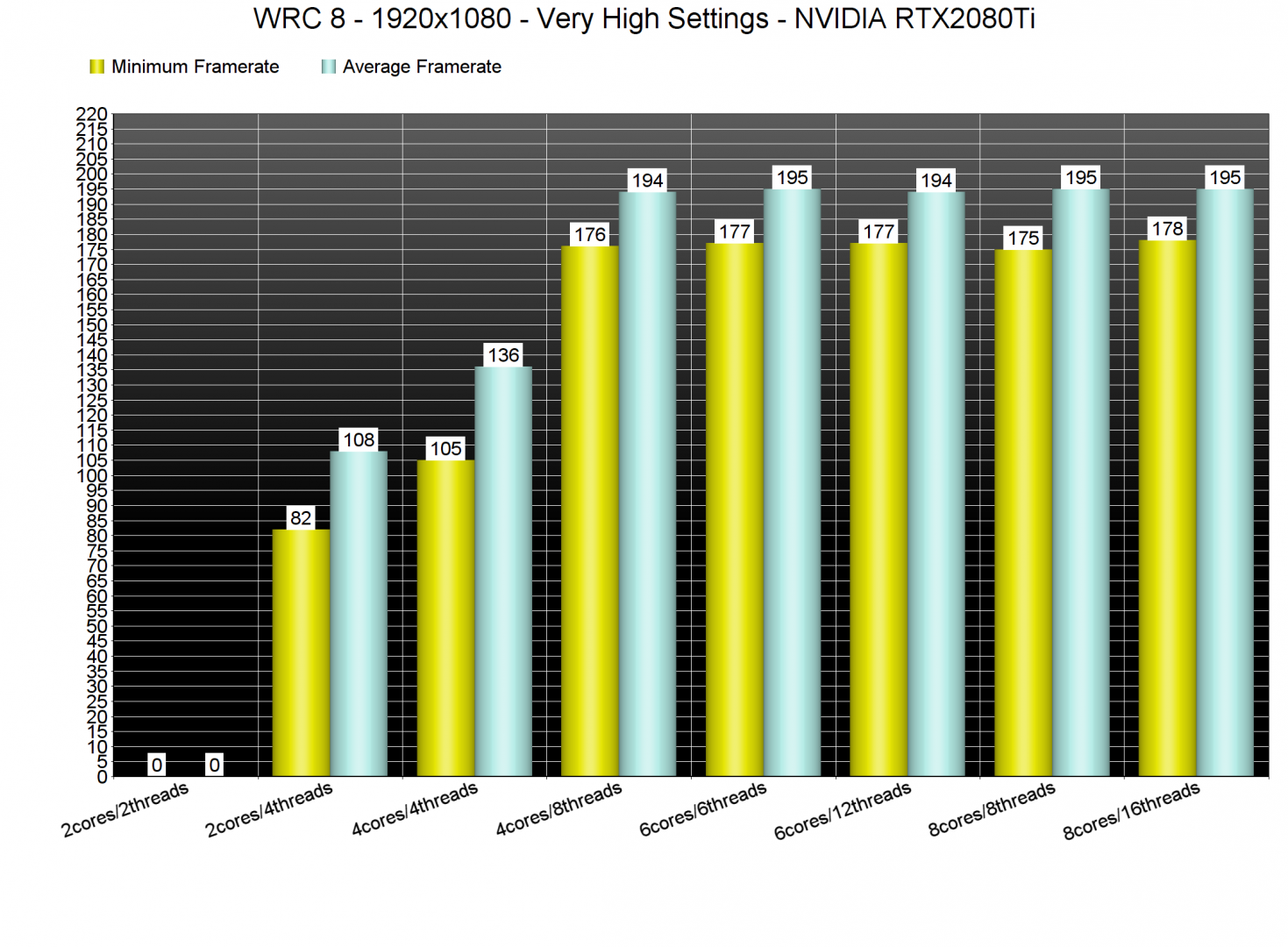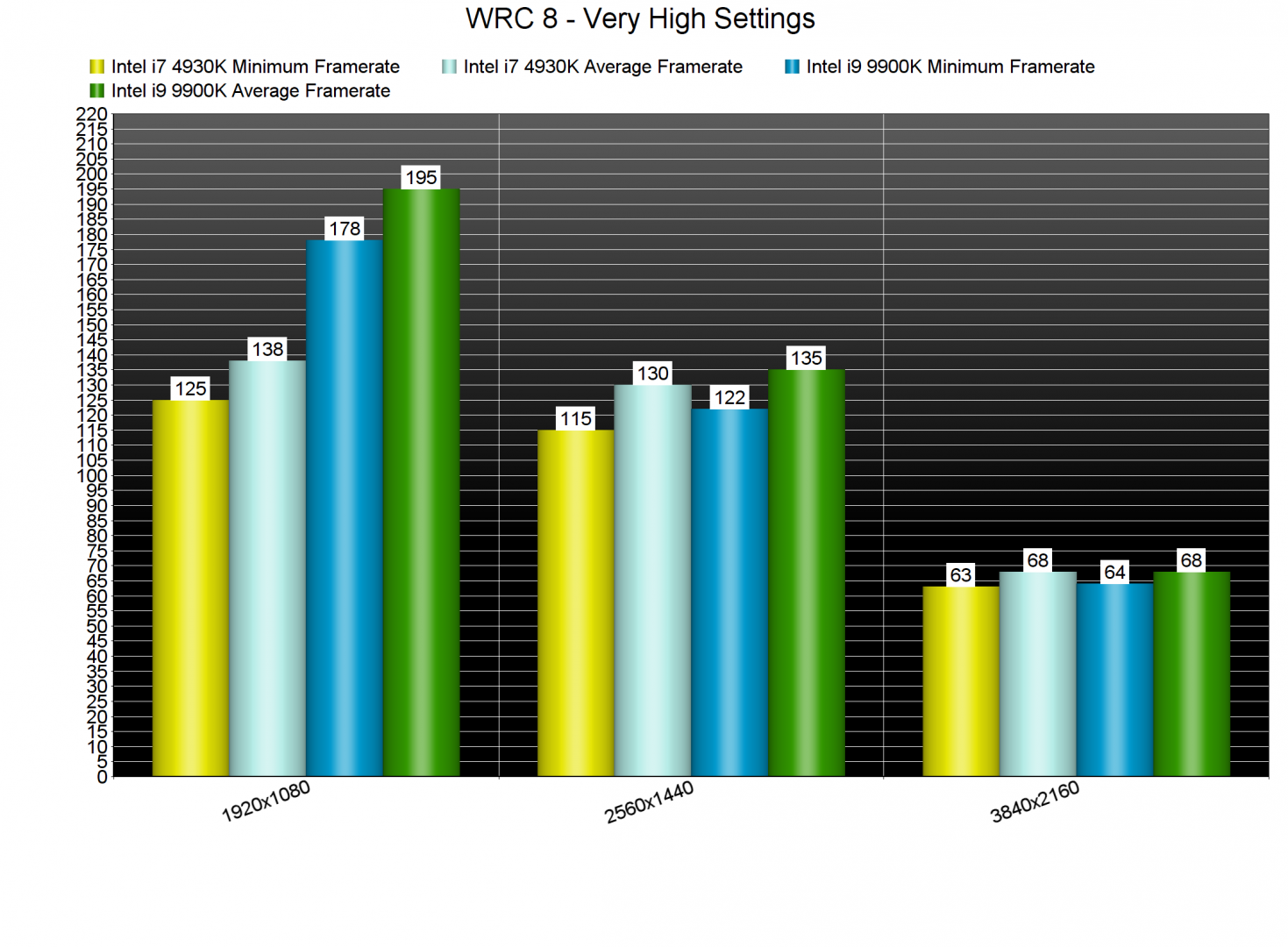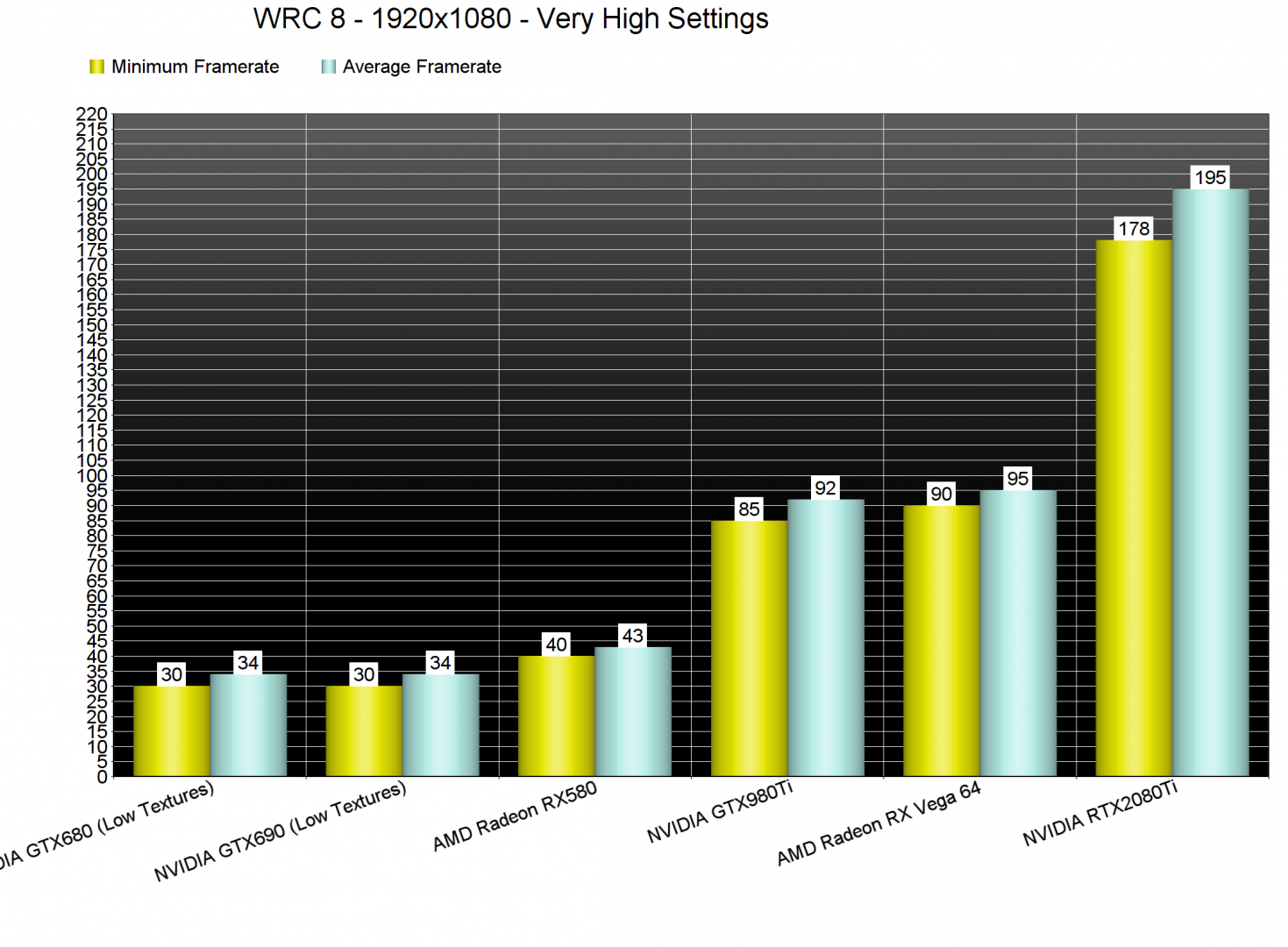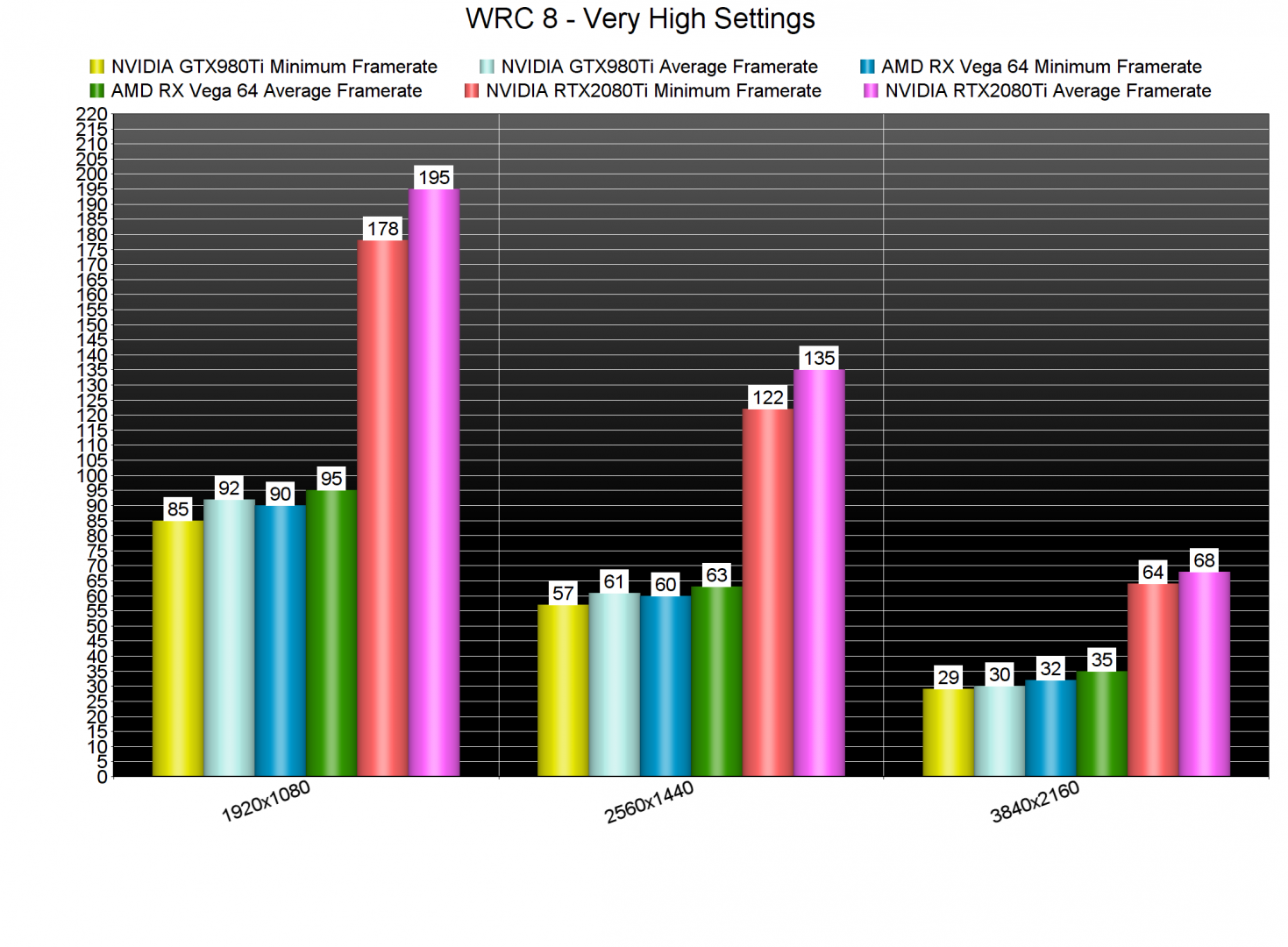WRC 8 has just been released exclusively on the Epic Games Store. This new rally game uses the KT Engine and features a new dynamic weather system, as well as major physics improvements. Therefore, it’s time to benchmark it and see how it performs on the PC platform.
For this PC Performance Analysis, we used an Intel i9 9900K with 16GB of DDR4 at 3600Mhz, AMD’s Radeon RX580 and RX Vega 64, NVIDIA’s RTX 2080Ti, GTX980Ti and GTX690. We also used Windows 10 64-bit, the GeForce driver 436.15 and the Radeon Software Adrenalin 2019 Edition 19.9.1 drivers. NVIDIA has not included any SLI profile for this title, meaning that our GTX690 performed similarly to a single GTX680.
Kylotonn Games has added a respectable amount of graphics settings to tweak. PC gamers can adjust the quality of Shadows, Lighting, Textures, Texture Filtering and Particles. There are also options for Visibility Distance, Vegetation Density, Terrain, Crowd and Water.
In order to find out how the game scales on multiple CPU threads, we simulated a dual-core, a quad-core and a hexa-core CPU. WRC 8 heavily uses six to eight CPU cores/threads, meaning that some owners of quad-cores may encounter performance issues. Without Hyper Threading, WRC8 was completely unplayable due to severe stuttering on our simulated dual-core. With Hyper Threading, the game ran with a minimum of 82fps and an average of 108. However, the game never felt smooth as there were major frame pacing issues. Similarly, our quad-core system had frame pacing issues when Hyper Threading was disabled. These frame pacing issues disappeared the moment we enabled Hyper Threading.
WRC 8 is also the first game in which we’ll be comparing our our older i7 4930K with our new i9 9900K. At 1080p/Very High, the game ran with a minimum of 101fps and an average of 131fps on our Intel i7 4930K. When we increased our resolution at 1440p, we saw minimal performance differences between these two CPUs. As for 4K, the NVIDIA RTX2080Ti provided the exact same experience on our two systems.
WRC 8 appears to be favoring NVIDIA’s hardware. At 1080p, our AMD Radeon RX580 was unable to offer a smooth gaming experience on Very High settings. Not only that, but the AMD Radeon RX Vega 64 was slightly faster than the NVIDIA GTX980Ti.
At 2560×1440, all of our three GPUs were able to provide a smooth gaming experience. Thankfully, NVIDIA’s most powerful graphics card was also able to offer a constant 60fps experience in 4K/Very High.
Graphics wise, WRC 8 looks good but it’s nowhere close to its biggest rival, DiRT Rally 2.0. Kylotonn Games has upgraded the game’s engine, and that’s something most WRC fans will immediately notice. The new weather effects are cool and there are some lovely wind effects, as well as some cool raindrop/snowdrop effects. Furthermore, most of the vehicles look great. However, and while the game’s actual damage system is cool, its visual damage representation is not that detailed. Not only that, but the lighting system is not that advanced and makes the game look really flat when driving in shadow-y places. Moreover, some of the textures are really low-res. The combination of all these issues – or shortcomings if you will – result in some seriously underwhelming visuals in some stages. Just take a look at the visual mess in the following screenshot.
All in all, WRC 8 is one of the few games that requires six or more CPU threads in order to be enjoyed. CPUs with less threads will encounter frame pacing issues, and that’s the least you want in a racing game. The game also appears to be performing poorly on AMD’s hardware. As such, we strongly suggest using an NVIDIA GPU for WRC 8. Lastly, owners of older CPUs – that have six or more CPU threads – will have not trouble running the game.
Enjoy!
John is the founder and Editor in Chief at DSOGaming. He is a PC gaming fan and highly supports the modding and indie communities. Before creating DSOGaming, John worked on numerous gaming websites. While he is a die-hard PC gamer, his gaming roots can be found on consoles. John loved – and still does – the 16-bit consoles, and considers SNES to be one of the best consoles. Still, the PC platform won him over consoles. That was mainly due to 3DFX and its iconic dedicated 3D accelerator graphics card, Voodoo 2. John has also written a higher degree thesis on the “The Evolution of PC graphics cards.”
Contact: Email