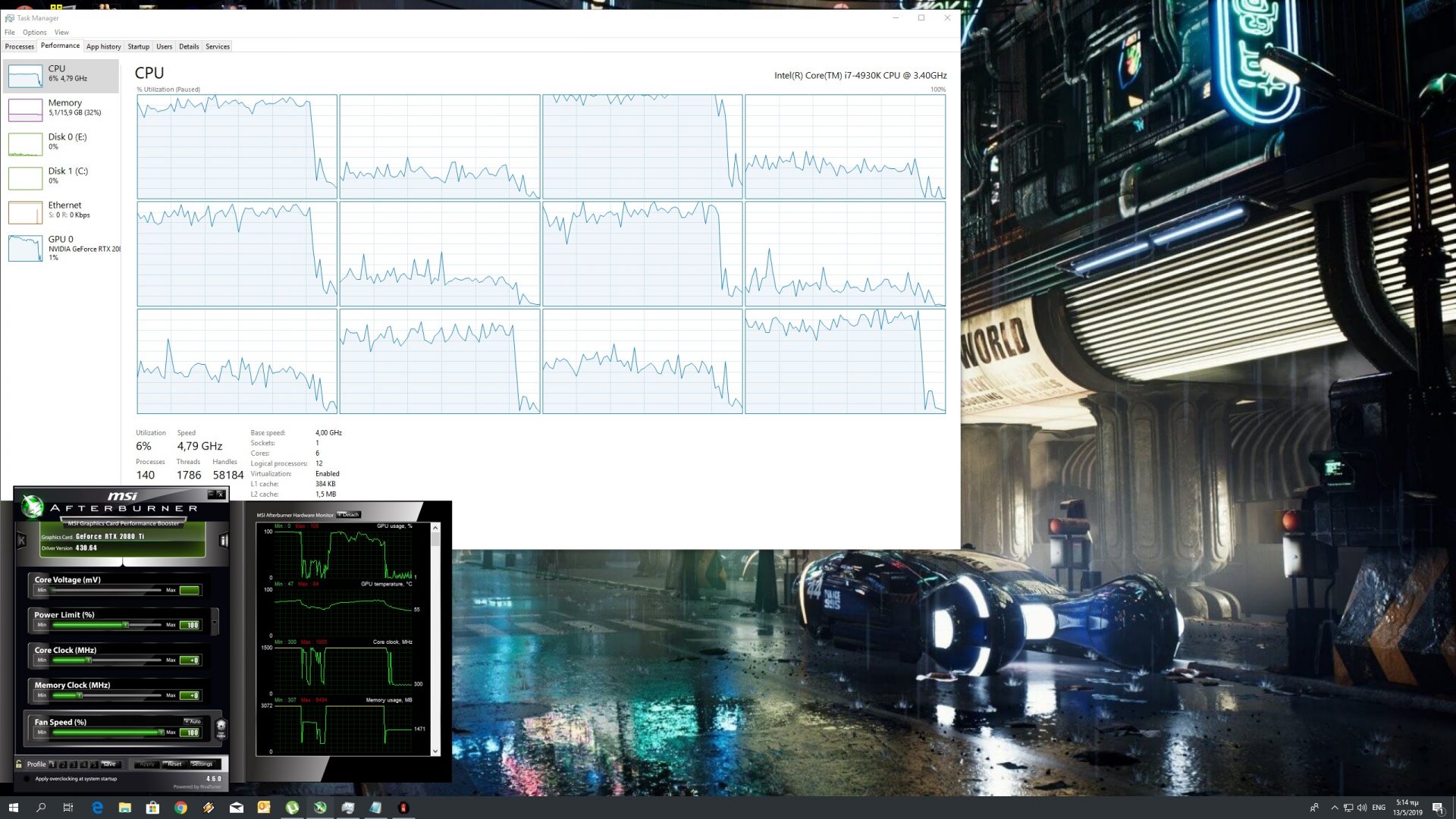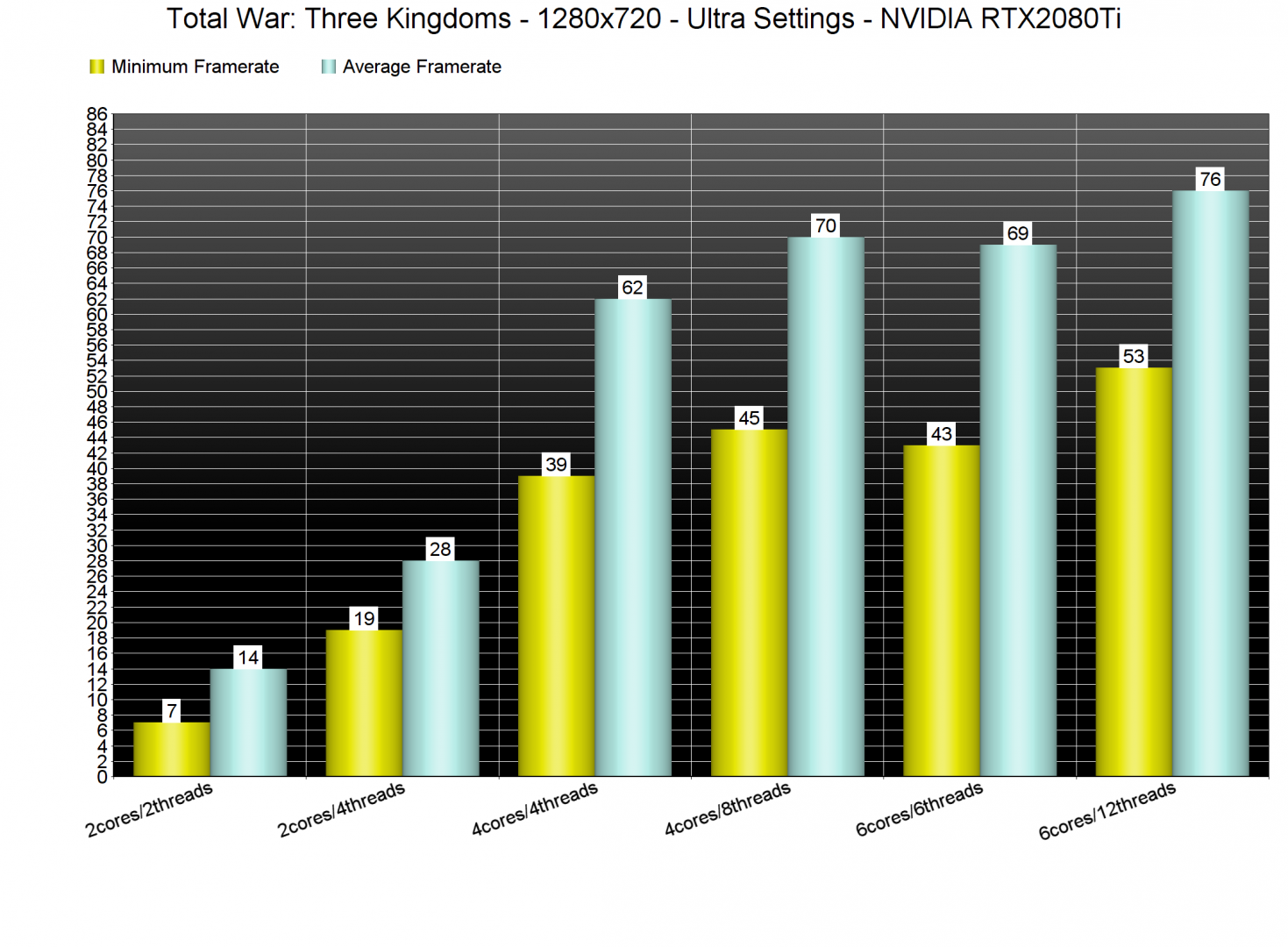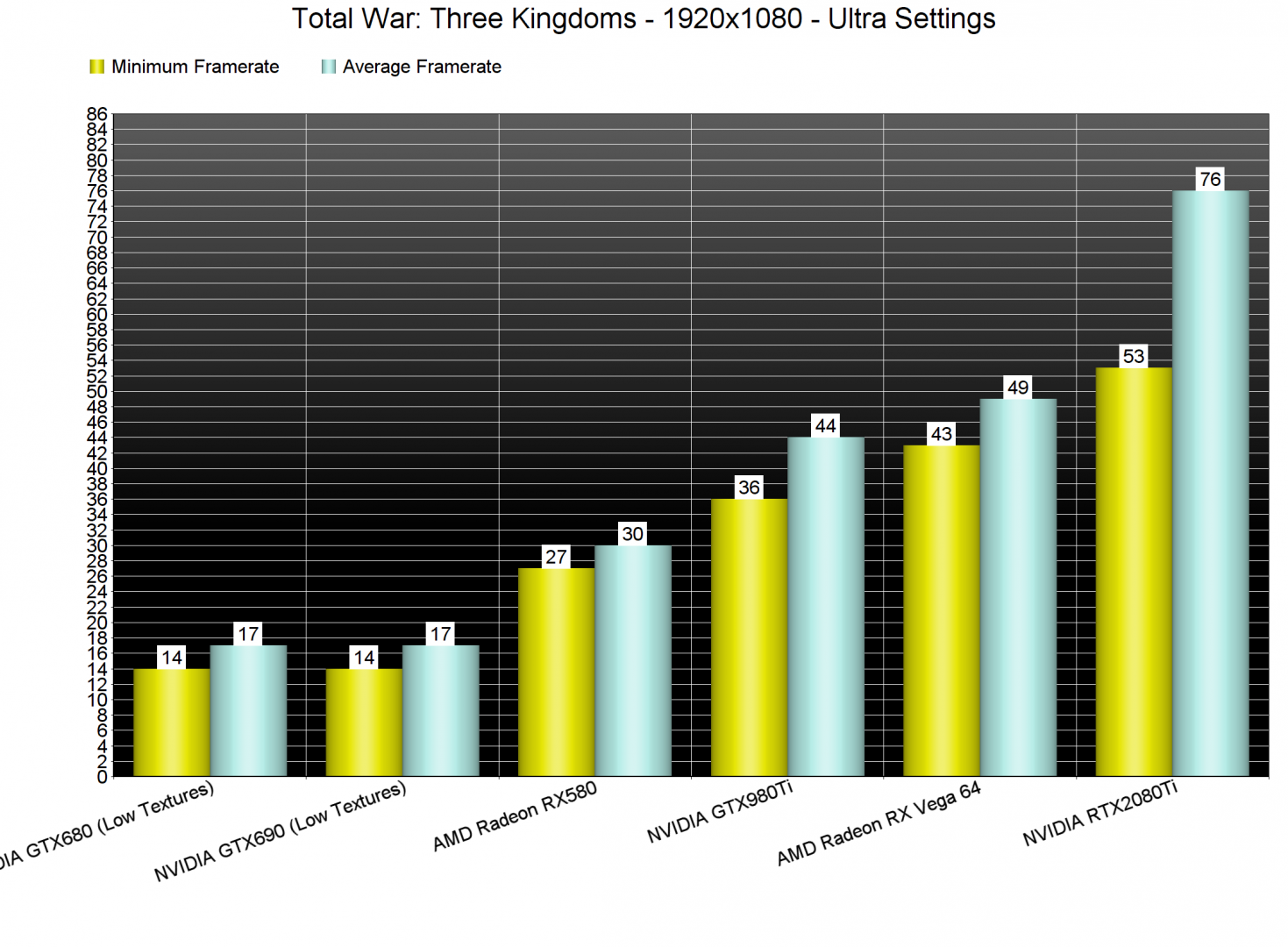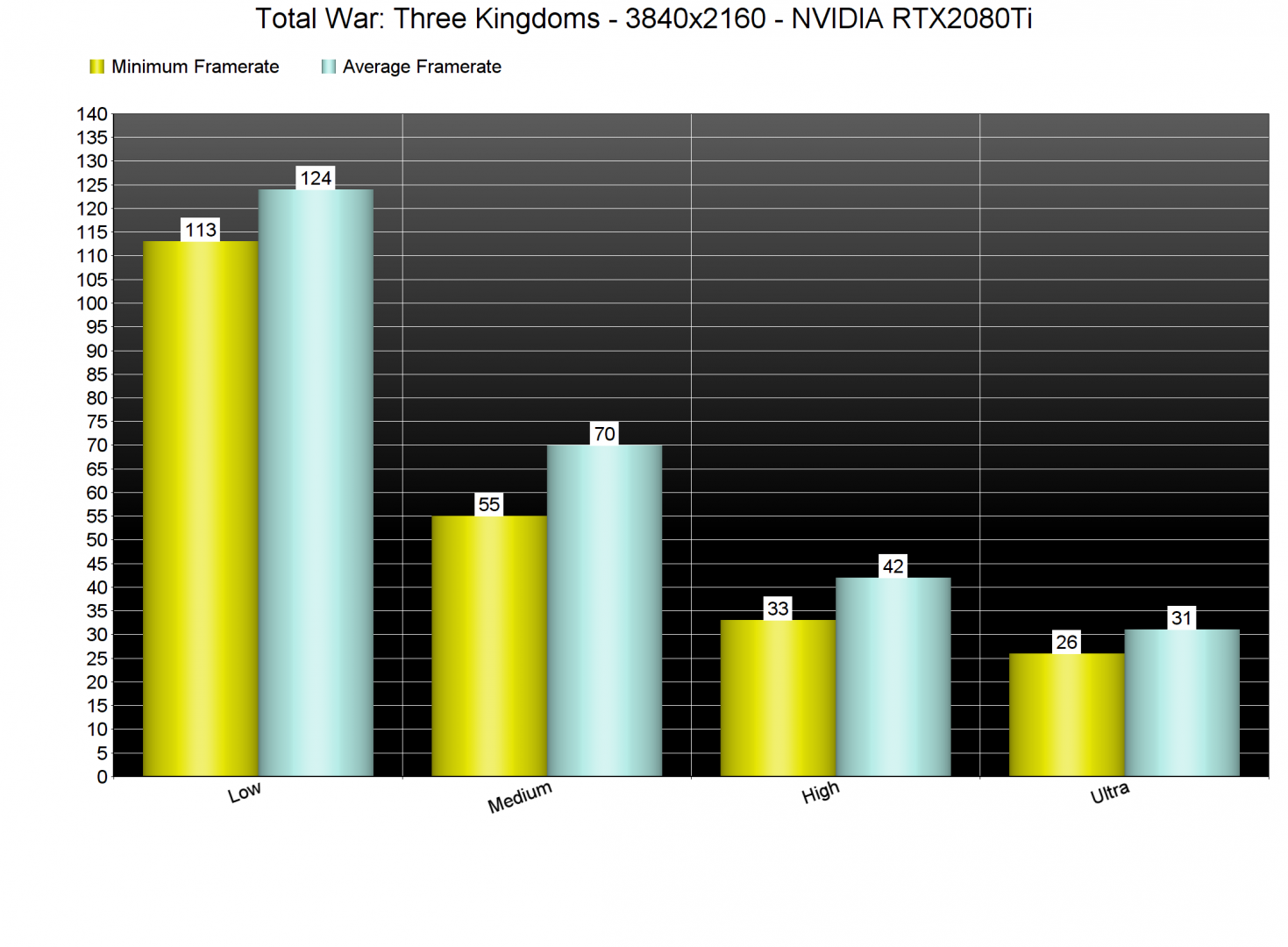Total War: Three Kingdoms is the latest part in the PC strategy series, Total War, that a lot of PC gamers are looking forward to. Powered by the TW Engine 3 (Warscape Engine) and using the Denuvo anti-tamper tech, it’s time to benchmark this title and see how it performs on the PC platform.
For this PC Performance Analysis, we used an Intel i7 4930K (overclocked at 4.2Ghz) with 16GB of DDR3 RAM at 2133Mhz, AMD’s Radeon RX580 and RX Vega 64, NVIDIA’s RTX 2080Ti, GTX980Ti and GTX690, Windows 10 64-bit, GeForce driver 430.64 and the Radeon Software Adrenalin 2019 Edition 19.5.1. NVIDIA has not included any SLI profile for this title, meaning that our GTX690 performed similarly to a single GTX680.
Creative Assembly has implemented a lot of graphics settings to tweak. PC gamers can adjust the quality of Textures, Shadows, VFX, Trees, Units, Texture Filtering, Anti-Aliasing, Terrain, Grass, Buildings, Unit Size, Post Effects and Depth of Field, and there are also options to enable/disable Screen Space Reflections, Screen Space Shadows, SSAO, Vignette, Proximity Fading and Sharpening.
In order to find out how the game scales on multiple CPU threads, we simulated a dual-core and a quad-core CPU. Due to severe stuttering issues, Total War: Three Kingdoms was unplayable on our simulated dual-core system (with or without Hyper Threading enabled).
Total War: Three Kingdoms features two in-game benchmark tools; one for battle and one for the campaign. These two benchmarks performed similarly on our system, which is why we’ve decided to only use the “Battle” benchmark. This benchmark pushes on screen a lot of units, so it should give you an idea of the actual in-game performance.
Now while the game only uses the DirectX 11 API, we saw some noticeable performance improvements – on both our six-core and simulated quad-core systems – when we enabled Hyper Threading. Total War: Three Kingdoms mainly uses six CPU threads, though it can also benefit from the presence of two or three more. At 1280×720 on Ultra settings, our six-core was able to offer a minimum of 53fps and an average 76fps, which is really great for a strategy game. We are pretty sure that a proper implementation of a lower level API, like Vulkan, would further improve overall performance. Still, the game – in its current state – can be enjoyed even on older CPUs like the Intel i7 4930K.
Surprisingly enough, Total War: Three Kingdoms requires really powerful graphics cards for even gaming at 1920×1080 on Ultra settings. Our AMD Radeon RX580 was able to push a minimum of 27fps and an average of 30fps, whereas the AMD Radeon RX Vega 64 could not come close to a 60fps experience. The only GPU that was able to achieve a smooth gaming experience was the NVIDIA GeForce RTX2080Ti.
At 2560×1440/Ultra, our AMD Radeon RX Vega 64 was able to offer a minimum of 29fps and an average of 33fps, whereas our NVIDIA GeForce RTX2080Ti pushed a minimum of 50fps and an average of 58fps. As for 4K, our NVIDIA GeForce RTX2080Ti was only able to offer a 30fps experience so don’t expect to be playing this game in 4K/Ultra/60fps anytime soon.
Since Total War: Three Kingdoms is a GPU-heavy title, we’ve decided to test the game’s presets in 4K. On High settings, our NVIDIA GeForce RTX2080Ti was able to push a minimum of 33fps and an average of 42fps. In order to get a 60fps experience, we had to lower our settings to Medium. Lastly, those seeking for higher framerates will have to lower their settings to Low in order to achieve 100+ fps in 4K.
Below we’ve also included three screenshots showing the game running in 4K on our RTX2080Ti on High (left), Medium (middle) and Low (right) settings. Pay close attention to the GPU usage which is 98% even on Low settings, clearly indicating a GPU bottleneck.
Graphics wise, Total War: Three Kingdoms looks great for a strategy game. As pretty much all Total War titles, Three Kingdoms pushes a lot of detailed units on screen and comes with some really cool visual effects. Unfortunately, there are still some low-resolution textures when you zoom in, but for the most part Three Kingdoms looks great. It does not push the graphical boundaries of strategy games, however it at least looks great.
All in all, Total War: Three Kingdoms performs well on the PC platform. Even though the game uses the DirectX 11 API, it can take advantage of more than six CPU cores/threads, and it runs smoothly even on older CPUs (provided they have enough cores). The game is also GPU-heavy and will put even high-end graphics cards to their knees in 4K/Ultra. We also experienced some crashing issues on the latest NVIDIA GeForce driver, so we strongly suggest using the previous one (there isn’t any major performance difference between them).
Enjoy!
John is the founder and Editor in Chief at DSOGaming. He is a PC gaming fan and highly supports the modding and indie communities. Before creating DSOGaming, John worked on numerous gaming websites. While he is a die-hard PC gamer, his gaming roots can be found on consoles. John loved – and still does – the 16-bit consoles, and considers SNES to be one of the best consoles. Still, the PC platform won him over consoles. That was mainly due to 3DFX and its iconic dedicated 3D accelerator graphics card, Voodoo 2. John has also written a higher degree thesis on the “The Evolution of PC graphics cards.”
Contact: Email