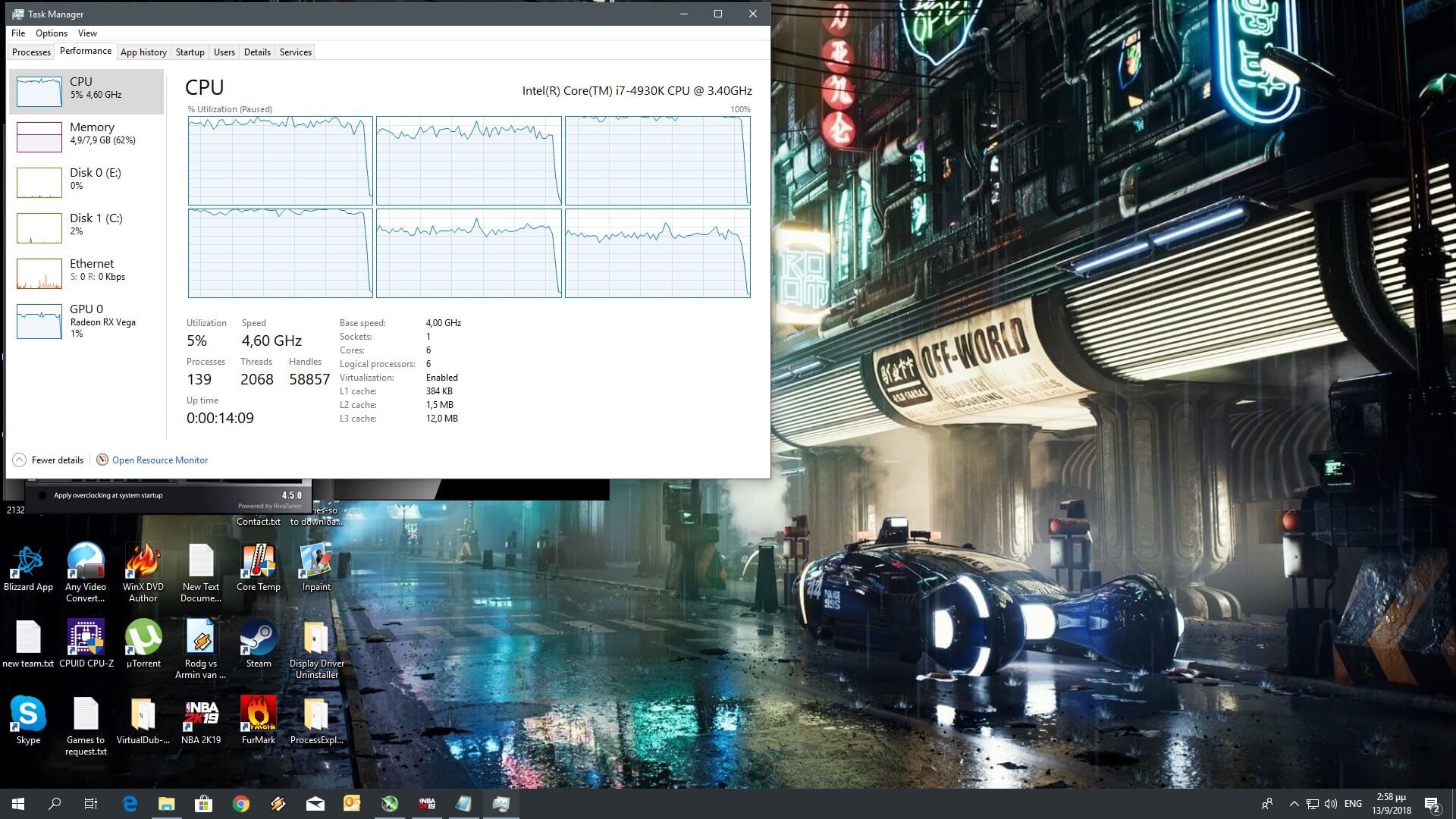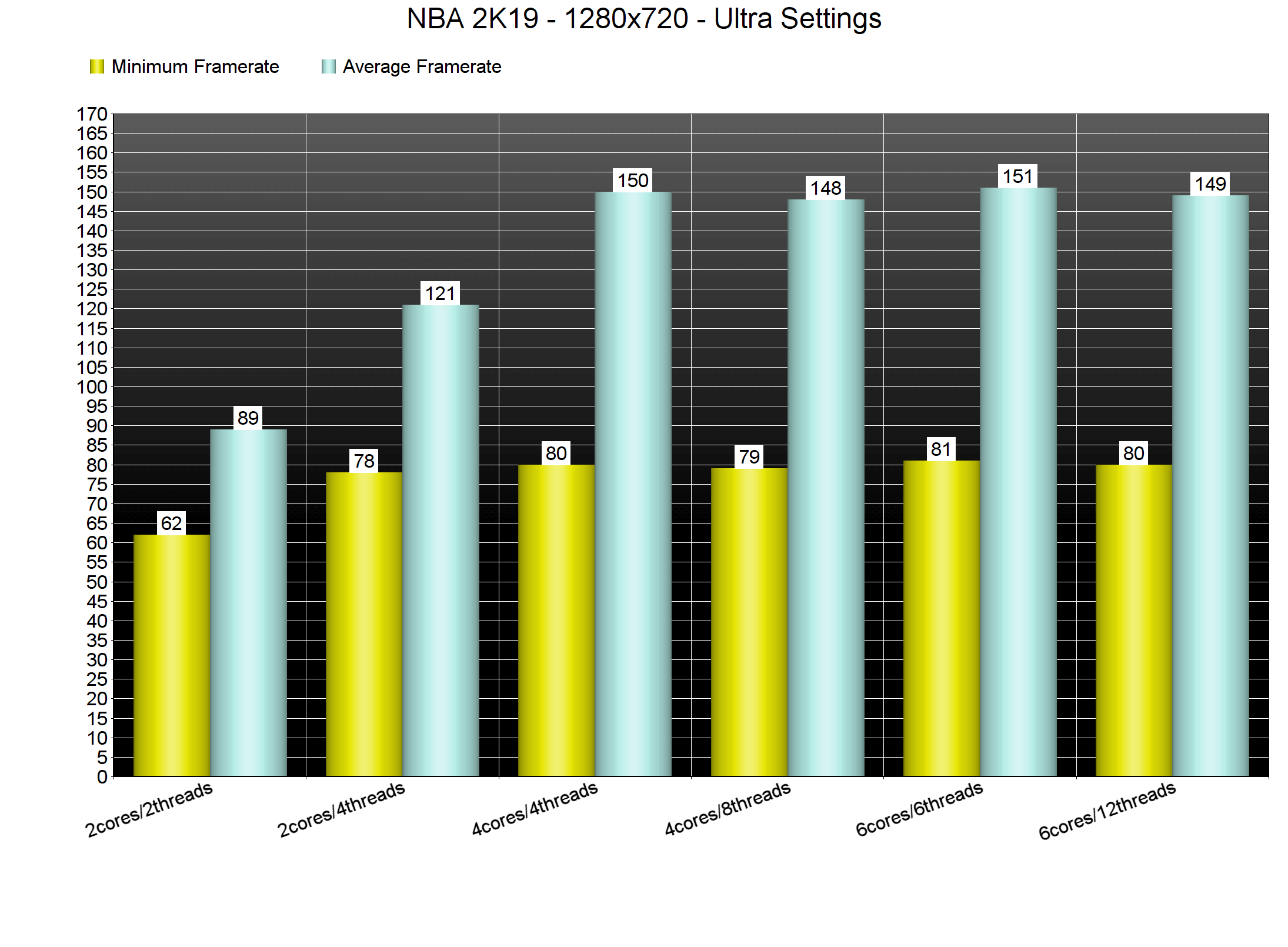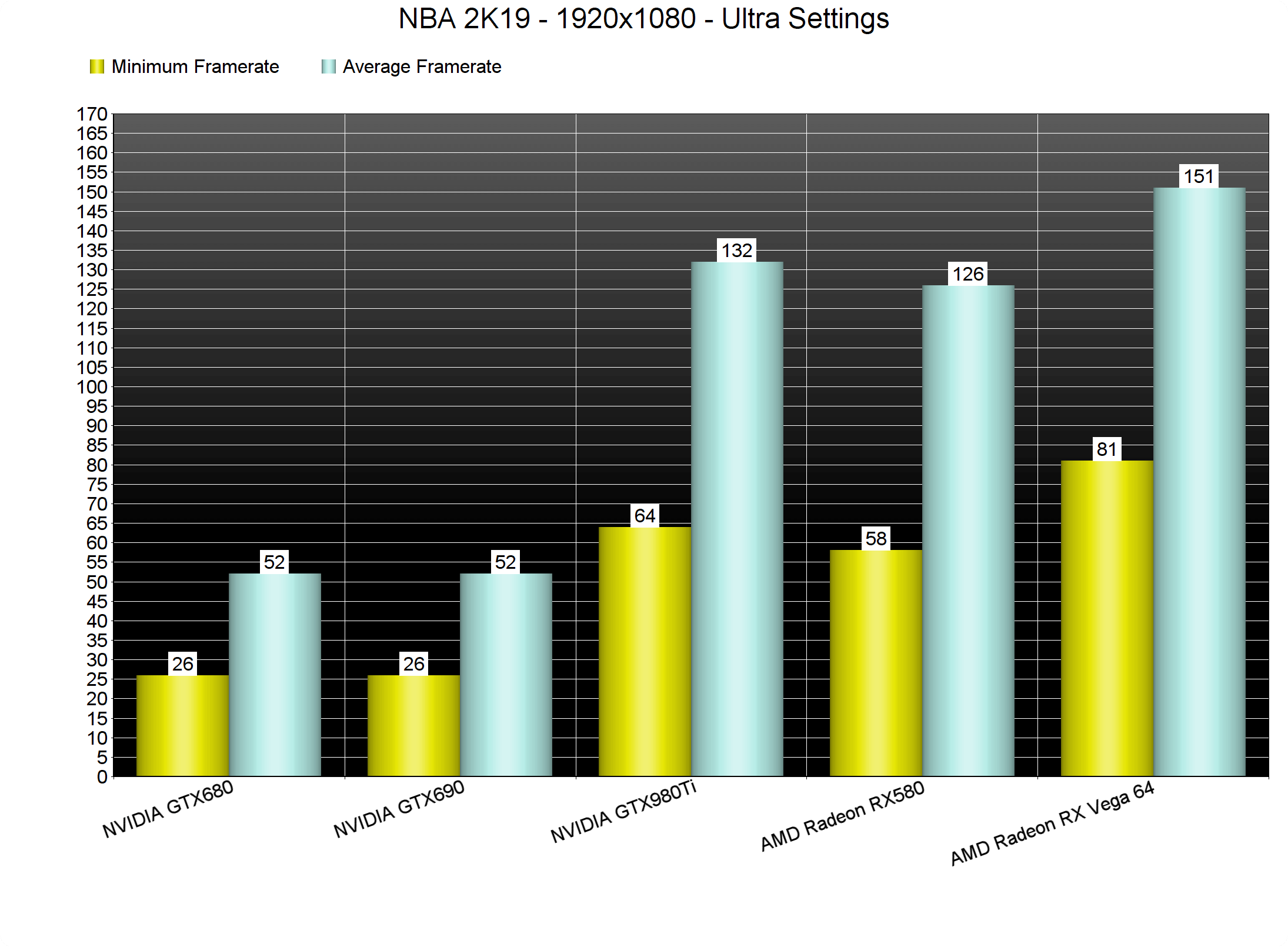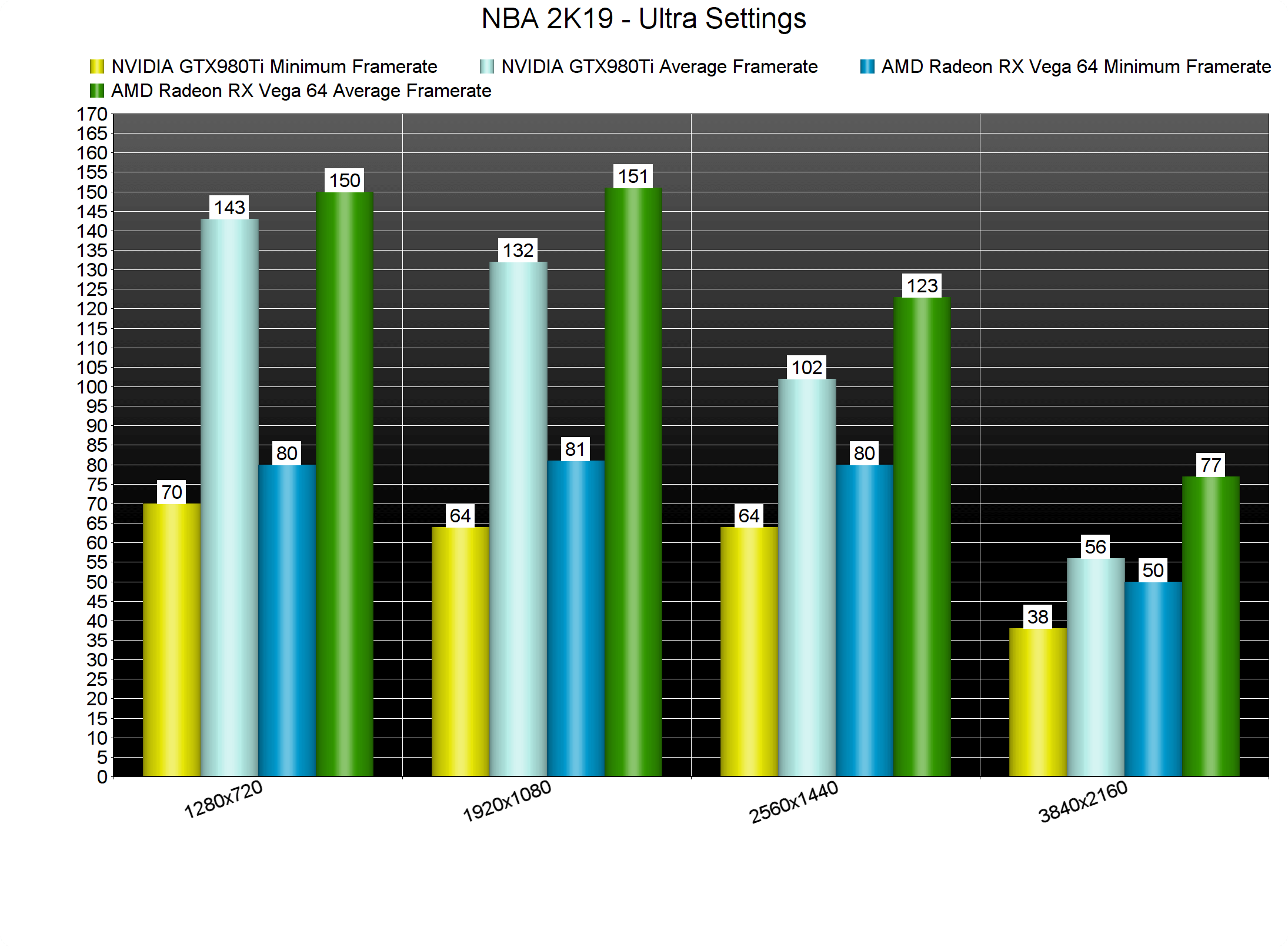NBA 2K19 is the latest part in the NBA 2K series and since NBA Live is not coming to the PC this year, this is the one and only game that basketball fans can get. The game has just been released on the PC so it’s time to benchmark it and see how it performs on the PC platform.
For this PC Performance Analysis, we used an Intel i7 4930K (overclocked at 4.2Ghz) with 8GB RAM, AMD’s Radeon RX580 and RX Vega 64, NVIDIA’s GTX980Ti and GTX690, Windows 10 64-bit and the latest version of the GeForce and Catalyst drivers. NVIDIA has not included any SLI profile for this game, meaning that our GTX690 performed similarly to a single GTX680.
2K Games has added a respectable amount of graphics settings to tweak. PC gamers can adjust the quality of Anti-Aliasing, Shader Details, Shadow Detail, Texture Detail, Player Detail, Crowd Detail, Media People Detail, Hair Detail and Anisotropic Filtering. There are also options to enable or disable Ambient Occlusion, Volumetric Lighting, Temporal Anti-Aliasing, Depth Of Field, Motion Blur, Bloom, Floor Reflections, Mirror Reflections, Compute Shaders and Shader Preload.
For our benchmarks we used the game’s Parametric viewpoint as it was the most demanding camera angle from those available. In order to find out how the game performs on a variety of CPUs, we simulated a dual-core and a quad-core CPU. And we are happy to report that even our dual-core without Hyper Threading is able to run the game with more than 60fps at 1080p and on Ultra settings. However, we did notice some frustrating framepacing issues that were resolved as soon as we enabled Hyper Threading. On the other hand, our six-core and simulated quad-core systems run the game similarly.
NBA 2K19 is one of the few games that appears to favour AMD’s over NVIDIA’s hardware. The gap between the AMD Radeon RX580 and the GeForce GTX980Ti at 1080p on Ultra settings was really small (around 6fps). On the other hand, our AMD Radeon RX Vega 64, and even though NBA 2K19 is a DX11 title, was constantly 20fps ahead of the GeForce GTX980Ti.
Both our GTX980Ti and our Vega 64 were able to offer a smooth gaming experience at 1080p and 1440p on Ultra settings. However, in 4K our GTX980Ti was not able to offer a constant 60fps experience, something that was easily possible with our Radeon RX Vega 64 (do note that the minimum framerate is from a cut-scene. During the actual game the framerate on our Vega 64 never dropped below 60fps).
As we’ve already said, graphics-wise NBA 2K19 is not that impressive anymore. NBA 2K19 suffers from the same problem that the Pro Evolution Soccer and F1 series (and most likely WWE 2K and FIFA series) suffer. All of their latest iterations look better than their predecessors, but they feel more like refinements than improvements (again, graphics-wise). NBA 2K19 looks great but it’s not as ground-breaking as it was a few years ago when we saw its 3D crowd for the first time.
All in all, NBA 2K19 runs extremely great on the PC platform. The game does not require a high-end system and can be enjoyed on a variety of PC configurations. Unfortunately, though, it’s not a perfect port as it features partial keyboard prompts and there is no way to re-bind the keyboard keys (ironically the key binding setting lets you only re-bind controller buttons and not keyboard keys). I totally get it that you have to use a controller for sports games but it’s just lazy to not include proper keyboard prompts when the game supports it. Apart from that, though, the game is stable, looks great, and is the best basketball game on the PC. If only the game wasn’t filled with all those microtransactions.
John is the founder and Editor in Chief at DSOGaming. He is a PC gaming fan and highly supports the modding and indie communities. Before creating DSOGaming, John worked on numerous gaming websites. While he is a die-hard PC gamer, his gaming roots can be found on consoles. John loved – and still does – the 16-bit consoles, and considers SNES to be one of the best consoles. Still, the PC platform won him over consoles. That was mainly due to 3DFX and its iconic dedicated 3D accelerator graphics card, Voodoo 2. John has also written a higher degree thesis on the “The Evolution of PC graphics cards.”
Contact: Email