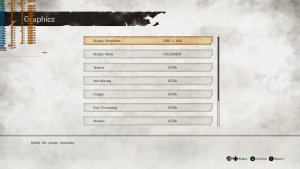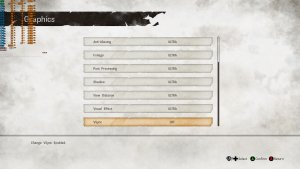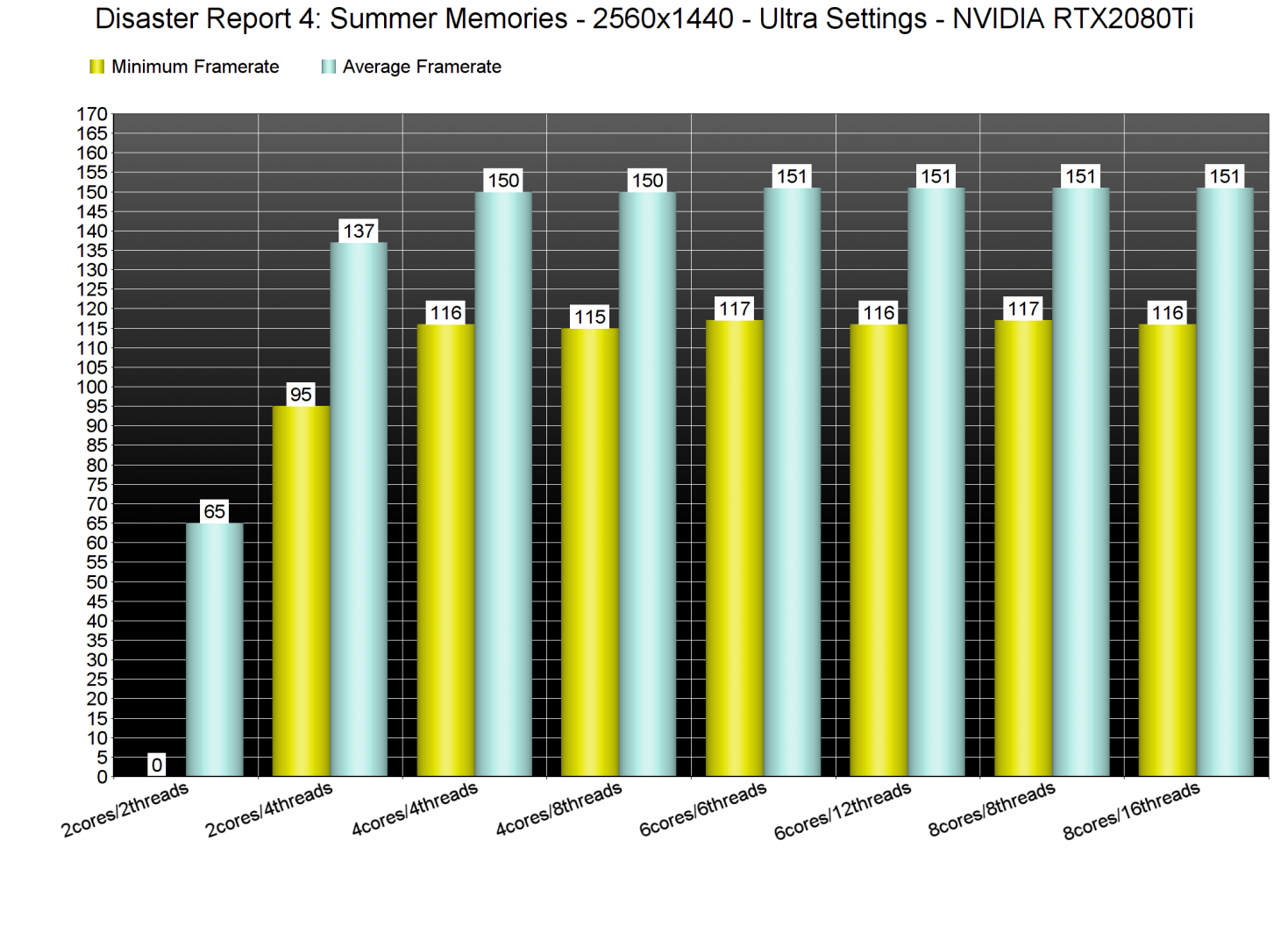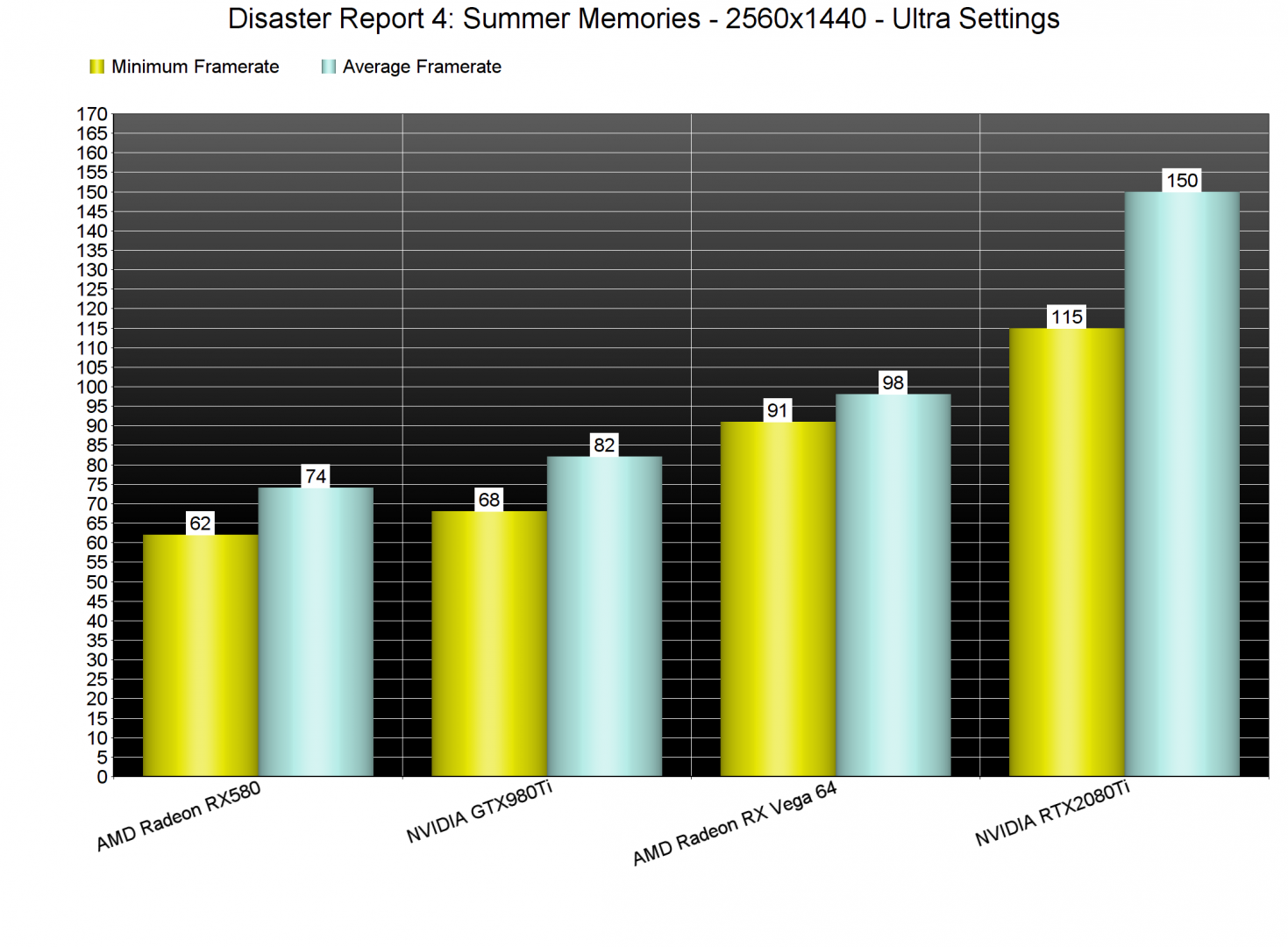NIS America has just released a new third-person disaster game on the PC, Disaster Report 4: Summer Memories. Disaster Report 4: Summer Memories uses Unreal Engine 4 so it’s time to see how it performs on the PC platform.
Now as you may have noticed from the title, this is a mini PC Performance Analysis. The reason behind this? Well, quite simple. Unfortunately, we could not enable 4K resolutions on our 1440p monitors. We tried everything; from setting our desktop resolution in 4K to manually modifying the game’s settings .INI file. Sadly, nothing worked.
For this mini PC Performance Analysis, we used an Intel i9 9900K with 16GB of DDR4 at 3600Mhz, AMD’s Radeon RX580 and RX Vega 64, NVIDIA’s RTX 2080Ti and GTX980Ti. We also used Windows 10 64-bit, the GeForce driver 445.75 and the Radeon Software Adrenalin 2020 Edition 20.4.1 drivers.
Disaster Report 4: Summer Memories is, unfortunately, a really awful PC port. For starters, the game only displays gamepad icons. Not only that, but you cannot navigate the menus with the arrow keys. Enter and escape are not mapped by default, and you will have a lot of difficulty figuring out what keys to press (at least at the start). Furthermore, there is no Quit button. In order to quit the game, you’ll have to find a “Save Point” and return to the main menu from there. Seriously, this kind of ports are unacceptable in 2020.
Granzella has added a respectable amount of PC graphics settings to tweak. PC gamers can adjust the quality of Textures, Anti-Aliasing, Foliage, Post-processing, Shadows, View Distance and Visual Effects.
Since the game does not feature any built-in benchmark tool, we’ve benchmarked the first city area. Do also note that the intro cut-scene is more demanding than the rest of the game, and does not represent the performance of the game.
In order to find out how the game scales on multiple CPU threads, we simulated a dual-core, a quad-core and a hexa-core CPU. And we are happy to report that even our dual-core PC system had no trouble at all running the game. At 2560×1440 and on Max Settings, the game performed similarly on pretty much all CPUs (with over 120fps).
Similarly to its CPU requirements, Disaster Report 4: Summer Memories does not require a high-end GPU. Even our AMD Radeon RX580 was able to offer a smooth gaming experience at 2560×1440 and Max Settings. So yeah, overall you won’t need a powerful PC in order to run this game.
Graphics-wise, though, Disaster Report 4: Summer Memories is a big let down. The game looks dated and is nowhere close to what you’d expect from an Unreal Engine 4 game. Even on Ultra settings, there are numerous low-resolution textures. Self-shadowing can be also awful at times and the lighting system is as old-gen-ish as it can get. To be fair, if you showed me these graphics in 2000, my jaw would drop to the floor. You see, Disaster Report 4: Summer Memories looks like a CG Japanese 2000-ish video-game. You know, like the CG artworks of Sega Worldwide Soccer, Virtua Striker 2 and Virtua Fighter 3. However, it’s 2020 and these graphics look mediocre for today’s standards.
In conclusion, Disaster Report 4: Summer Memories does not require a high-end PC system in order to run. However, the PC version suffers from major porting issues. You can’t use the mouse to navigate the menus (thankfully you can use it to control your character) and there aren’t proper on-screen indicators. Menu navigation is also awful and there is not even a “Quit” button. This is a really bad port and it’s a shame we are still getting such PC games in 2020.

John is the founder and Editor in Chief at DSOGaming. He is a PC gaming fan and highly supports the modding and indie communities. Before creating DSOGaming, John worked on numerous gaming websites. While he is a die-hard PC gamer, his gaming roots can be found on consoles. John loved – and still does – the 16-bit consoles, and considers SNES to be one of the best consoles. Still, the PC platform won him over consoles. That was mainly due to 3DFX and its iconic dedicated 3D accelerator graphics card, Voodoo 2. John has also written a higher degree thesis on the “The Evolution of PC graphics cards.”
Contact: Email