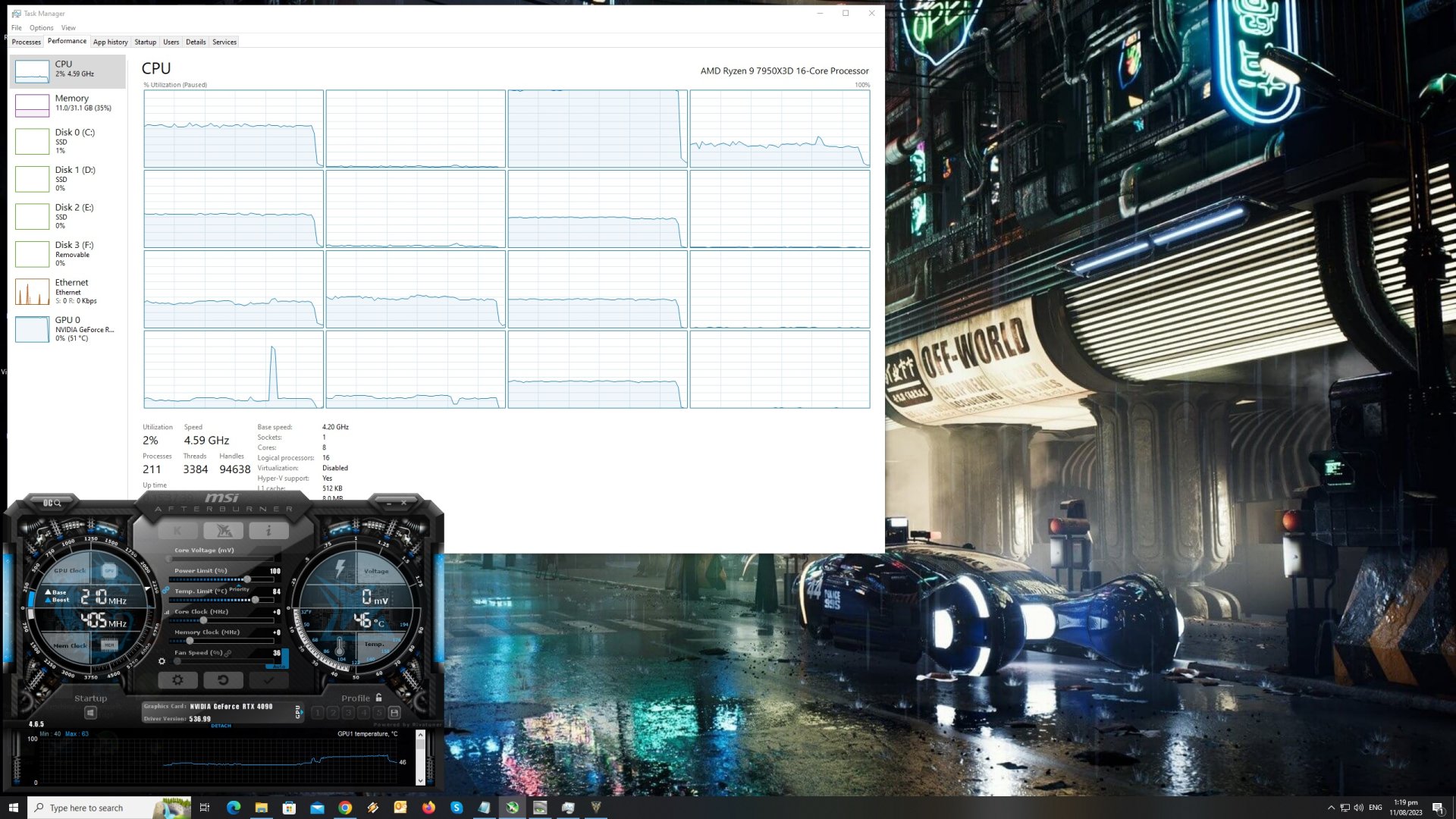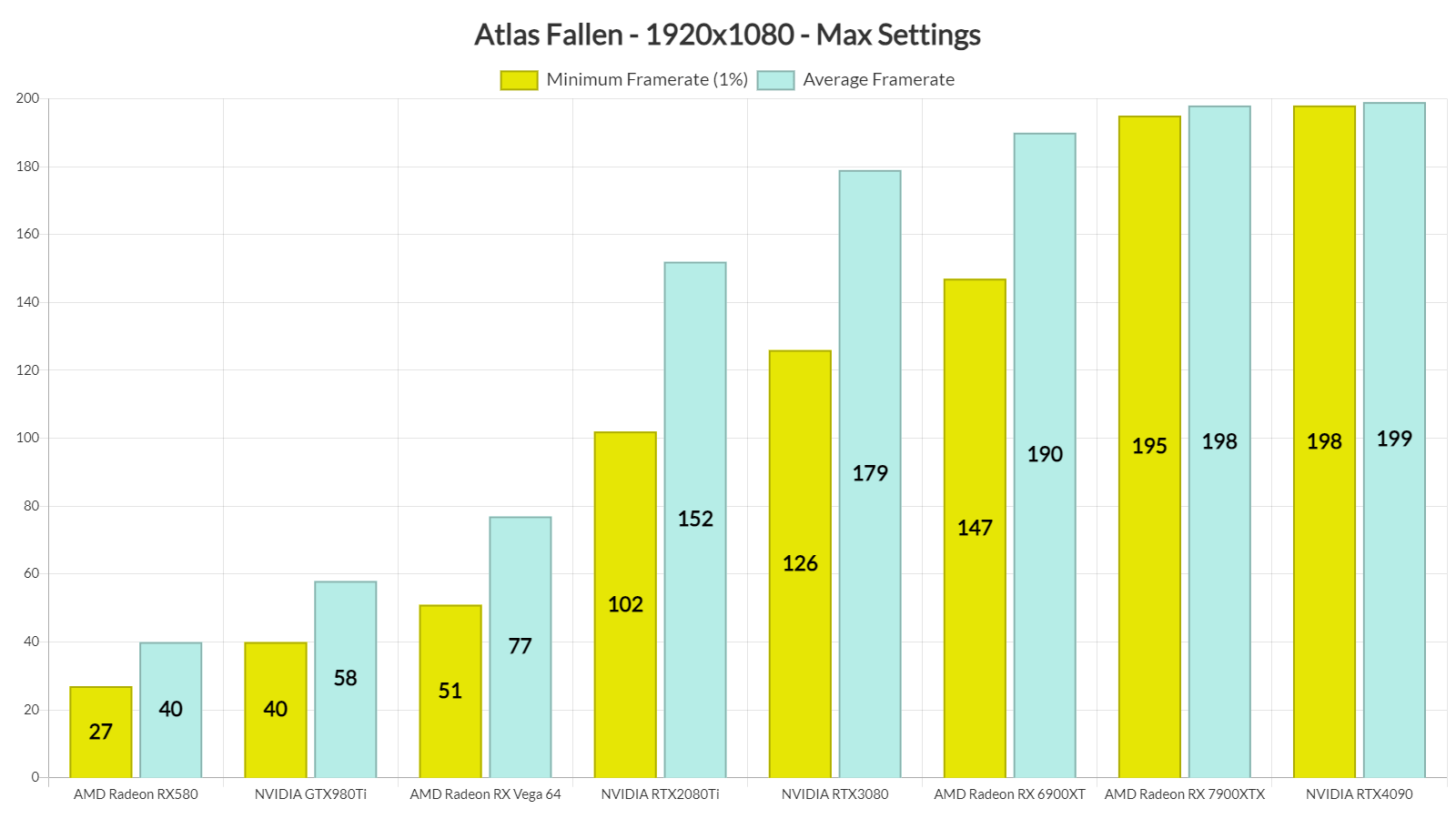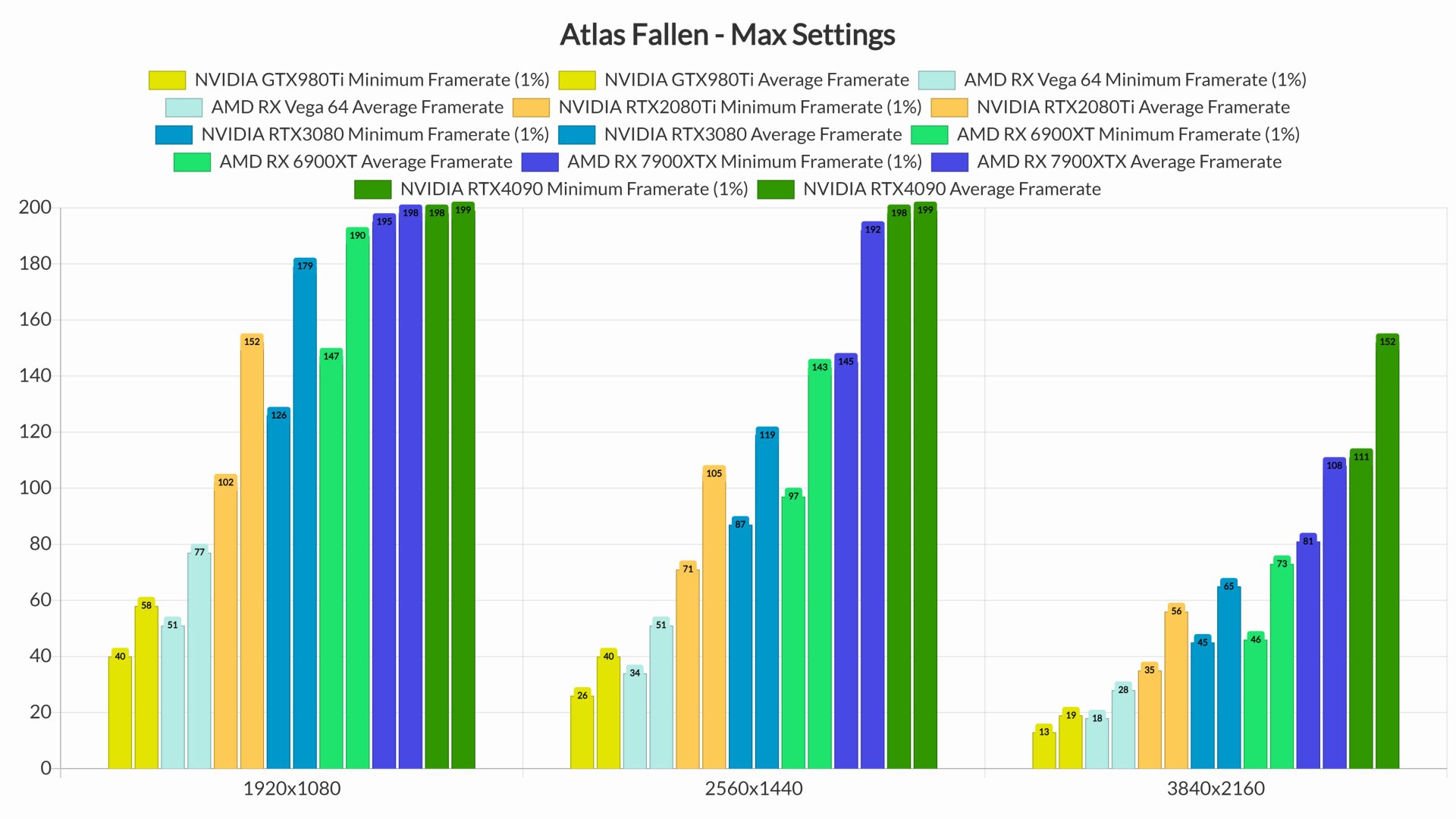Focus Entertainment has just released the new fantasy action RPG from Deck13, Atlas Fallen. Powered by the FLEDGE Engine, it’s time to benchmark Atlas Fallen and examine its performance on the PC platform.
For our Atlas Fallen PC Performance Analysis, we used an AMD Ryzen 9 7950X3D, 32GB of DDR5 at 6000Mhz, AMD’s Radeon RX580, RX Vega 64, RX 6900XT, RX 7900XTX, NVIDIA’s GTX980Ti, RTX 2080Ti, RTX 3080 and RTX 4090. We also used Windows 10 64-bit, the GeForce 536.99 and the Radeon Software Adrenalin 2020 Edition 23.7.2 drivers. Moreover, we’ve disabled the second CCD on our 7950X3D.
Deck13 has added a few graphics settings to tweak. PC gamers can adjust the quality of Textures, Shadows, Ambient Occlusion, Volumetric Lighting and Vegetation. There are also options for Chromatic Abberration, Depth of Field, Motion Blur and Lens Flares. The game also features a FOV slider. Unfortunately, though, Atlas Fallen currently only supports AMD FSR 2.0, and there is no support for NVIDIA DLSS 2 or Intel XeSS.
Atlas Fallen does not feature any built-in benchmark tool. So, for our GPU benchmarks, we used the prologue area. That area appeared to be GPU-heavy, so it’s perfectly suitable for our GPU tests.
Atlas Fallen does not require a high-end CPU for gaming at over 120fps. However, it appears that the game heavily relies on one CPU core/thread. This may potentially introduce issues on older CPUs. On our AMD Ryzen 9 7950X3D, we were able to get constant 180fps in the camp area. This area features a lot of NPCs, and it’s best-suitable for CPU tests. We’ve also simulated a dual-core system and we were able to get constant 120fps without any stuttering issues (with SMT/Hyper-Threading enabled). So yeah, rest assured that you won’t need a really powerful CPU in order to enjoy this game.
As a side note, owners of the latest Intel CPUs should disable their E-cores. From the looks of it, Atlas Fallen is yet another game that uses the E-cores by default, and this can have a big negative effect on its performance. Deck13 will hopefully fix this via a future update but until this happens, you should manually disable your E-cores.
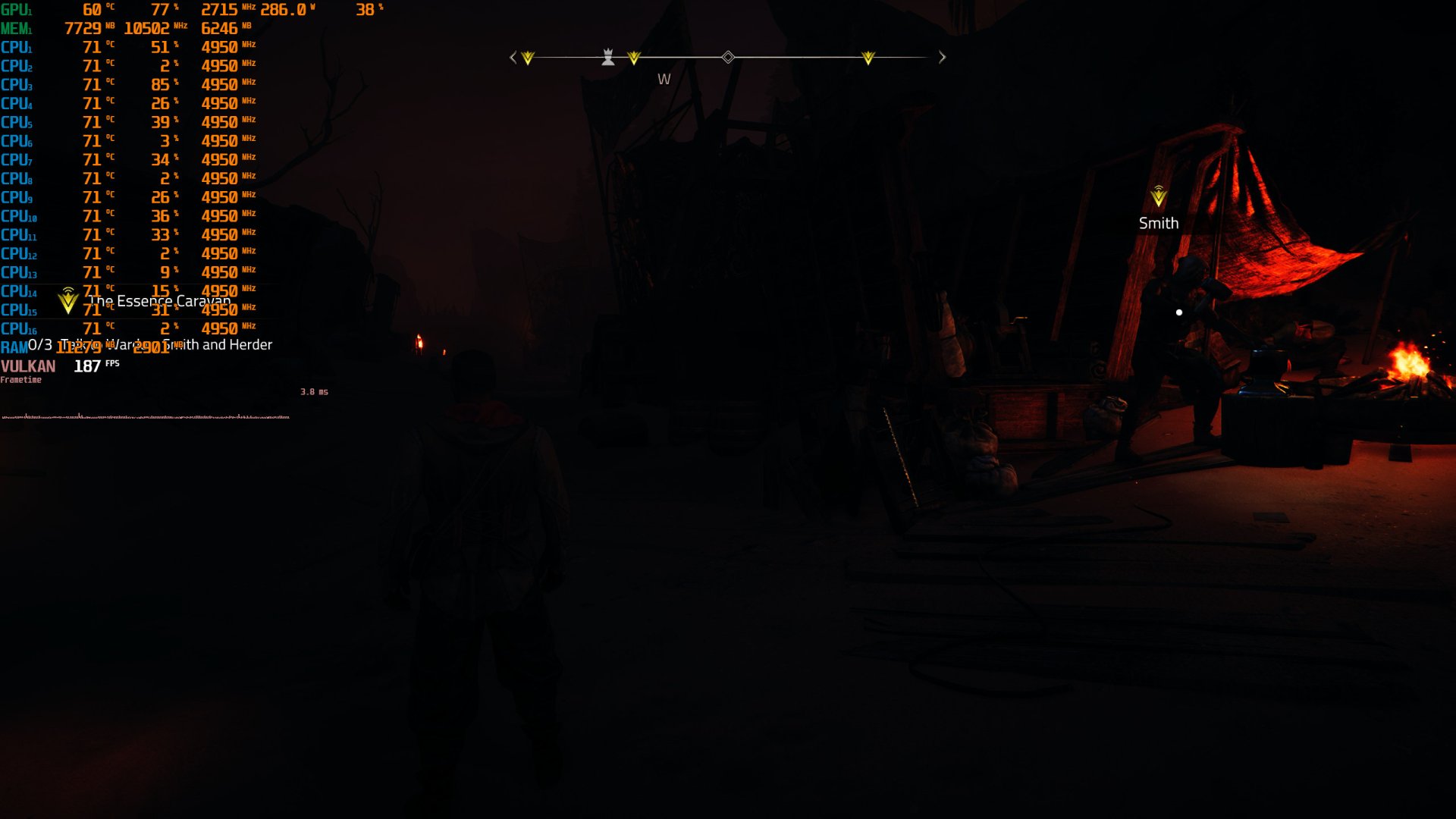
At 1080p/Max Settings, most of our GPUs were able to provide framerates higher than 60fps. For those wondering, the minimum framerates are when using the “Shatter” ability. As such, and for the most part, the AMD Radeon RX Vega 64 can also provide a smooth gaming experience. For some reason, our framerate was also locked at 200fps, even without VSync and with the Framerate Limit option set to Off.
At 1440p/Max Settings, our NVIDIA RTX2080Ti, RTX3080, RTX4090, AMD RX 6900XT and RX 7900XTX had no trouble running the game. And as for native 4K/Max Settings, the only GPUs that were able to provide framerates higher than 60fps at all times were the NVIDIA RTX4090 and the AMD Radeon RX 7900XTX.
Graphics-wise, Atlas Fallen looks great, though it does not push the graphical boundaries of PC games. The game is pleasing to the eye and although there are various pop-ins, Deck13 has done a good job at “masking” most of them. It does not come close to what Remnant 2 has achieved with UE5’s Nanite, but the pop-ins are not THAT distracting. Atlas Fallen also has some cool effects, however, a lot of its light sources do not cast shadows. For instance, in the following screenshot, you can clearly see that the torches do not cast shadows. As such, the game can sometimes look a bit flat.
All in all, Atlas Fallen appears to be running well on the PC. For those wondering, we did not experience any shader compilation stutters. Traversal stutters were also kept to a minimum, so this is great news for everyone. The game could have looked better, but it at least runs great on a wide range of PC configurations.
Lastly, enjoy the following video, showcasing the performance of Atlas Fallen in native 8K on an NVIDIA GeForce RTX 4090!
John is the founder and Editor in Chief at DSOGaming. He is a PC gaming fan and highly supports the modding and indie communities. Before creating DSOGaming, John worked on numerous gaming websites. While he is a die-hard PC gamer, his gaming roots can be found on consoles. John loved – and still does – the 16-bit consoles, and considers SNES to be one of the best consoles. Still, the PC platform won him over consoles. That was mainly due to 3DFX and its iconic dedicated 3D accelerator graphics card, Voodoo 2. John has also written a higher degree thesis on the “The Evolution of PC graphics cards.”
Contact: Email