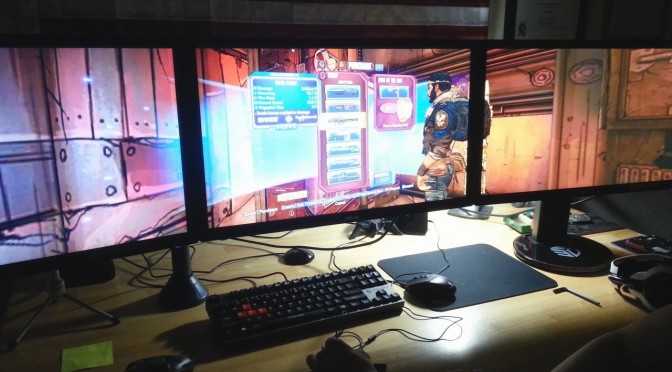For our power users much of this will be a no-brainer, but for our users that just play the games and don’t concern yourselves with the general upkeep of your system, this weeks “Spring Cleaning” is for you.
Defragmenting your Harddrive
Now most of us by now know that as your install ages you end up having bits and pieces of data scattered all throughout your partition. Most of the time you don’t have to worry about defragging your machine as it is done automatically, but it never hurts to check every month or so.
You want to start by opening your defragment utility.

You’ll notice that this machine was set to run automatically, but did you also know something wrong? Yep that’s right, the utility had been defragmenting a solid state drive. You’ll want to turn this off. What you do want to make sure you have enabled is the trim ability. For more info on that check out this awesome video by Tekzilla.
Useful Utilities
As an Systems Admin there are a lot of useful programs that I like to keep on my tool belt.
Ccleaner: CCleaner aka Crap Cleaner is a useful utility for clearing out all of those old temp files on your system that are just wasting space, but be careful if you rely on passwords saved in your web browser because CCleaner will reset those so make that box is unchecked (it should be by default) 
Malwarebytes: Personally I think nearly all Anti-Virus softwares are just a pit to bury your money, because they can’t account for user ignorance. So instead run this utility every so often to make sure everything is squeaky clean. If things are really bad there are more extreme measures available.
Univeral USB Installer: This is great when you need to re-image your machine or if you are just tired of your OS and want to try something new. This utility will allow you to create a bootable flashdrive for nearly any OS as well as several ISO utilities.
PortableApps: This utility will assist you in installing a plethora of programs that can be run directly from a flashdrive. I use this on a daily basis to diagnose machines and it is also great if you like to use certain text editors like Notepad++.
Last but not least
Hardware Maintenance
Just because your install is clean that doesn’t meant your machine is running as efficiently as possible. So every week or two give the outside of your case a good dusting by wiping it down with a dry or just a wee bit damp to cut down on static. When you do this make sure to get some air duster and clean out your fans and blow off your other components, because dust acts like a blanket for you system making everything run a lot hotter.
That’s it for today my faithful readers. Feel free to let me know in the comments below if you have any questions. I will try to get to all of them, but remember I am only human.
Matt Followell is another contributing author here at DSOGaming. A long time fan of PC Gaming and a huge supporter of the open source and homebrew movement. You’ll see him interacting with the community from time to time going by the user-name of Radapples.
Contact: Email