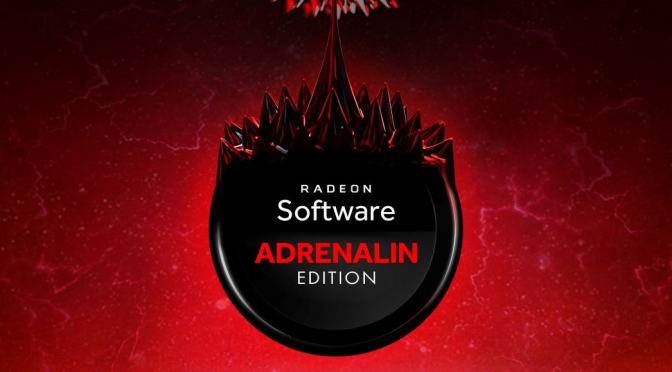AMD has released a brand new driver for its graphics cards. According to the release notes, the AMD Radeon Software Adrenalin 2019 Edition 19.2.1 driver is optimized for Apex Legends and The Division 2’s private beta. Furthermore, this driver increases performance by up to 5% performance in Assassin’s Creed Odyssey on a Radeon RX Vega 64 graphics card.
As always, this driver also brings some new fixes to the table. For instance, it resolves the random character outlines stuck on screen after being revived in Battlefield 5, a loss of video when launching a fullscreen application with Radeon FreeSync enabled on some displays, as well as a white screen or corruption issue while playing or launching Anthem.
Those interested can download this driver from here, and below you can find its complete changelog.
AMD Radeon Software Adrenalin 2019 Edition 19.2.1 Release Notes
Support For
- APEX Legends™
- The Division™ 2 Private Beta
- Assassin’s Creed™: Odyssey
- Up to 5% performance improvement with AMD Radeon™ Software Adrenalin 2019 Edition 19.2.1 on a Radeon™ RX Vega 64. RS-285
Fixed Issues
- Battlefield™ V players may experience character outlines stuck on screen after being revived.
- Radeon Settings may fail to install while doing a software update on some Hybrid Graphics system configurations.
- Some displays may experience a loss of video when launching a fullscreen application with Radeon FreeSync enabled.
- Anthem™ may experience a white screen or corruption while playing or launching the game.
- Radeon Settings may experience a crash if the user changes tabs quickly with a very large game list.
- Fixed an issue where Radeon Settings update notifications may suggest older driver releases to upgrade to.
- HDMI Underscan settings may not retain after system restart.
- Radeon ReLive may intermittently experience captured recordings or Instant Replays with inverted colors.
Known Issues
- Mouse lag or system slowdown is observed for extended periods of time with two or more displays connected and one display switched off.
- Game Advisor may fail to load compatibility information for games when the gaming library is very large.
- Pixel Format settings may not retain after system restart.
- Scene Editor may have issues with scrolling when many elements are added to a scene.
- Custom settings in Radeon WattMan may sometimes fail to apply on Radeon RX Vega series graphics products.
- Game and VR Streaming options may be missing in Radeon Settings after a clean installation or Radeon Software upgrade.
John is the founder and Editor in Chief at DSOGaming. He is a PC gaming fan and highly supports the modding and indie communities. Before creating DSOGaming, John worked on numerous gaming websites. While he is a die-hard PC gamer, his gaming roots can be found on consoles. John loved – and still does – the 16-bit consoles, and considers SNES to be one of the best consoles. Still, the PC platform won him over consoles. That was mainly due to 3DFX and its iconic dedicated 3D accelerator graphics card, Voodoo 2. John has also written a higher degree thesis on the “The Evolution of PC graphics cards.”
Contact: Email