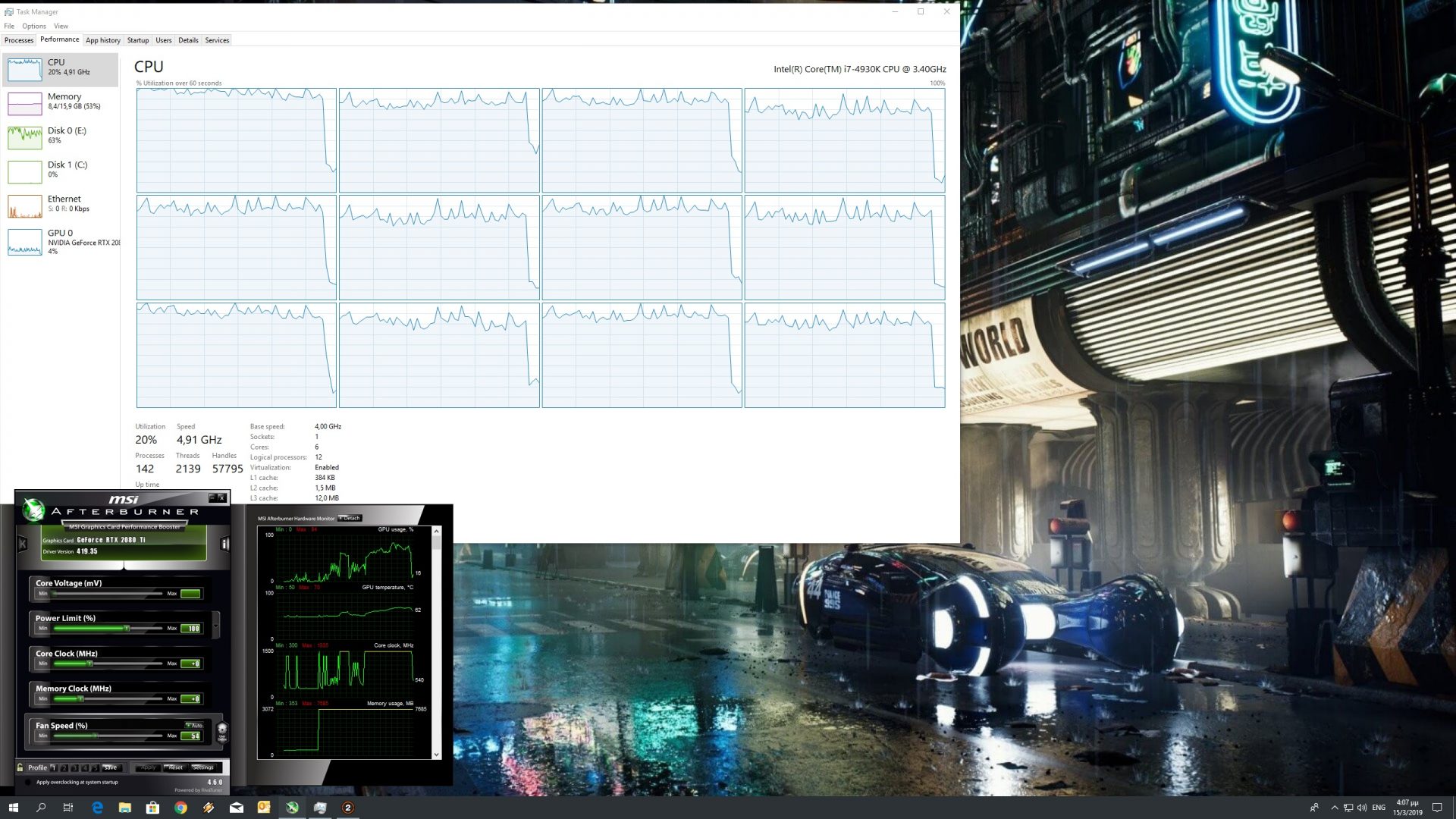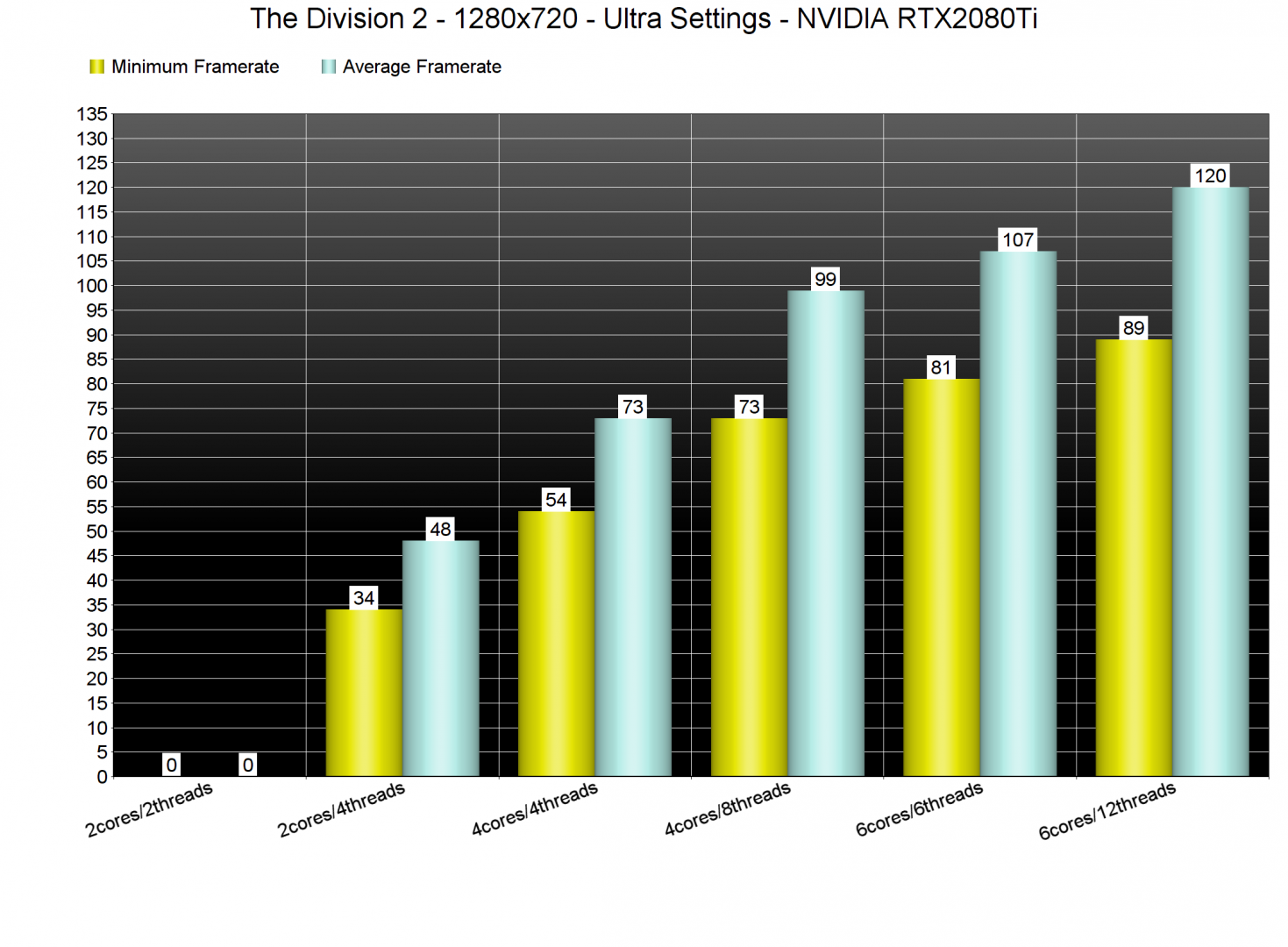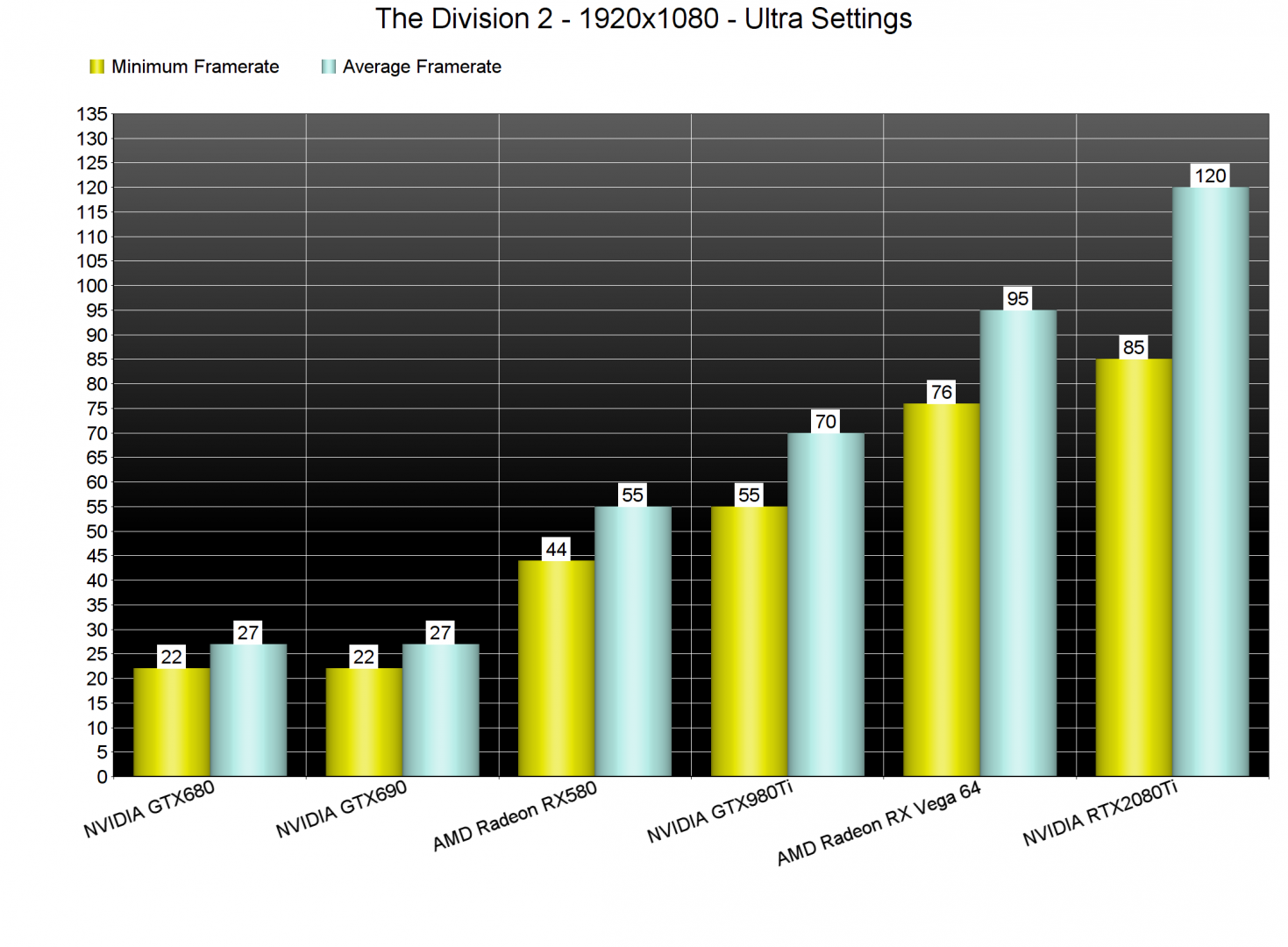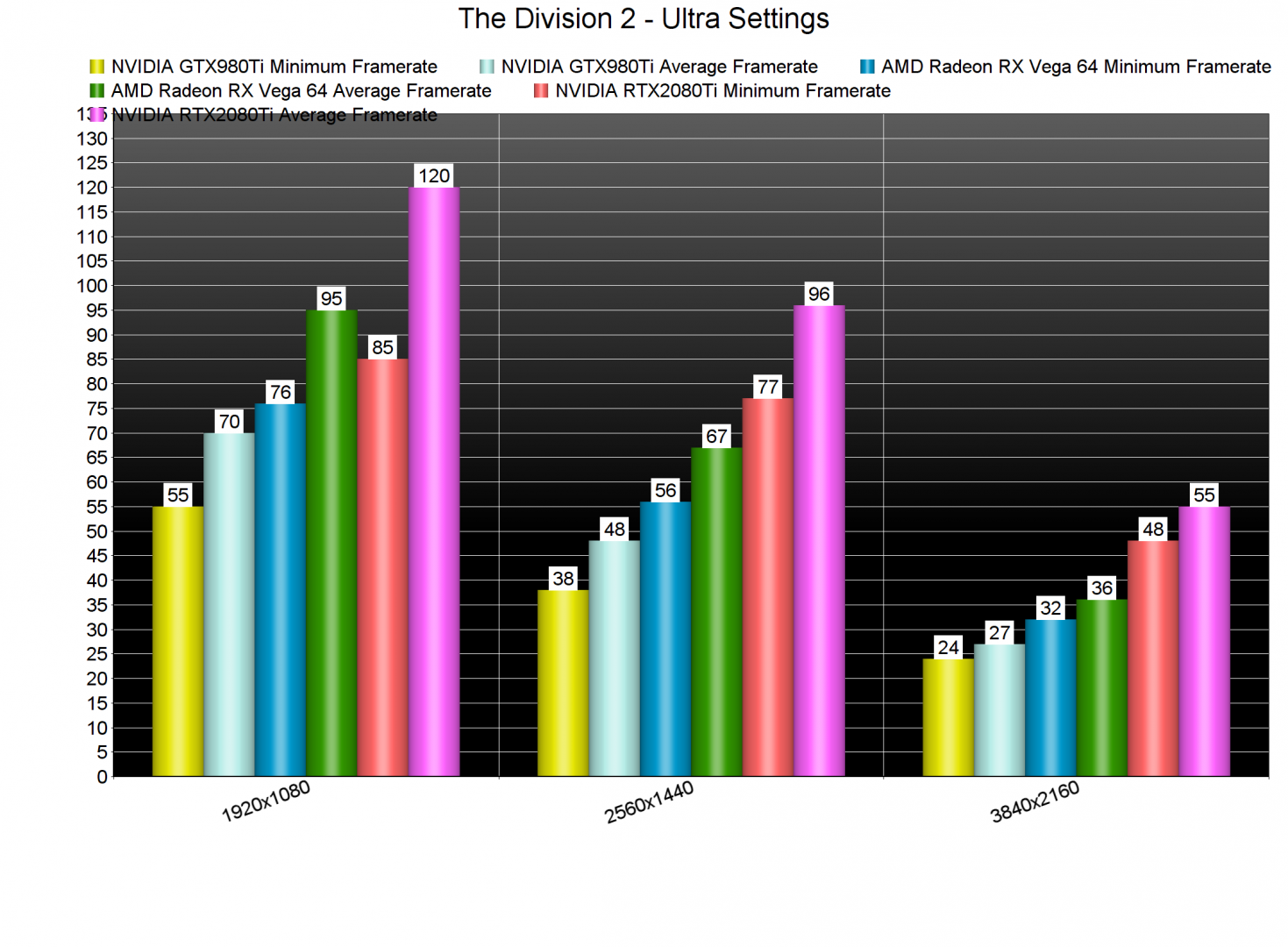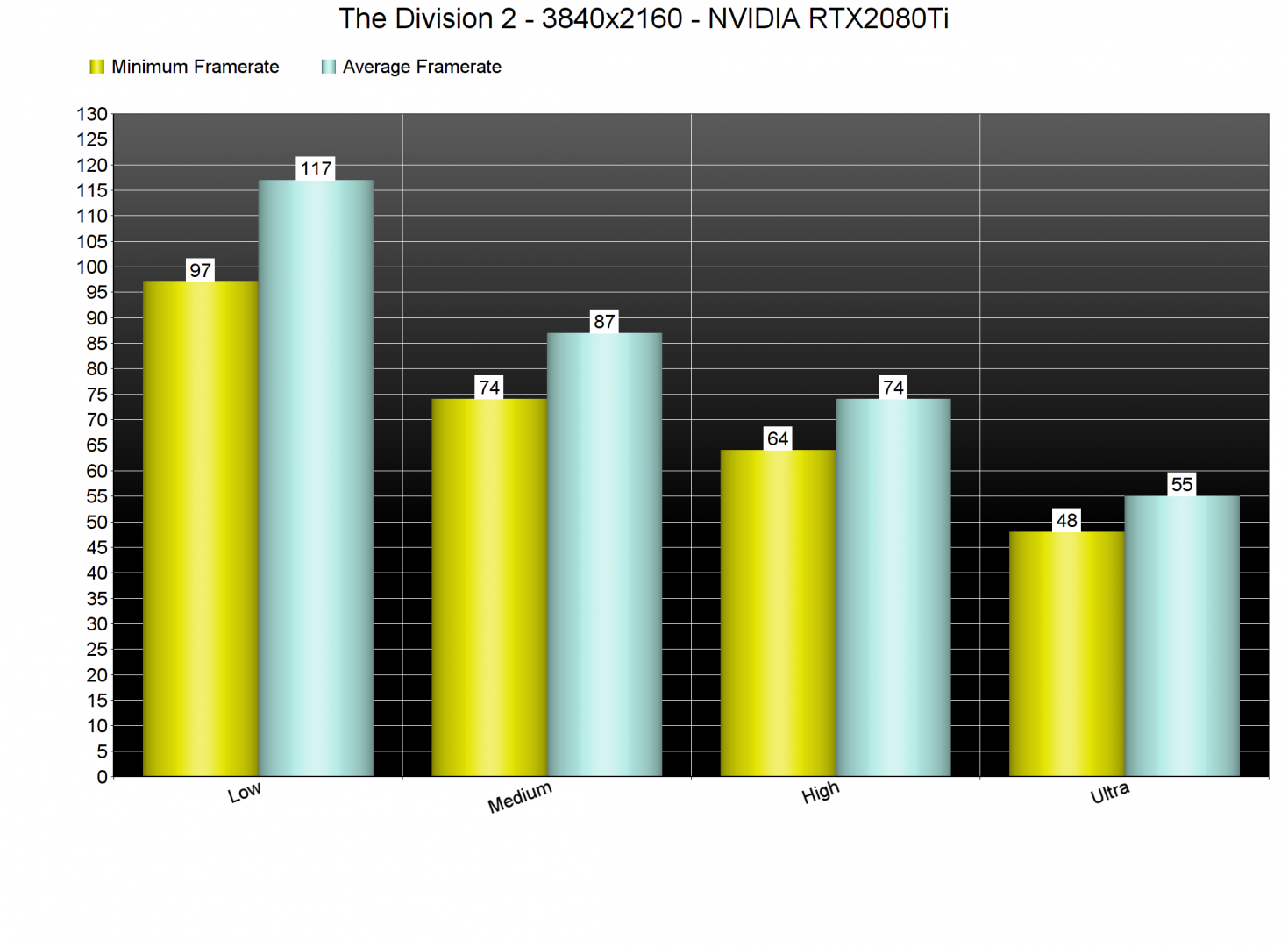Tom Clancy’s The Division 2, Ubisoft’s latest online looter shooter, has just been released on the PC. Powered by the Snowdrop Engine, this new title appears to be the most optimized PC game that Ubisoft has offered these past couple of years. As such, it’s time now to benchmark it and see how it performs on the PC platform.
For this PC Performance Analysis, we used an Intel i7 4930K (overclocked at 4.2Ghz) with 16GB of DDR3 RAM at 2133Mhz, AMD’s Radeon RX580 and RX Vega 64, NVIDIA’s RTX 2080Ti, GTX980Ti and GTX690, Windows 10 64-bit, GeForce driver 419.35 and the Radeon Software Adrenalin 2019 Edition 19.3.2. NVIDIA has currently set the game on Single GPU mode in its latest drivers, meaning that our GTX690 behaved similarly to a single GTX680.
Massive Entertainment has added numerous graphics settings to tweak. PC gamers can adjust the quality of Shadows, Spot Shadows, Spot Shadow Resolution, Contact Shadows, Particle Detail, Volumetric Fog, Reflections, Local Reflections, Vegetation, Object Detail, Ambient Occlusion, Extra Streaming Distance, Water, Terrain and Projected Texture Resolution, and there are also options for Sharpening, Chromatic Aberration, Vignette, High Resolution Sky Textures, Depth of Field, Parallax Mapping and Sub-surface Scattering. Unfortunately, and contrary to other Ubisoft games, there aren’t any additional details and on-screen demonstrations about each and every option.
The Division 2 comes with a built-in benchmark tool that is representative of the in-game performance. Moreover, the game supports both DX11 and DX12 and as we’ve already showcased, DX12 runs significantly faster than DX11. Therefore, we’ll be using DX12 for our benchmarks. For our CPU benchmarks we’ve also reduced our resolution to 1280×720 (so we could avoid any possible GPU limitation) but kept using the Ultra settings (as some options affect both the GPU and the CPU).
In order to find out how the game performs on a variety of CPUs, we simulated a dual-core and a quad-core CPU. Without Hyper Threading, the game was crashing on load on our simulated dual-core system. With Hyper Threading enabled, our simulated dual-core system was able to offer a minimum of 34fps and an average of 48fps (though there were noticeable stutters while running the benchmark). On the other hand, our six-core and simulated quad-core were able to run the game with more than 60fps, however we noticed a performance increase with Hyper Threading enabled on both of our systems. As such, we strongly suggest enabling it for this particular title.
On Ultra settings, The Division 2 is one of the most demanding PC games. Our AMD Radeon RX580 was unable to offer a smooth gaming experience at 1080p, and our NVIDIA GTX980Ti was not able to push a constant 60fps experience at 2560×1440. As for 4K, our NVIDIA GeForce RTX2080Ti was unable to offer a smooth gaming experience. For owners of this particular GPU, we strongly suggest lowering your resolution to 3325×1871. At 1871p we were able to get a smooth gaming experience with a minimum of 62fps and an average of 72fps.
Thankfully, The Division 2 is scalable and can be enjoyed on a wide range of PC configurations thanks to its numerous graphics settings. While our NVIDIA RTX2080Ti was unable to offer a smooth gaming experience at 4K/Ultra, it was able to push a minimum of 64fps and an average of 74fps when we lowered our settings to High. On Medium settings, we saw a 10fps gain and on Low settings we witnessed an additional 20fps performance increase.
Graphics wise, The Division 2 looks beautiful. Since this is an open-world game, you should not expect visuals that can beat those found in linear games such as Devil May Cry 5. The lighting system and the environments in The Division 2 look great, though I was kind of expecting better skin shaders and 3D models for the main characters (they are nowhere close to what we’ve witnessed in Far Cry New Dawn for example). There is limited environmental destruction and players can interact with some objects like cans and traffic cones (better than nothing I guess), there are some cool weather effects, there is bendable grass, reflections are great (Massive Entertainment has used screen space reflections so they are not as accurate as ray-traced reflections), there is dynamic global illumination and volumetric lighting with some gorgeous God rays. It’s not a next-gen experience but The Division 2 looks absolutely great for today’s standards.
In conclusion, Massive Entertainment has offered an incredible PC version and we can safely say that The Division 2 is one of the most optimized PC games of 2019. The game comes with numerous graphics settings to tweak and is scalable on a wide range of PC configurations. Moreover, and thanks to DX12, the game can properly take advantage of multiple CPU cores. Some users reported crashes with DX12, however we did not experience them while playing the game (we did notice some crashes while launching the game, however, everything was rock solid while playing). We also did not experience any mouse smoothing or acceleration issues, and the game plays great with K&M!
John is the founder and Editor in Chief at DSOGaming. He is a PC gaming fan and highly supports the modding and indie communities. Before creating DSOGaming, John worked on numerous gaming websites. While he is a die-hard PC gamer, his gaming roots can be found on consoles. John loved – and still does – the 16-bit consoles, and considers SNES to be one of the best consoles. Still, the PC platform won him over consoles. That was mainly due to 3DFX and its iconic dedicated 3D accelerator graphics card, Voodoo 2. John has also written a higher degree thesis on the “The Evolution of PC graphics cards.”
Contact: Email