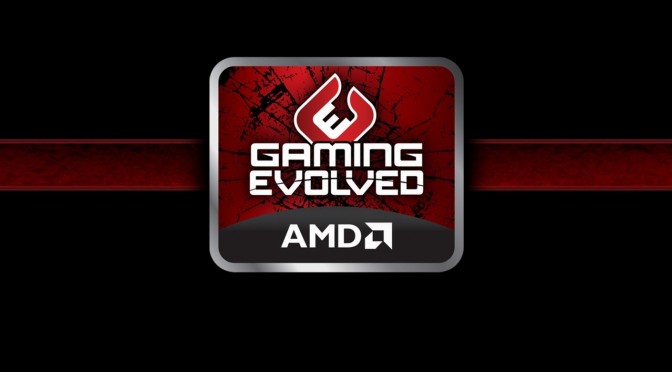AMD has released a new driver for its graphics cards. According to the release notes, the AMD Radeon Software Crimson Edition 16.9.1 adds DX12 support for Deus Ex: Mankind Divided and introduces a DX11 Crossfire profile for DOTA 2.
You can download this new AMD driver from here.
And here is the changelog for the AMD Radeon Software Crimson Edition 16.9.1:
Radeon Software Crimson Edition 16.9.1 Highlights
Support for:
- Deus Ex™: Mankind Divided (DirectX®12)
New AMD CrossFire profile added for DirectX® 11:
- DOTA™2
Fixed Issues
- A small number of 144Hz non-FreeSync enabled displays may exhibit flickering during gaming or on desktop.
- FreeSync may stay enabled while on desktop causing flickering.
- Grand Theft Auto V™ may experience an application hang after loading story mode.
- DiRT™ Rally rain drops may flicker when using high or ultra in game settings.
- DOOM™ may experience a hang on game exit in some limited AMD PowerXpress configurations.
- Total War™: Warhammer may experience negative AMD CrossFire scaling on some Radeon RX 400 series configurations.
- GPU utilization may remain high when idle after running SteamVR performance benchmark.
- Pixel format options may be missing from Radeon Settings for some limited system configurations on Radeon RX 480 graphics.
- Radeon Software may intermittently fail to install or hang on some AMD CrossFire configurations. If this happens users can reboot and re-install without issue as a workaround.
- Some Radeon RX 400 series graphics products may experience high GPU usage when resuming from sleep.
Known Issues
- A few game titles may fail to launch or crash if the AMD Gaming Evolved overlay is enabled. A temporary workaround is to disable the AMD Gaming Evolved “In Game Overlay”.
- Upgrading from a previous Radeon Software Crimson Edition version may cause user settings in Radeon Settings to reset to defaults.
- OpenCL applications may run initially on integrated graphics if they are present. Make sure to set the application to the correct device you would like to use.
- Radeon Settings information tab may report incorrect Open CL or Mantle versions.
- Radeon Software installer may report driver uninstallation failed even when it was successful.
- No Man’s Sky™ some minor corruption may be experienced when standing close to solid structures inside of caves.
- Mouse cursor corruption may be experienced very intermittently on the Radeon RX 480.
- DOTA2™ may experience an application hang when using the Vulkan™ API and changing resolution or game/quality settings.
- Ashes of the Singularity™ may experience an application crash with “crazy” in game settings and Multi-GPU enabled.
John is the founder and Editor in Chief at DSOGaming. He is a PC gaming fan and highly supports the modding and indie communities. Before creating DSOGaming, John worked on numerous gaming websites. While he is a die-hard PC gamer, his gaming roots can be found on consoles. John loved – and still does – the 16-bit consoles, and considers SNES to be one of the best consoles. Still, the PC platform won him over consoles. That was mainly due to 3DFX and its iconic dedicated 3D accelerator graphics card, Voodoo 2. John has also written a higher degree thesis on the “The Evolution of PC graphics cards.”
Contact: Email